To change the domain owner between Cityhost clients, you need to:
Go to the section: [cp.cityhost.ua -- Domains -- Management -- Transferring a domain to another account]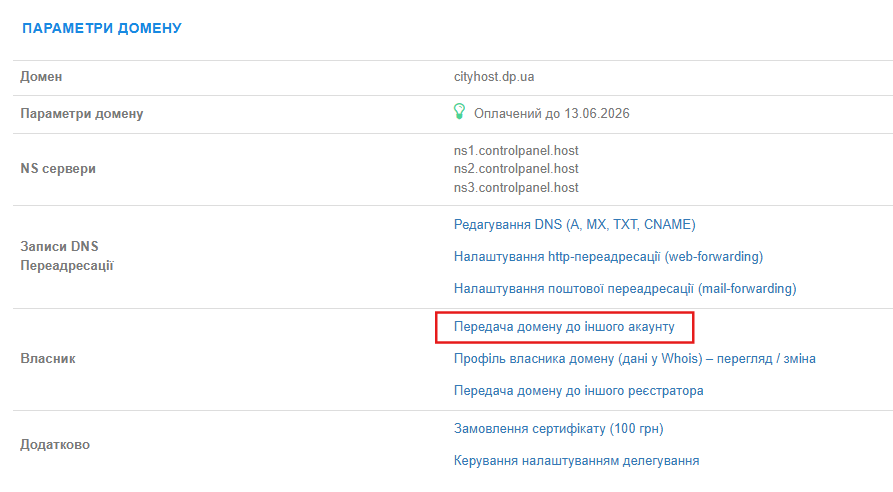
Attention! Before transferring the domain to another owner, make sure that the Domain Owner Profile has already been changed to the person whose control panel you want to transfer the domain to.
If you have not changed your contact information to the new owner, go to the Change domain owner (data in the Whois registry) page, update the data to the new owner (see instructions: How to change domain contact information), and then return to domain transfer. Otherwise, the application will be rejected.
If the domain contact details have already been changed to the new owner, enter the ID or registration email of the new owner and click the Get verification code (call or SMS) button
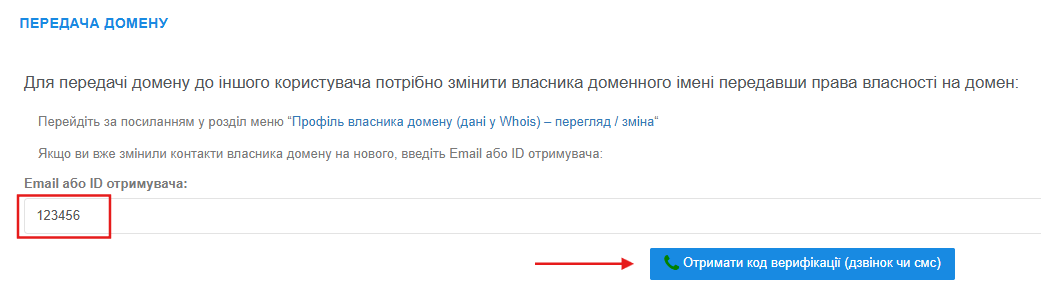
Enter the received code in the appropriate field and click the Check code button. After that, a message will appear on the screen about the successful submission of the domain transfer application.
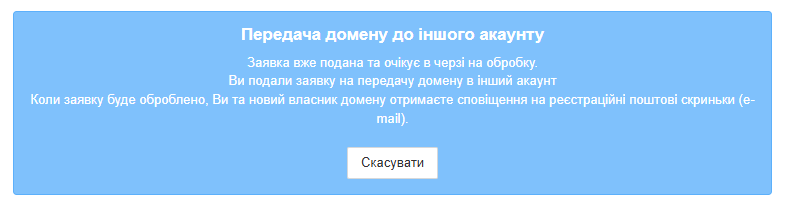
All question categories