If the CityHost company is the registrar of your domain name, to change the NS record you need:

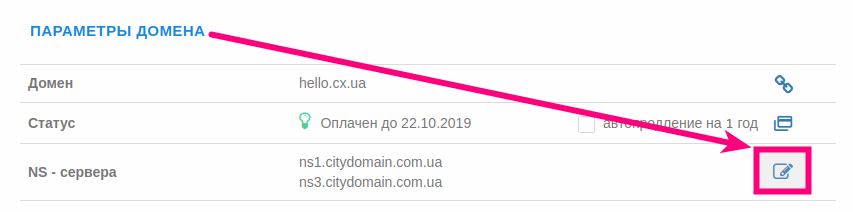
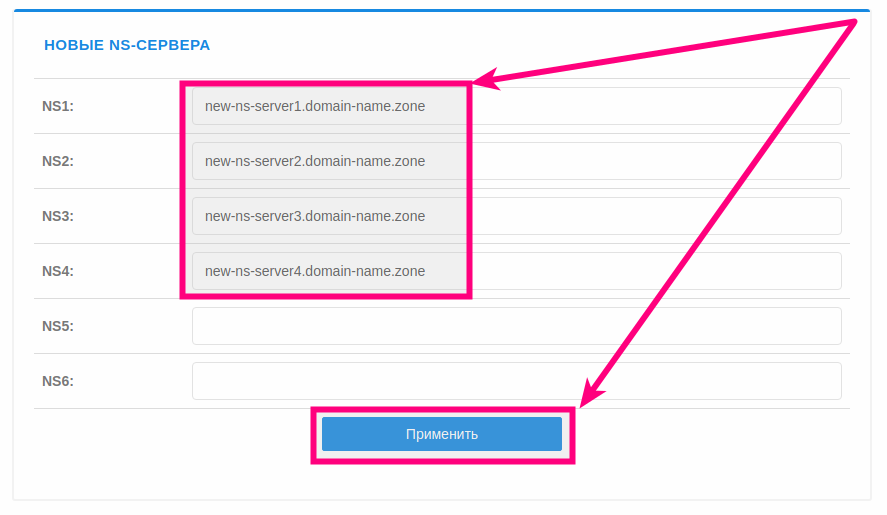
For the possibility of installing third-party NS-servers in the format: subdomain.domain_name.zone, the presence of glue-records on the registry side is a prerequisite. In the absence of this record, you will receive the corresponding error "The object does not exist" . Only its registrar can add glue-records for a domain.
All question categories