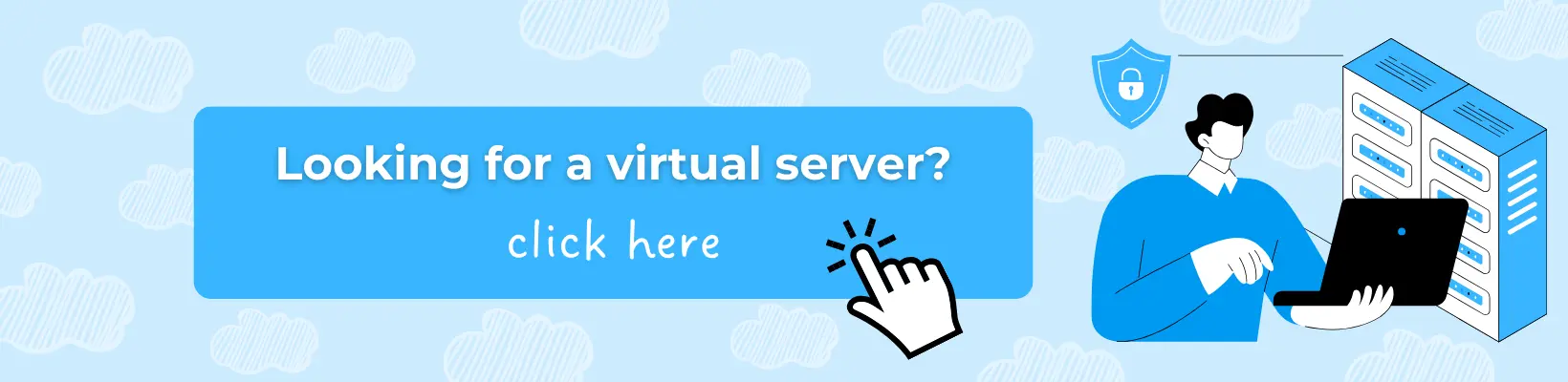- Technical Site Check
- Marketing and UX Preparation
- Organizational Issues
- Summary: What Makes Advertising Really Effective?
- Site Readiness Checklist Before Launching a Campaign
Imagine you've planned everything for your advertising campaign — the concept is ready, the creatives are approved, and the budget is set, but something goes wrong, and you do not get the desired result. Money and time have been spent, and the targeting specialist is just throwing up his hands because he did everything right, but still nothing worked. Any experienced marketer knows: successful advertising doesn’t depend solely on settings or catchy headlines. Real success starts with where the traffic lands: A slow website, an unclear offer or an inactive form — these are typical "conversion killers" that can nullify the efforts of the whole team.
The digital agency HighwayToTop has prepared a guide explaining how to get your website ready for advertising traffic, ensuring every visitor has a genuine chance of becoming your customer.This guide is essential reading for business owners, marketers, and PPC specialists alike, as it will show you how to check your site’s technical readiness, set up analytics, and create a clear, conversion-focused interface.
Technical check of the site
Before you run an advert on a website, it's important to make sure it's technically ready: it's fast, stable and complies with security requirements. If you check these parameters in advance, the chances of getting first conversions increase significantly, and you won't need to spend extra money and time.
Page load speed
In the era of fast content, a user won't wait longer than 3 seconds and will leave for a competitor.A slow site means lost traffic and frustrated users. Check PageSpeed Insights or GTmetrix — your site's loading speed should be at least 90%. Pay attention to Core Web Vitals: LCP (Largest Contentful Paint), FID (First Input Delay), CLS (Cumulative Layout Shift). If there are problems — optimise images, minimise CSS and JS, enable caching.
Pro tip: How we identify a website’s weak spots
Once, we were advertising a website that, at first glance, seemed perfect. The ad perfectly flew on the desktop, but the mobile version was frankly underdeveloped. As a result, 70% of traffic from mobile devices went nowhere. Half of the advertising budget was drained because people simply couldn't wait for the page to load. Of course, it's an experience, but since then, we always start with the Google Mobile-Friendly Test, and only after that move on to other items. This has already saved our clients hundreds of dollars.
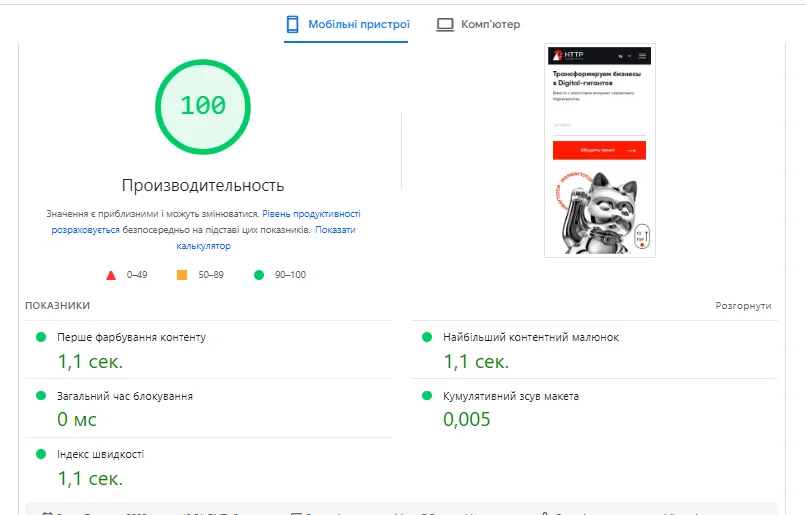
Adaptability for mobile devices
Often, an advert leads to a page that looks perfect on a desktop, but terrible on a phone. Today, mobile users make up more than 70% of all web traffic. Don't limit yourself to just your smartphone. Use online services like BrowserStack or Chrome's built-in developer mode (Ctrl+Shift+M) to view the page on iPhone, Android, tablets, etc. Also, use our best practices and test your site with the Google Mobile-Friendly Test.
Read also: How to adapt your website for mobile devices
SSL certificate and secure connection (https)
Security is not only important for SEO, but also for user trust. Install an SSL certificate. If you don't have one yet, contact your hosting provider. Most of them provide a free Let's Encrypt or a paid certificate with extended verification. Set up automatic redirection from HTTP to HTTPS. This can be done via .htaccess (for Apache) or through the hosting control panel. Ensure all pages load via HTTPS without errors.
No errors on the pages
There should be no 404s, invalid redirects, inaccessible forms or hacked scripts. To check the site for technical errors, use Screaming Frog SEO Spider. The service scans up to 500 URLs for free and returns a list of 404 pages, incorrect redirects, problems with meta tags, doubles, scripts, etc. Set up correct 301 redirects from old URLs to new ones to avoid losing traffic.
Hosting stability
If your site crashes mid-campaign, you’ll be losing money by the minute. Contact your hosting provider and ask about guaranteed uptime (it should be at least 99.9%) and whether they can offer overload protection (e.g. CDN, auto-scaling, cloud infrastructure). If a large influx of traffic is expected, it’s better to choose a hosting service with resource scaling.
Marketing and UX preparation
The technical perfection of a website is only part of success. It needs to be credible and emotionally appealing to action. That’s why strong marketing and UX preparation are crucial before launching ads
Clear offer
The user should understand in a few seconds: what you are selling, who needs it and what the advantage is. The trite "We're the best" just doesn't work. So what will bring real results? A clear answer to three questions: What do you offer? Who needs it? Why are you?
Expert’s opinion: how to check if your offer is clear?
"We always advise our clients: show your landing page to a person who knows nothing about your business. Let them look at it for 5 seconds and answer two questions:
- What are you offering?
- What am I supposed to do?
If the user hesitates or cannot clearly articulate their answer, it’s likely that the offer or call-to-action has not been communicated transparently enough. Don’t overcomplicate things: the clearer the offer is formulated, the easier it is for a person to make a decision. Users value clarity. When it’s obvious at first glance what is being offered and what is expected of them, trust increases and the path to conversion becomes shorter."
Call to Action (CTA)
CTAs like “Place an Order”, “Request a Callback”, or “Get Expert Advice” should be not only visible, but also logically placed at the right points of interaction.
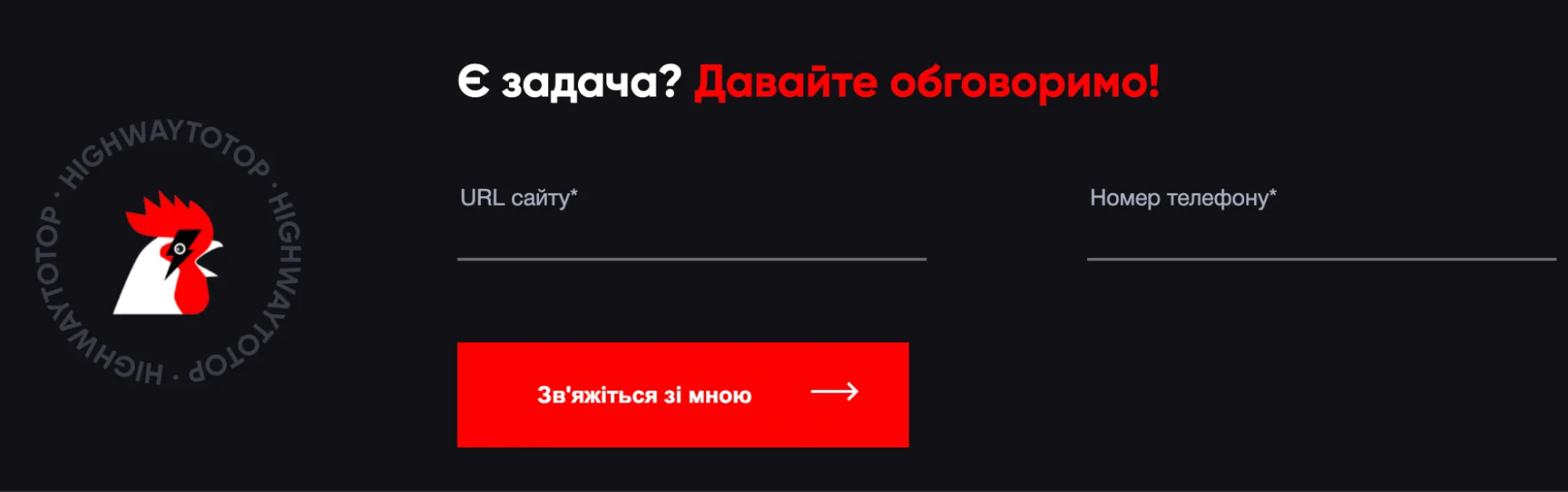
Simple navigation and page logic
There is nothing worse than losing a customer because of a confusing structure or complex form. Simple navigation means users understand where they are, what they are offered and where to click in a few seconds. Each block of the page should logically lead to the next: from the headline to the benefits, from social proof to a clear action button. Menus, forms and buttons should be simple, visible and clear. The less confusion there is, the more requests you’ll get.
The landing page matches the advertisement
If an advert promises "30% off" and the landing page doesn't contain any confirmation of this offer, trust is instantly lost. The user feels cheated and simply closes the tab, continuing to look for a better offer. Any promises should be reflected in both the visual and textual content of the page. Otherwise, even the best offer simply won't work.
Read also: How to use Google Adsense to monetize your site
Setting up analytics
It's crucial to understand exactly what will lead to the desired results and what won't, to get the most out of your advertising budget. Without proper analytics setup, you won’t know which channels drive conversions, at what stages users leave the site and how they interact with the content. Basic analytics is the foundation for future marketing strategy. It allows you not only to track results, but also to make informed decisions on further advertising campaigns optimisation, content and user experience.
Below, we've outlined the basic steps to follow for basic analytics setup:
- Google Analytics (GA4). Create an account in GA4, add a tag manually or via Google Tag Manager, and make sure the data is coming through in real time.
- Google Tag Manager (GTM). Sign up for GTM, install a container code on all pages of your site and connect analytics, pixels and events centrally.
- Set up goals/events. Through GTM, create triggers (e.g. button clicks, form fills), then pass them to GA4 as events, and label the key ones as "goals" in GA4.
- Social media pixels:
- Facebook Pixel. Create a pixel in Business Manager, install via GTM or manually on the site, and set up events (View Content, Lead, Purchase) for tracking and remarketing.
- TikTok Pixel. In TikTok Ads Manager, create a pixel, set it via GTM or manually, and connect automatic or custom event tracking.
- LinkedIn Pixel. Create an Insight Tag in LinkedIn Campaign Manager, add it to GTM and make sure the pixel is active and data is being collected.

Strategy and budget
There are several important strategic steps to take before launching any advertising campaign. Creating an advert without a clear plan and concept is risky for your budget, resources and results. You must have a clear understanding of your strategy, as it determines the campaign format, content, scope and key performance indicators. It should be aligned with your business goals, the specifics of your niche and available resources. Proper planning will help you avoid inefficient costs and increase the chances of getting good results from the very first launch. Here are the key parameters to think about before you start:
What is the purpose of the advert?
This is where you need to start launching, as the goal will determine the entire further approach. If your focus is on sales, then you need as much "warm" traffic as possible and set up for conversions. If your goal is to collect leads, you should emphasise simple forms, quick triggers and minimal barriers for the user. And if your goal is simply to drive traffic, you should opt for a strategy focused on broad reach, engaging visuals, and audience expansion.
How much are you ready to invest?
The optimal budget is a special balance between caution and efficiency. A too small budget will not yield results while a too big budget will be an additional risk, especially without testing. Set aside 20–30% for testing, and scale only once your hypotheses are validated, otherwise you risk "draining" the entire fund. As for the cost per click in your niche, you can check it via Google Keyword Planner.
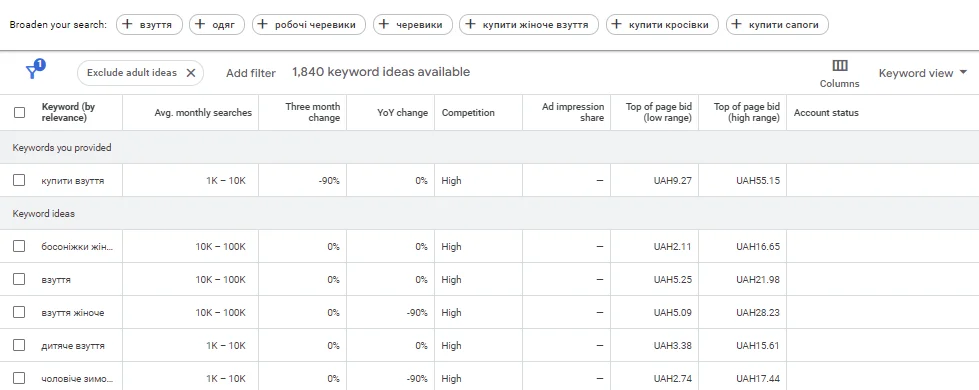
What audience and competition?
To make your advertising effective, you should first identify your target audience, check their interests and behaviour, and analyse your competitors and key queries — this will help you fine-tune your targeting and find your windows of opportunity in the niche. Use Similarweb, Semrush, Ahrefs, SpyFu to analyse your competitors.
Organisational issues
Launching the ad is just the beginning — the real work starts now. A campaign is not a "start and forget", but an ongoing process with many nuances. And it is the organisational issues that often determine whether advertising will not just be effective, but also maximally profitable. Responsibility, speed of processing, systematicity — these are the aspects that can "drain" the budget or, on the contrary, provide stable, high-quality results. Without clear internal processes, advertising risks becoming just background noise rather than an effective growth tool. Here are the key points to consider after launch:
Who handles leads/requests?
If requests are dropping and a manager responds in 24 hours, this has a very negative impact on reputation.
Is the CRM system connected?
Excel has long been a thing of the past and is no longer an effective tool for working with leads. In today's digital environment, it is important not just to get a contact, but to ensure its full follow-up (from request to purchase). For this purpose, you need a CRM system that takes into account the needs of your business and the scale of work. For example, KeyCRM is suitable for small teams or startups; Okay CRM is more relevant for small and medium-sized businesses; and SalesDrive CRM is an ideal choice for e-commerce with a need for automation. When choosing a CRM, focus not on trends, but on real parameters: the number of requests, the team, the need for integration with the website, advertising, phone or email newsletters.
Read also: CRM systems — what are they, why are they needed and which one to choose
Practical tip: don’t waste your leads!
"When we were just starting, we didn’t have a CRM, and all enquiries went to email. A manager could respond hours later or even the next day, simply because there wasn’t enough time to process everything. As a result, we lost up to 40% of potential clients. From my own experience, in PPC the clock is ticking in minutes! A client who submits a form is ready to buy here and now. If you don’t respond quickly, they’ll go to a competitor. A CRM and automated notifications are not just a convenience — they’re a direct tool for increasing sales."

Is there someone responsible for the results?
For PPC advertising to work effectively, you need to appoint a dedicated person or team to regularly analyse reports, monitor key metrics, make quick decisions, and adjust settings (bids, audiences, creatives). Without such control, the budget will be wasted, and the results will be unpredictable.
The bottom line: what makes advertising truly effective?
Effective advertising doesn’t start with the ad account — it starts with your readiness, a clear strategy, and a plan. When your website runs like clockwork, leads are processed as quickly as possible, and analytics are set up properly, only then can you expect real results and PPC campaigns that work for your business. We hope this checklist helps you avoid common pitfalls, save your budget, and achieve the results you truly deserve.
Website readiness checklist before launching a campaign
- Loading speed — the page loads in no more than 3 seconds
- Responsiveness — correct display on mobile devices
- SSL certificate — the site runs on HTTPS with no security errors
- No errors — no 404 pages, broken forms, or faulty scripts
- Stable hosting — high website uptime
- Clear offer and CTA — it’s obvious what’s being offered and how to act
- Logical page structure — simple navigation and order form
- Landing page matches the ad — no inconsistencies
- Google Analytics + Tag Manager — installed and goals configured
- Social media pixels (Facebook, TikTok, etc.) — integrated for analytics
- Defined ad goals and budget — clear planning and forecasting
- Leads and requests are being processed — responsibilities and processes in place
- CRM or leads management system — set up and working
- Responsible person for ad control — monitoring and adjustments