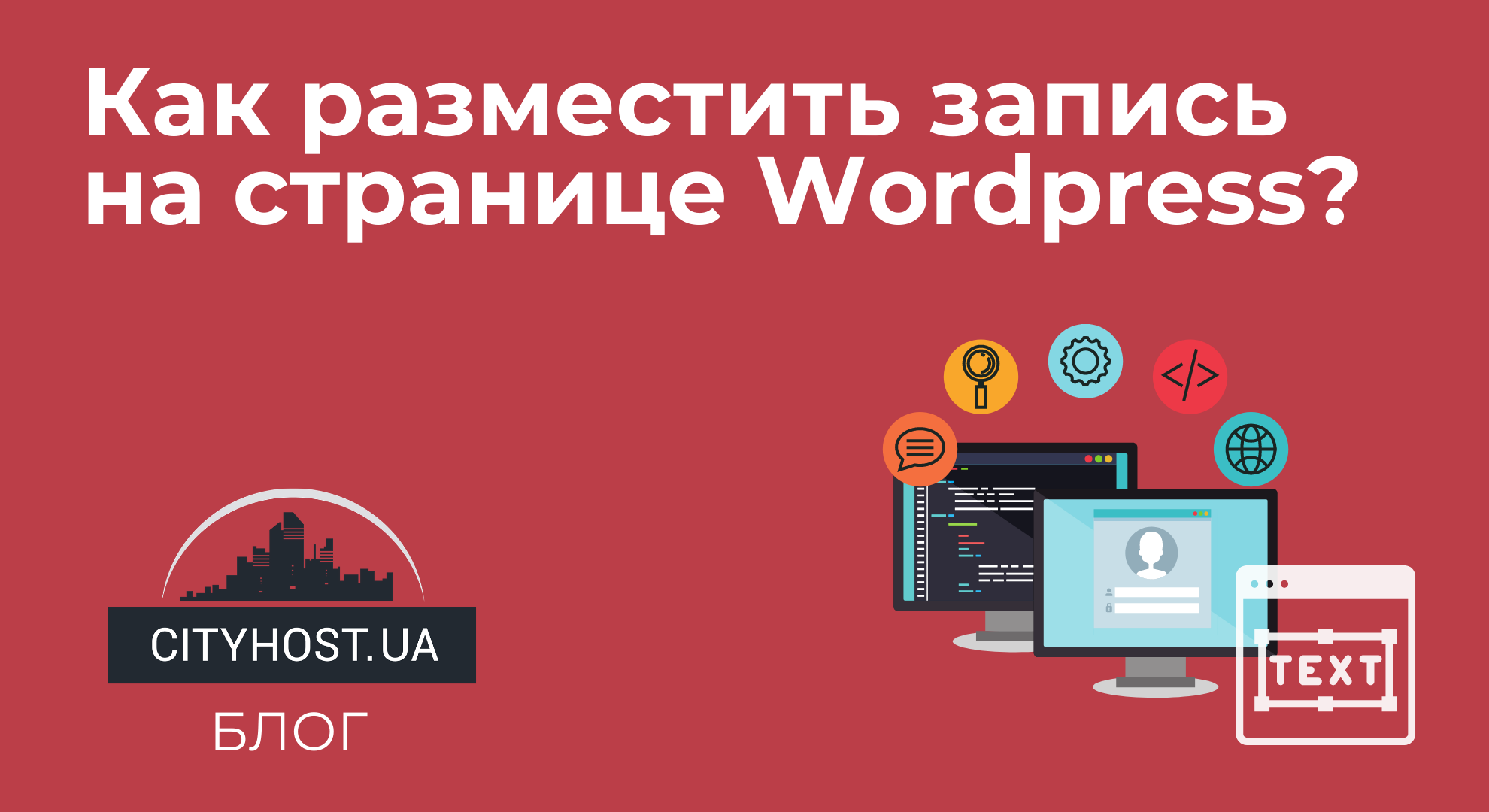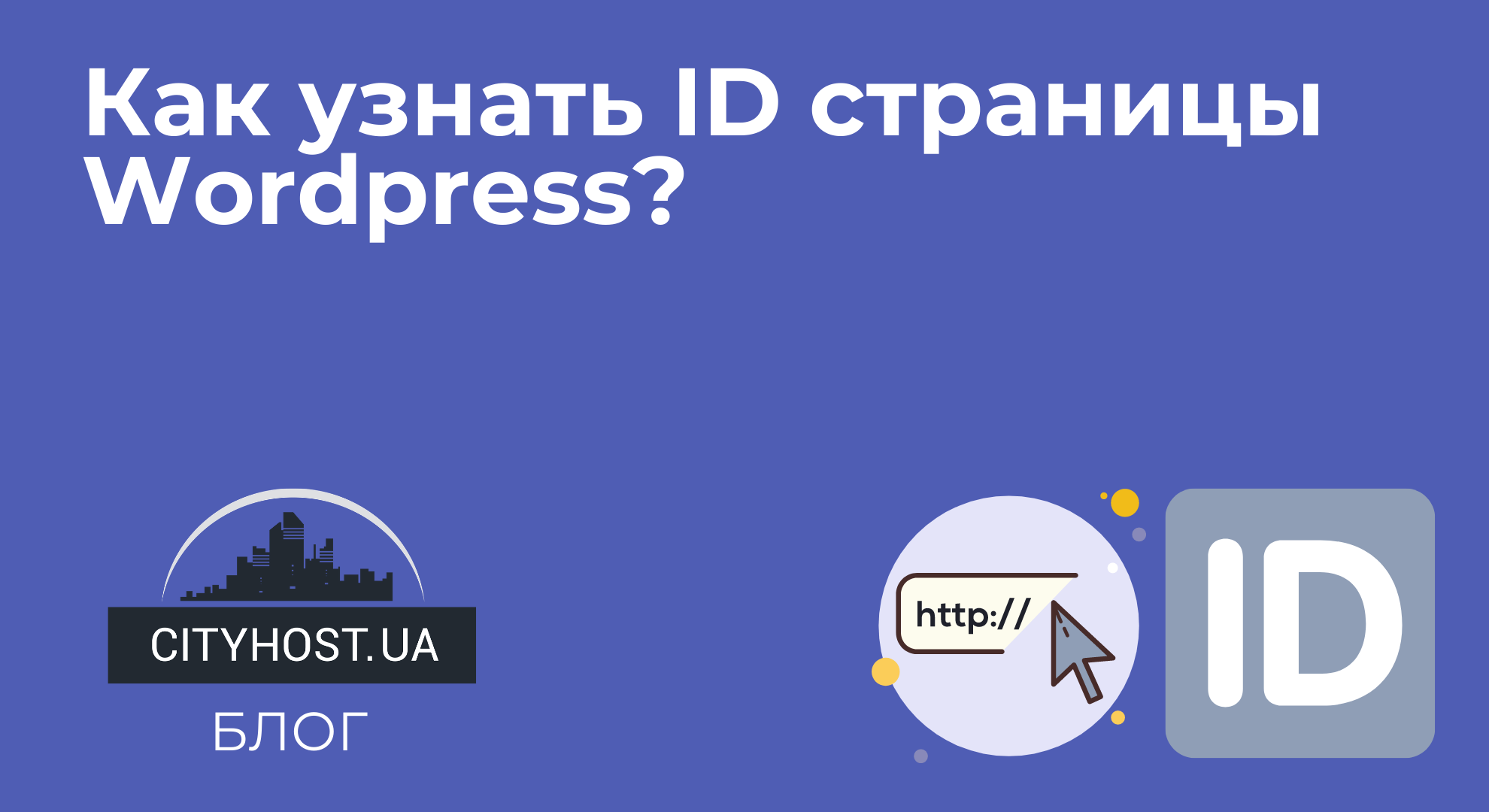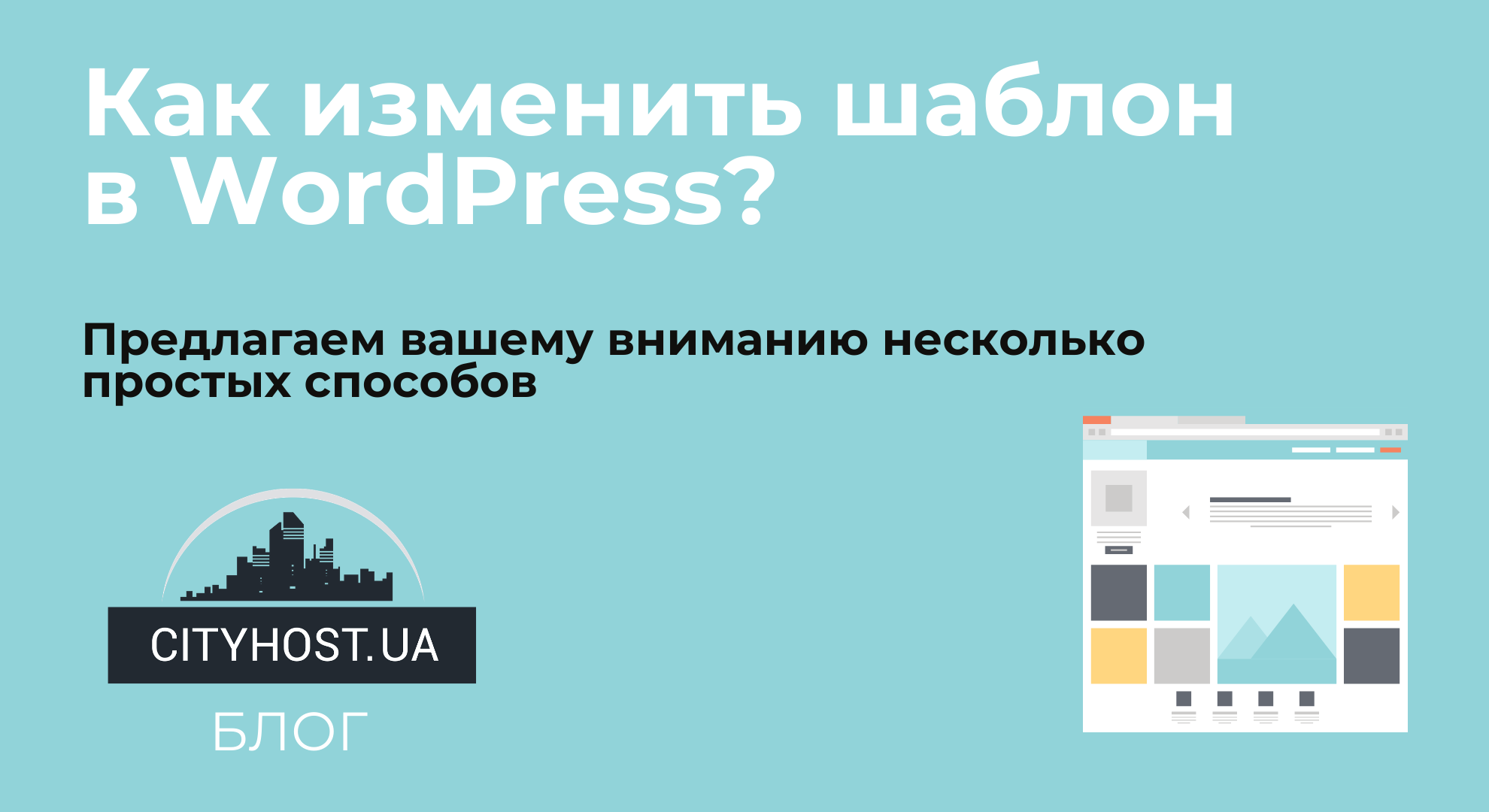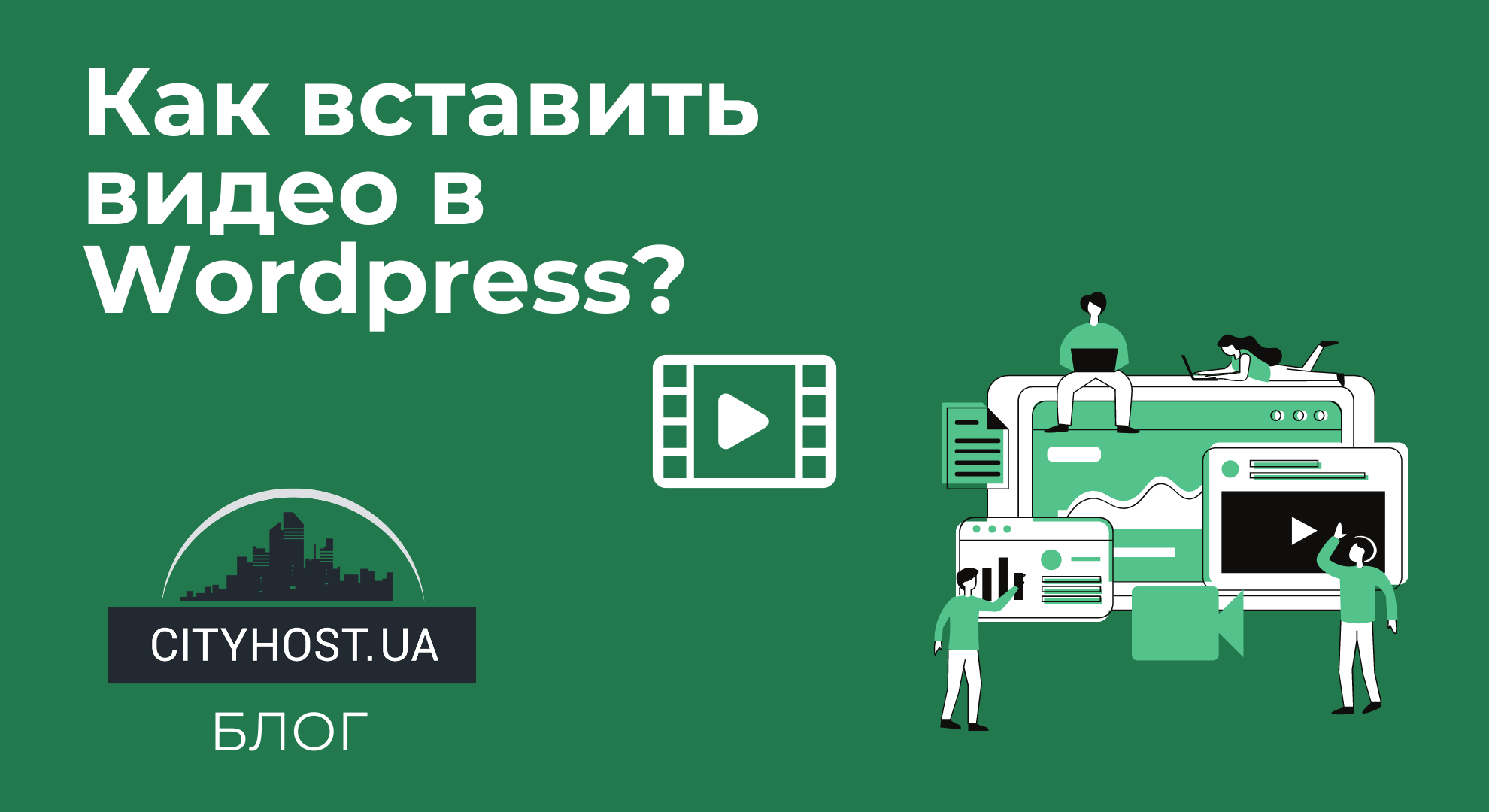
Today you will learn how to embed a video in Wordpress. Video is one of the most important elements of content. It can be a product review, music videos, news. People don't like to read. Everyone prefers to watch. By watching a video, a visitor can stay on the site for hours, improving the performance of the page.
There are two main ways to post a video:
- placement of videos on a third-party resource, for example, YouTube;
- uploading videos directly to the hosting provider .
Let's find out which way is better.
How to insert a video in Wordpress via YouTube?
We choose a site that provides video hosting services. Most often they choose YouTube, good thing, here you can upload any number of videos absolutely free, as long as they do not violate the rules of the site. You can upload your own video, or choose any previously posted by one of the visitors.
This method is better. No space is wasted on hosting, there are additional transitions from YouTube. You can upload videos from YouTube manually, or you can use plugins. We recommend the first method, there are no difficulties here. There is no need to load the site with additional things.
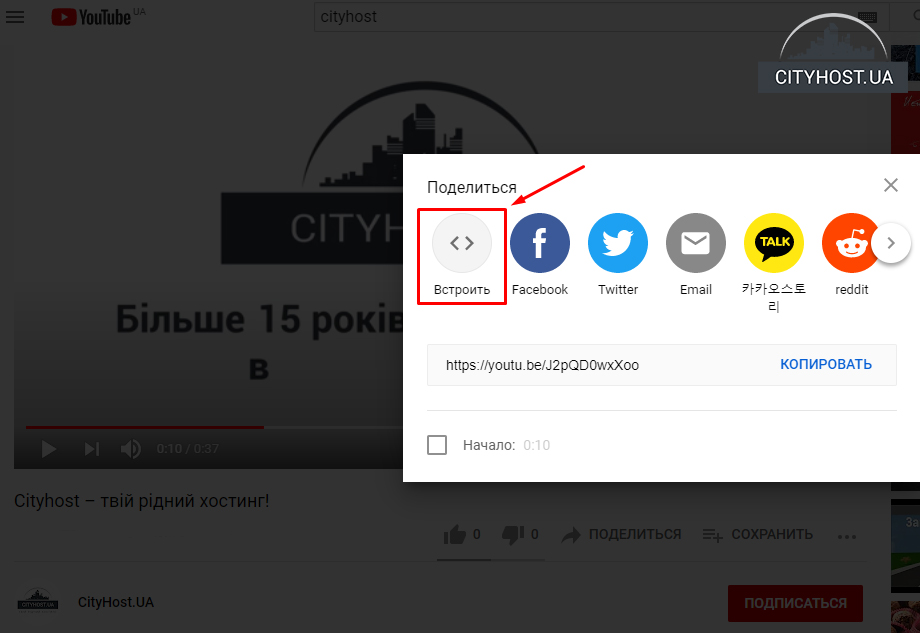
Action algorithm:
- Download the video, or find any from YouTube.
- We copy the url of the record.
- After, we return to the site. Here we add a record or a page.
- Place the link in the "Text" tab.
We publish. Video added. This method has a drawback. You will not be able to change the size of the frame.
- open the video;
- find the "Share" button under it;
- select "HTML code".
We are posting a video. The size of the video changes to width and heigh - height.
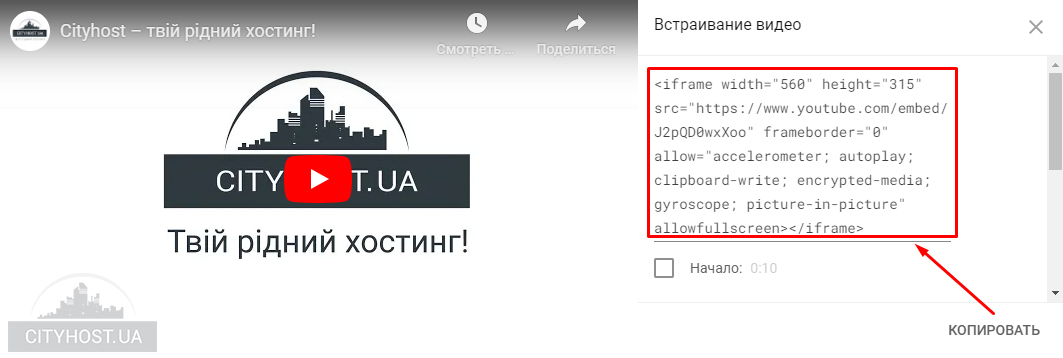
How to add a video to Wordpress?
If you don't want to bother with uploading videos to video hosting, you can download them directly from your computer.
It's easy to do. Create a new page or record, select "Add video" . Select the desired file on the computer, click the "Open" button. Select "Insert media file" .
You can add a whole playlist here. Select the appropriate option. We add a record, update the information on the page.
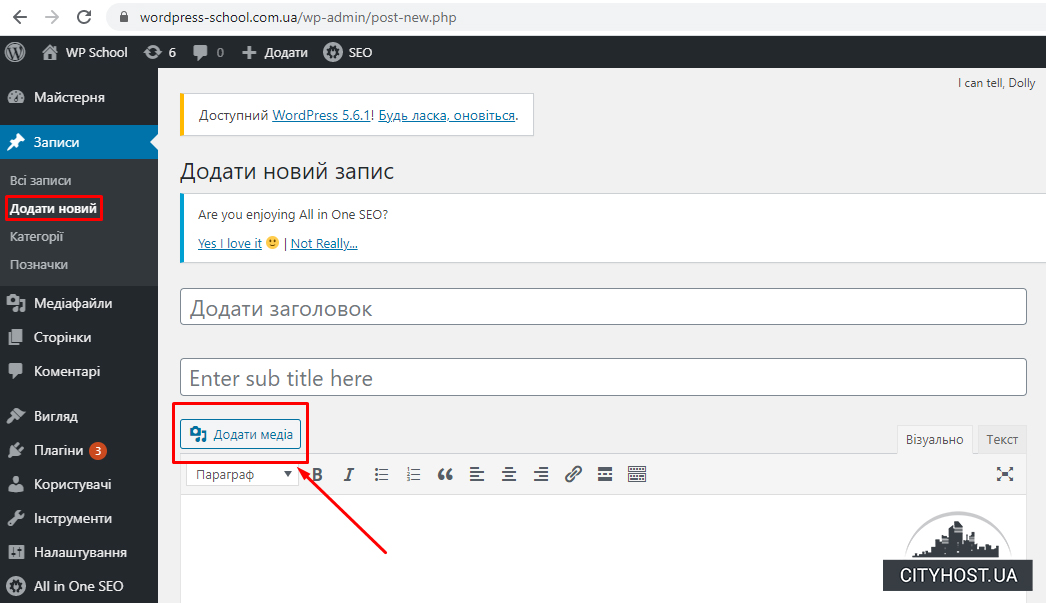
- videos load faster;
- adjustable video sizes;
- additional options are set.
It is easy to adjust the video settings in the VP. Open the "Visual" tab, select the pencil image. After, you can start editing.
- configure continuous video playback;
- turn on autorun;
- change file
- Hosting space is taken up.
- It will not be possible to upload "heavy" files.
- Not all video formats can be hosted.
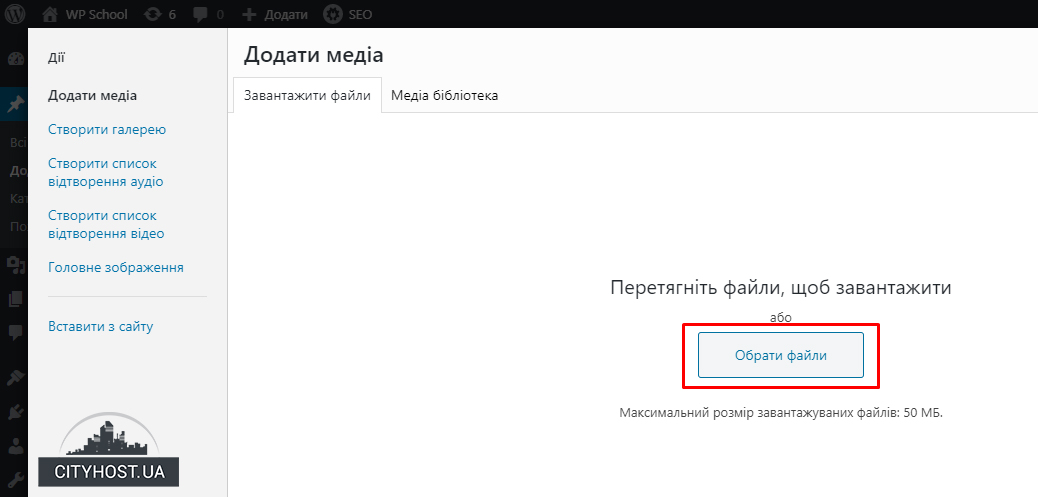
Regarding special plugins, we add, if you don't need any special effects, it's better without them. You are overloading the site with unnecessary additions. And the search and configuration of the plug-in itself will take much more time than simply uploading the video.
It is impossible to unequivocally give preference to one method. Downloading from YouTube seems a little more preferable, but each method has pros and cons.
I hope we have explained clearly how to add a video in Wordpress . Do you have any questions? Add them in the comments.