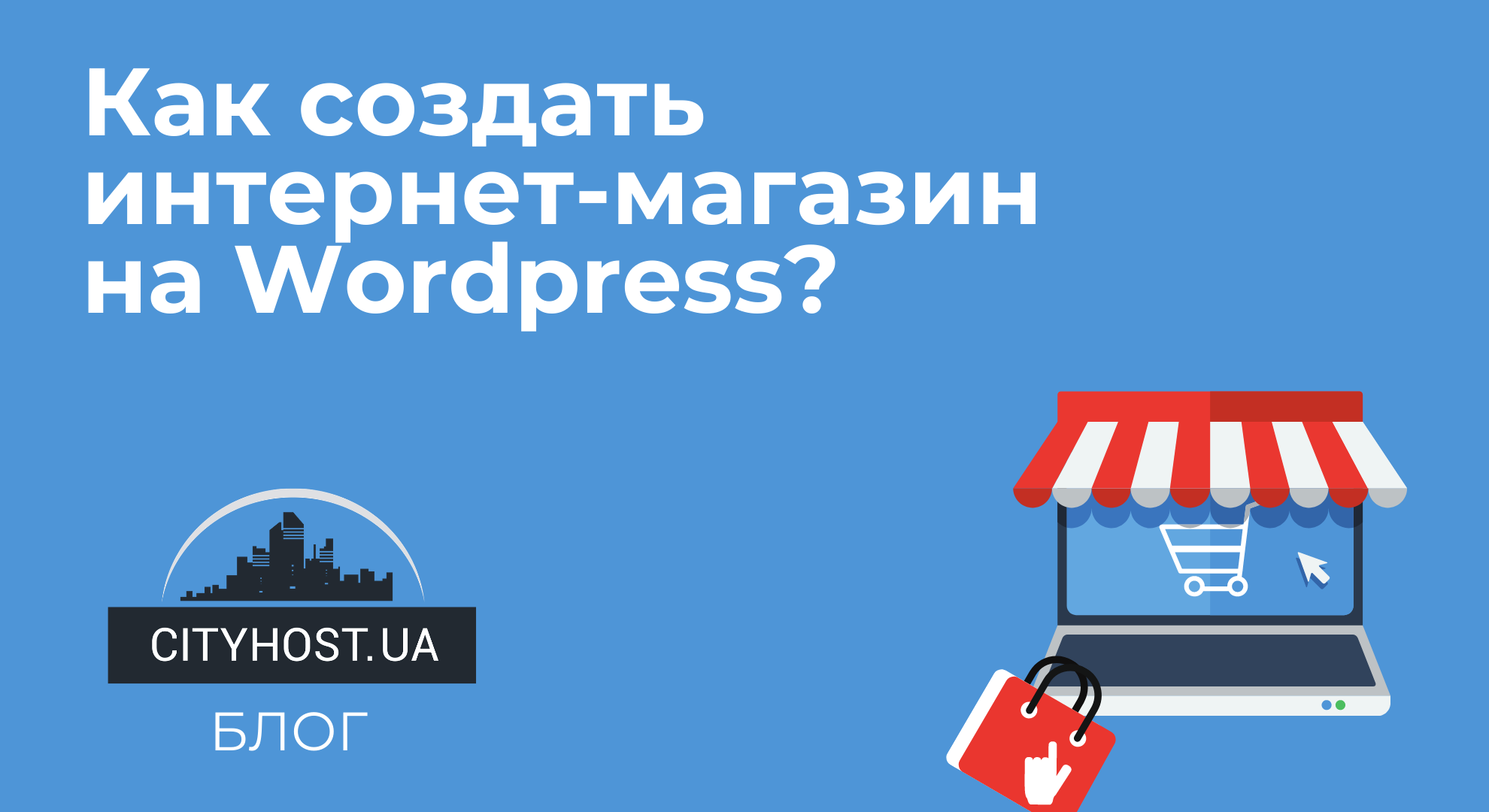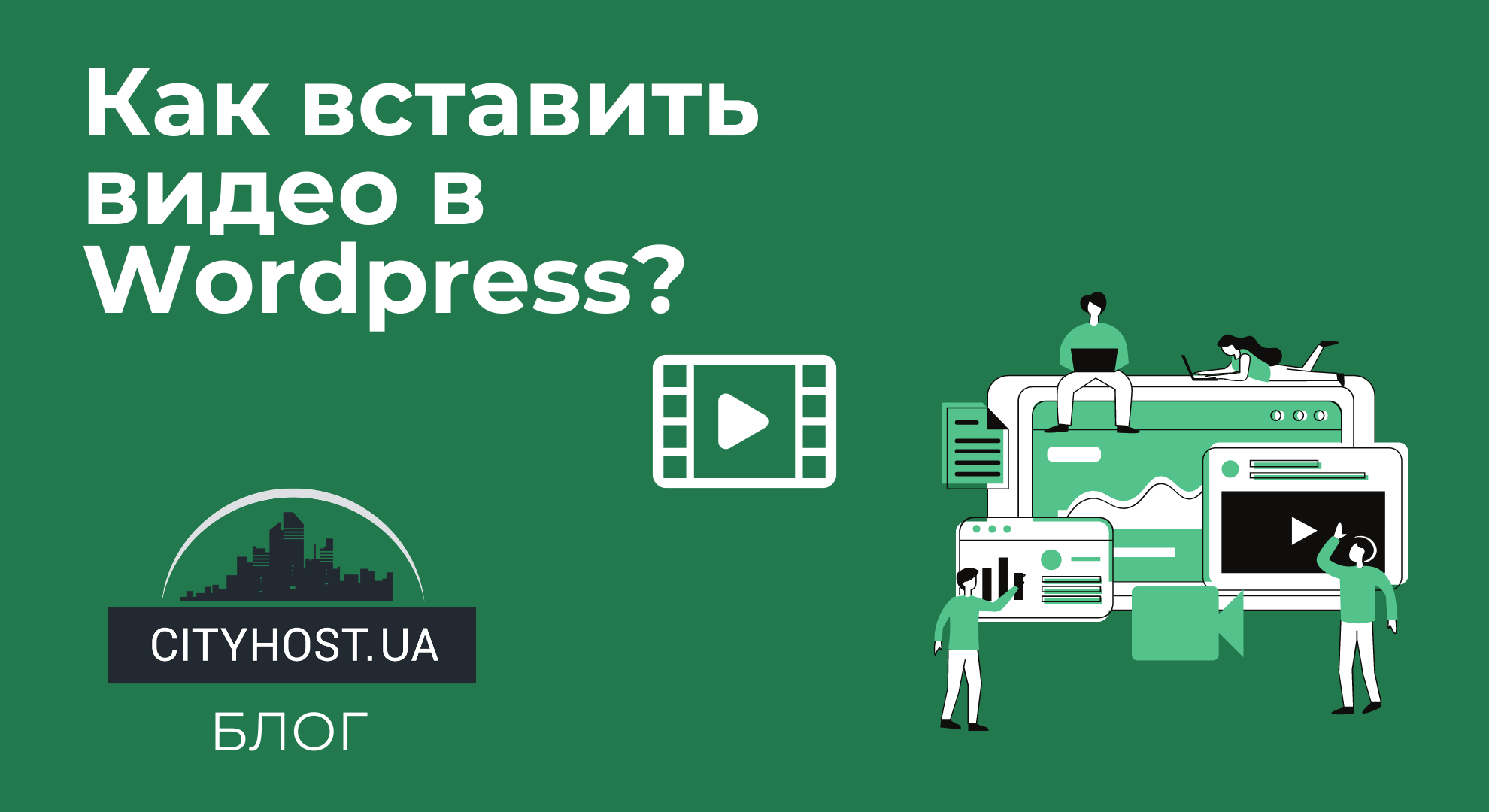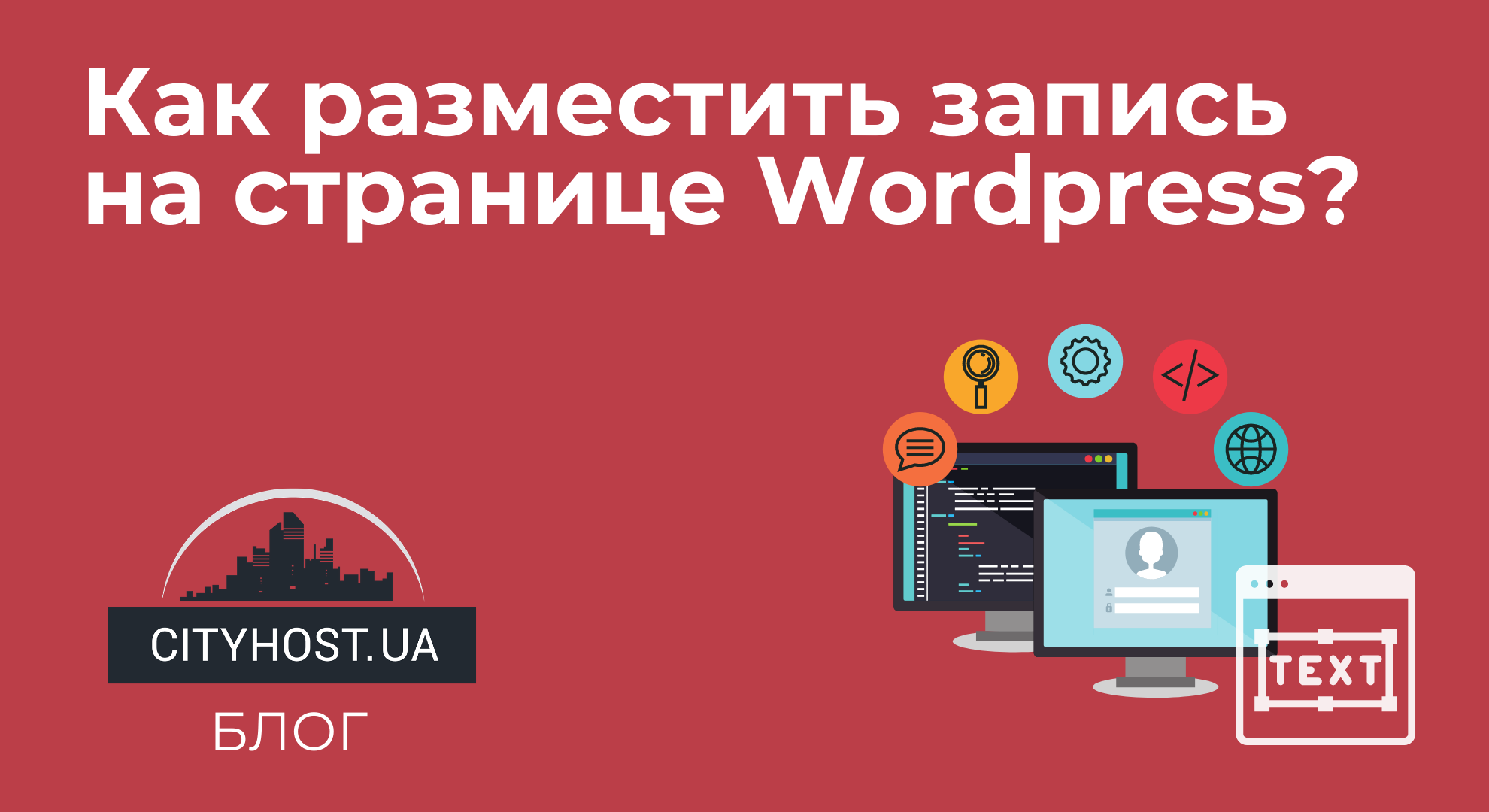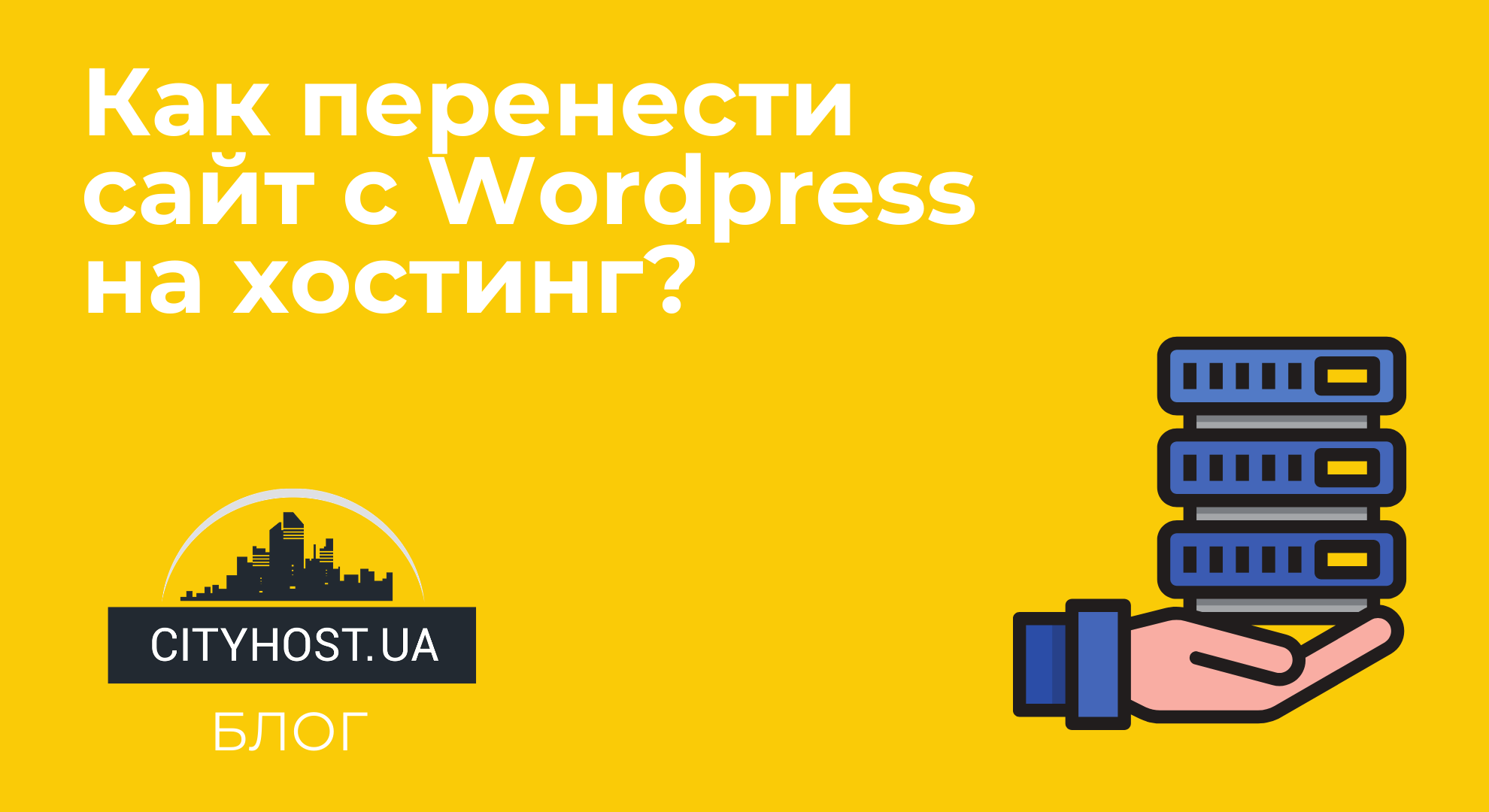
Welcome, novice site builders. Today you will learn how to transfer a site from Wordpress to hosting.
The first transfer is always worrisome. There is a fear of making a mistake. In vain. It is not difficult at all. The main thing is to clearly follow the instructions that you will find in the article. Everything will be fine. If you have any questions, ask them in the comments.
The experience you gain will be invaluable. So we recommend going through the process yourself.
Before starting work, we create a new resource on the hosting, to which we attach the chosen domain.
How to transfer Wordpress to hosting?
When entering the domain in the address bar, you can see the inscription as in the picture.
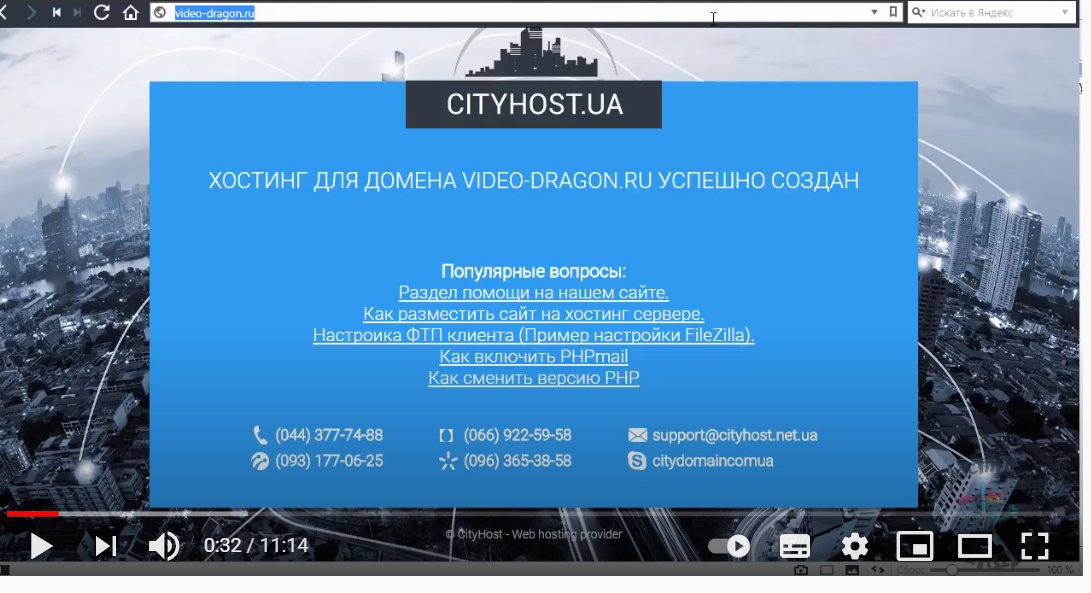
This insert is called a "stub" . It is installed on all new sites.
There are two ways to transfer information to hosting. This is an FTP client and the standard method, using the admin panel.
If you have chosen an FTP client, you must first install it on your computer. There will be no problems with downloading, the program is free.
We will choose FileZilla as the FTP client. First, let's establish a connection with the hosting. Click on the "Site Manager" button:
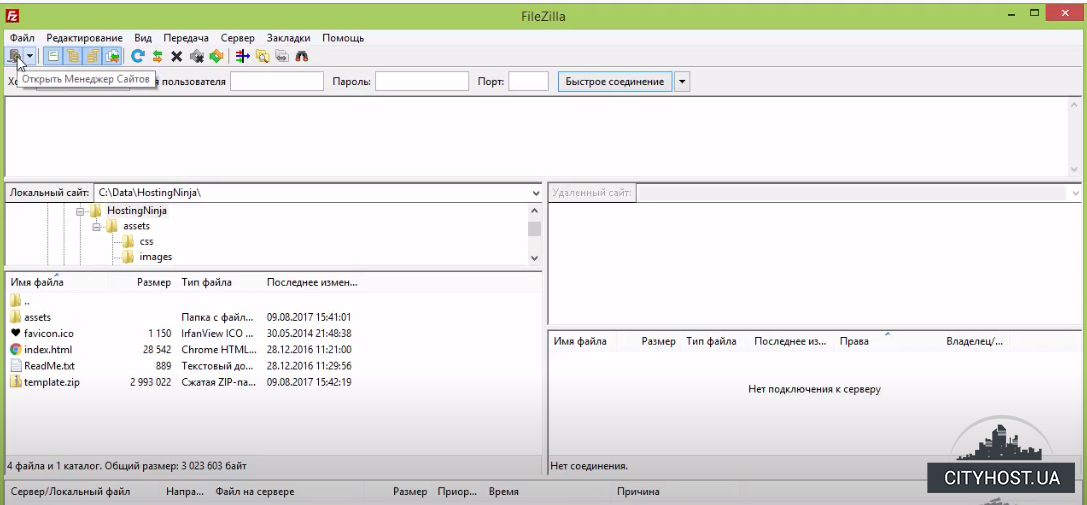
Select "New site" . Let's come up with a name.
Fill in the "host" field. Select the "normal" login type. Specify the user and password. This information is located in your mailbox specified when registering for hosting.
We establish a connection:
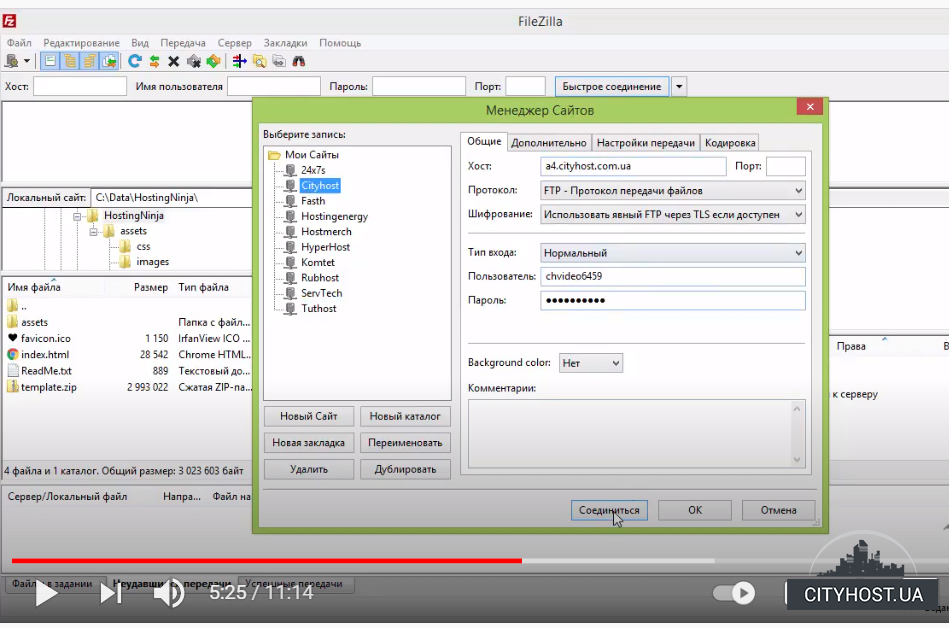
The site directory is located in the right part of the program window. In the subdirectory and name.
We remove the "plug" of the site. We delete all information in the directory. To check if everything is removed, go to the domain page. If the window is empty, everything was successful.
We copy the information from the computer. We transfer it to the server. To do this, right-click and select "Upload to server".
When the information is transferred, at the bottom, in the "Successful transfers" tab, we delete all the information.
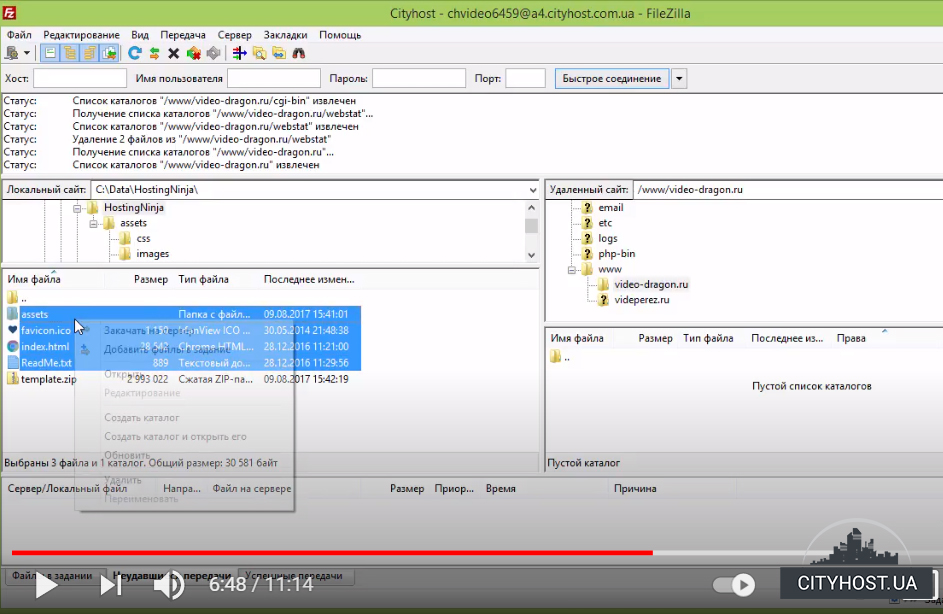
Transfer using a file manager
Select the file manager in the control panel. Go to the WWW directory. Select the subdirectory of the domain. Here we delete the stub files.
Select the "Download" option. File type - "From local computer" . Select the required file.
Waiting for the download to finish. Use the "Extract" command in the top menu to get the file from the archive.
The second method is better than the first because "File Manager" works with archives.
It is better to conduct experiments locally, if you start to experience new things on web hosting , you may be sanctioned by search engines.
When creating a new website, do not copy errors and inaccuracies that were on the local website.
Create a new website. Select the appropriate name, install the CMS, connect the certificate.
Transferring the site to hosting will not take much time. It takes a little knowledge and a little practice. I hope that in the article you found answers to questions about how to transfer Wordpress from a local server to hosting. If you have any questions, leave a comment.
Read also: How to insert a video in Wordpress?