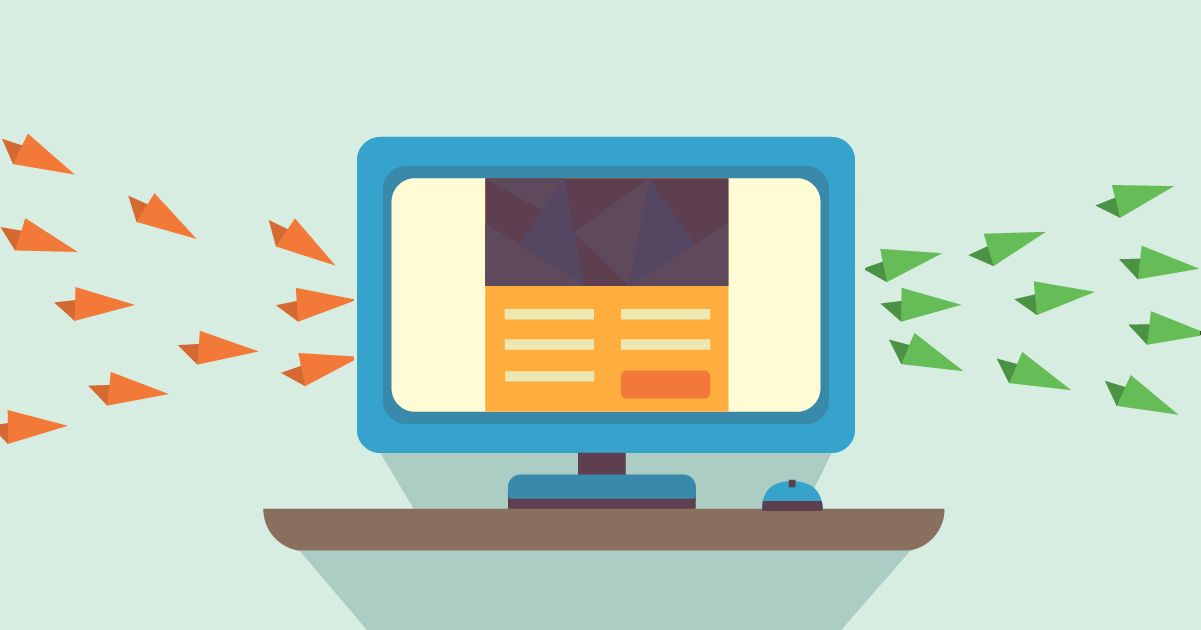External site optimization is one of the key factors affecting the effectiveness of promotion in search engines. But you need to increase the number of links wisely, because just a few bad backlinks placed on dubious sites will nullify all the work.
In such cases, they need to be removed quickly. Otherwise, the web resource will not only lose its position, but also fall under search engine filters. This publication is about how to remove external links to the site.
Where do bad backlinks come from?
Often low-quality inbound links appear due to:
registration in directories (free sites are constantly filtered);
purchase on dubious exchanges, where the quality of donor sites is below average;
conversion of donor sites into GS through the placement of a huge number of purchase links.
How to find low quality links?
Even with careful selection of donors, eventually there will be a need to disable unnecessary links. After all, it is impossible to control third-party sites.
How to find them? Periodically analyze the link profile of the site and track positions with the help of services. So you will definitely not miss the moment when bad links appear.
Read also : What is hosting .
You can use not only services like Ahrefs or Linkpad to analyze backlinks. For this task, the functionality of the Google and Yandex webmaster panels is sufficient. True, if Yandex.Webmaster displays all the necessary information on donor sites, then in the Google account you will have to check the sites manually.
How to remove external links to the site?
There are several ways to remove external links to a site:
If there are contacts of the owner of the resource-donor - contact him directly and ask to remove the link. The method is simple, but it does not always help, because the webmaster can respond with a refusal or completely ignore the request.
If links were purchased through exchanges, use the appropriate functionality. Popular sites have an option with which you can disable unnecessary links in 1 click. In case of its absence, you will have to contact the administration directly.
If none of the methods helped, use the Disavow Links Tool from Google. True, it does not delete links, but only informs the search engine that it does not take them into account when ranking.
Unfortunately, Yandex does not have such a tool. Only the first 2 methods are suitable for him.
Results
Now you know how to remove unnecessary sites from your referral profile. The methods are simple, but do not always help. Therefore, try to increase the link mass wisely, selecting high-quality donor sites. Of course, it will not be possible to completely avoid bad links, but their number will be minimal, which is also not bad.
Was the publication informative? Then share it on social networks and join our Telegram channel. We remind you that you can buy Ukrainian hosting from the hosting company CityHost. For technical questions, contact the online chat or call ?? 0 800 219 220.