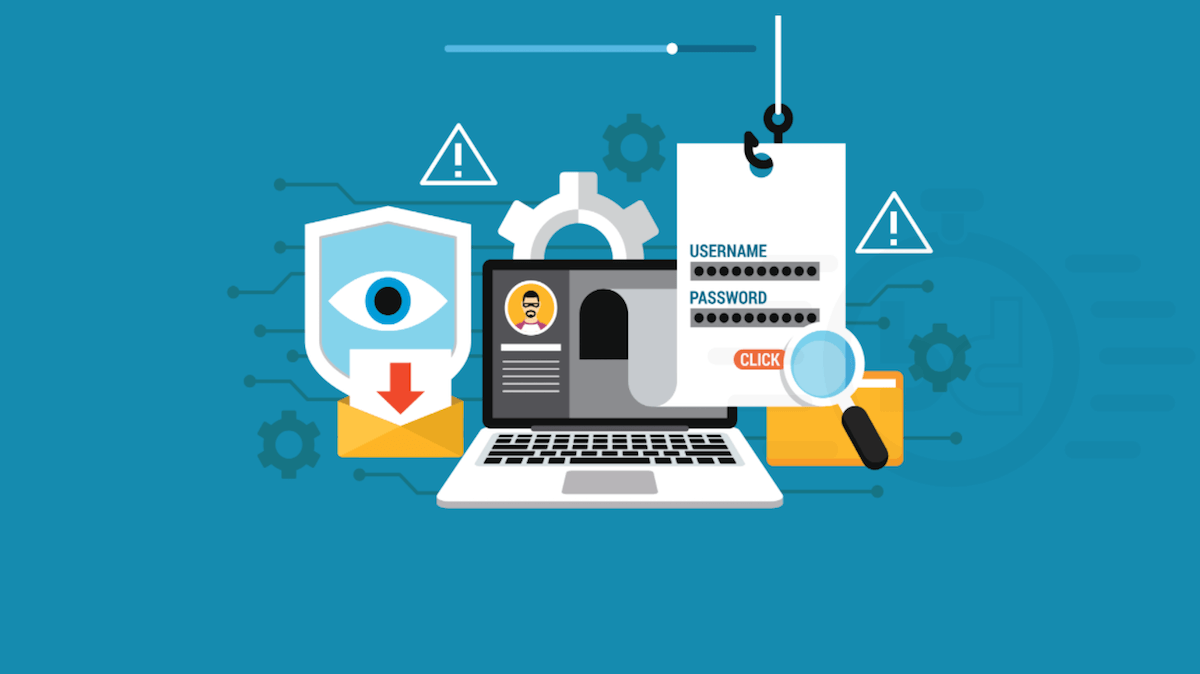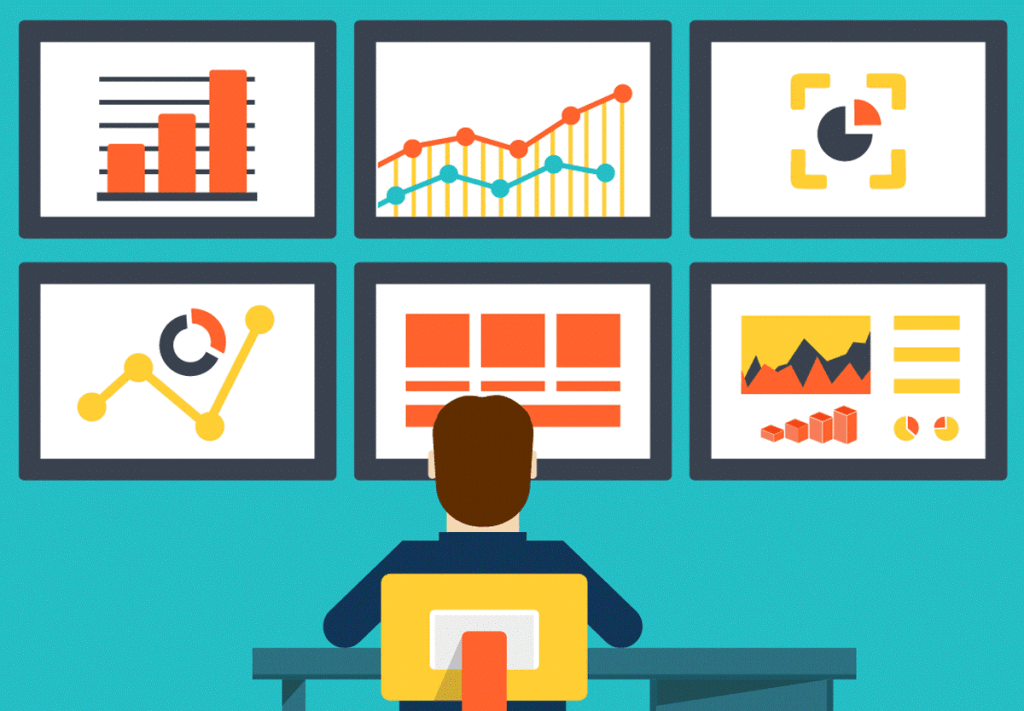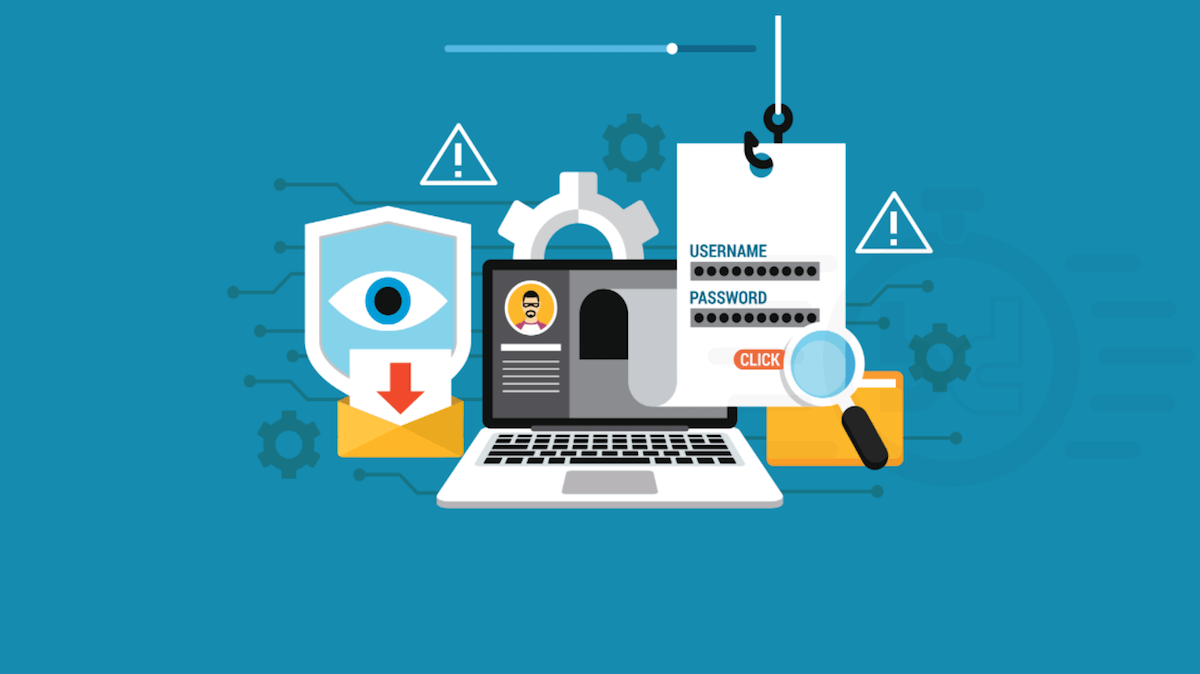
Let's start with the basics. Sidebar is an auxiliary panel placed on the side, usually on the right side. This is an important tool for keeping the visitor on the site. As a rule, this column contains information about all materials and sections of the site. In the article, we will consider how to remove the sidebar in wordpress.
Pros sidebar
The side column can contain useful information to increase interest in the site: various video materials, links to articles and photos. For greater convenience, place all contact information in this sidebar. That is, all the necessary and attractive information, as well as advertisements, can be placed right here.
Site owners are not limited in placing columns. You can place the sidebar on the left or right, and if you wish, make two small inserts on both sides. In this way, the main text will be framed with additional information.
Read also : How to remove unnecessary WordPress plugins and templates .However, designers often refuse to "clutter" the site. Many believe that it is more effective to place advertising in the middle of the article, all reviews at the bottom of the article, and to put the contacts on a separate page. There is an opinion that visitors perceive information better with such a site structure than when everything is located on one page. If you realize that your content is overloaded with information, you need to understand how to remove wordpress sidebar.
What are the disadvantages of using a sidebar
Along with the advantages of using the sidebar, there are a number of significant disadvantages. Let's consider in more detail. Significant impact on site loading speed. If the side column is overloaded with information, especially video files, the page will "hang". We add the standard factors that affect the "slowing down of the page": weak Internet, not the best hosting, large photos. All this in sum becomes an annoying moment, as a result of which the visitor will leave the site without waiting for the result. First: you will lose a potential client, and second: your ranking will drop.
The next disadvantage is a distraction. Suppose a person is reading an article, and some video material, advertisement, announcement or link falls into his field of vision. Instead of reading the material, he may click on the link and wander around the site without getting full information about your product.
The fact that the visitor did not reach the end of the page has a negative effect on the search engines viewing of your site. Bots will analyze the facts of "jumping" from one page to another, will perceive your site as low-quality and will stop ranking it, if at all they will not perceive it as harmful and will not block it.
Read also : How to remove unnecessary WordPress plugins and templates .Unread material is not left comments and evaluations from the visitor. Accordingly, you can forget about the promotion of your site.
Sidebars are also harmful for mobile applications. Now, the first acquaintance with the platform takes place in most cases from the phone. The side panel is simply not displayed in the gadget. All the information "slides" down and makes the site heavy and inconvenient. As a result, your site will look chaotic. Such an appearance is unlikely to be attractive.
How to remove wordpress sidebar
We choose a suitable topic with one column. In all the variety of offered templates, you will definitely find one that allows you to vary the presence and absence of side columns. Right inside the theme you can specify whether you need a sidebar. A plugin is the most affordable way. For those who are interested in the question of how to remove the sidebar in wordpress, the step-by-step instructions below are useful.
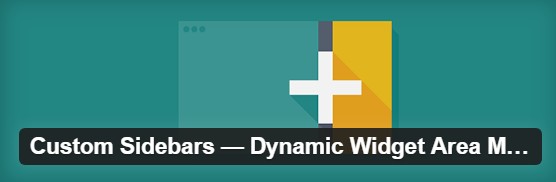
Use the Dynamic Widget Area Manager dynamic widget . It is worth choosing due to the huge number of installations, a fairly high rating and the fact that it is developed by one of the most reliable and well-known developers. With the help of this plugin, you will easily manage your content: add and remove side panels, make changes to the settings.
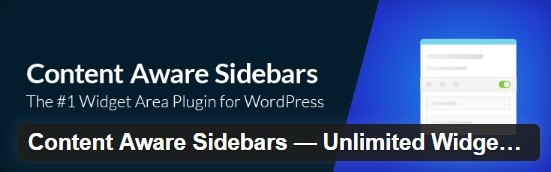
Content Aware Sidebars is another way to answer the question of how to remove a sidebar from a wordpress page and not only that. With its help, you can make individual settings on the panels, make adjustments to widgets, if necessary, correct the program code and configure the type of messages. Plus it is integrated with other popular plugins. Not the last advantage is the availability of a Russian-language version.
Read also : How to find out the WordPress template .

In conclusion, let's talk about the simplest and most unpretentious Fullwidth Templates plugin . Thanks to the minimum number of settings, even a beginner can handle it. Only three options will allow you to achieve an adequate appearance for your site. Be sure that after "cleaning" the material, it will look adequate both on a stationary device and in a mobile gadget.
Conclusions . Now that you know how to remove the wordpress sidebar on one page, the only thing left to decide is whether you want it. There are such materials when the sidebar is unacceptable, and it happens the other way around. Before cleaning the content, weigh all the pros and cons. Remember that side columns are used to improve navigation and keep the customer's attention. Also, you don't have to synchronize the appearance of the pages. Analyze each of the pages and decide for which the sidebar is necessary, and with which it is better to remove it.
Was the publication informative? Then share it on social networks. We remind you that you can buy inexpensive website hosting and register an org domain in two clicks at the CityHost hosting company.