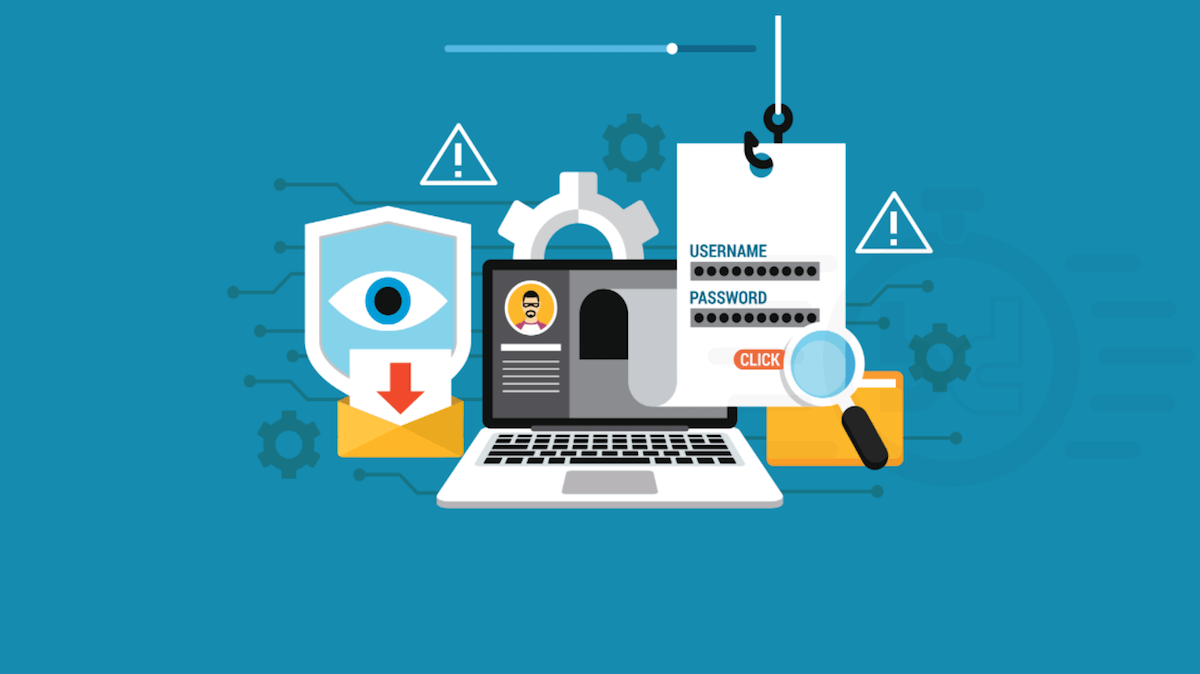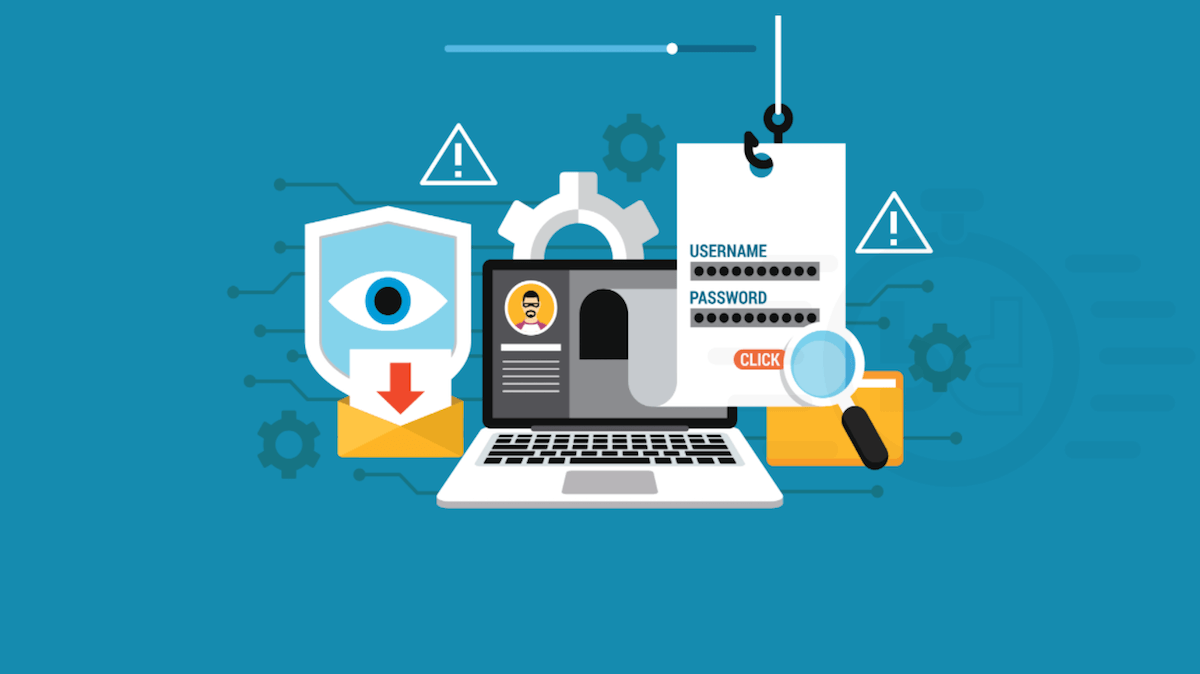When creating your web platform, you are faced with the need to manage the resource yourself. Use a special WordPress application and know how to manage it. The material will help you learn to identify the key points of this type of publication and significant differences from others. In our article, we will consider how to upload content to the site, and where pages are stored in WordPress.
New opportunities for website creators
The theme sounds a bit advertising, but WordPress really makes it easy to create sites of any purpose: a landing page or a corporate site, a personal blog or a news portal. First of all, you need to highlight the key concepts: records and pages.
Pages are something static. They store your personal data and are not tied to the chronology, it is like a questionnaire or a business card. As a rule, the pages display information about the location, information about the company or the owner, the field of activity is something that does not change often. Of course, the owner can update the information at any moment, but for management you need to understand in which folder the WordPress pages are located.
Read also : How to remove unnecessary WordPress plugins and templates .
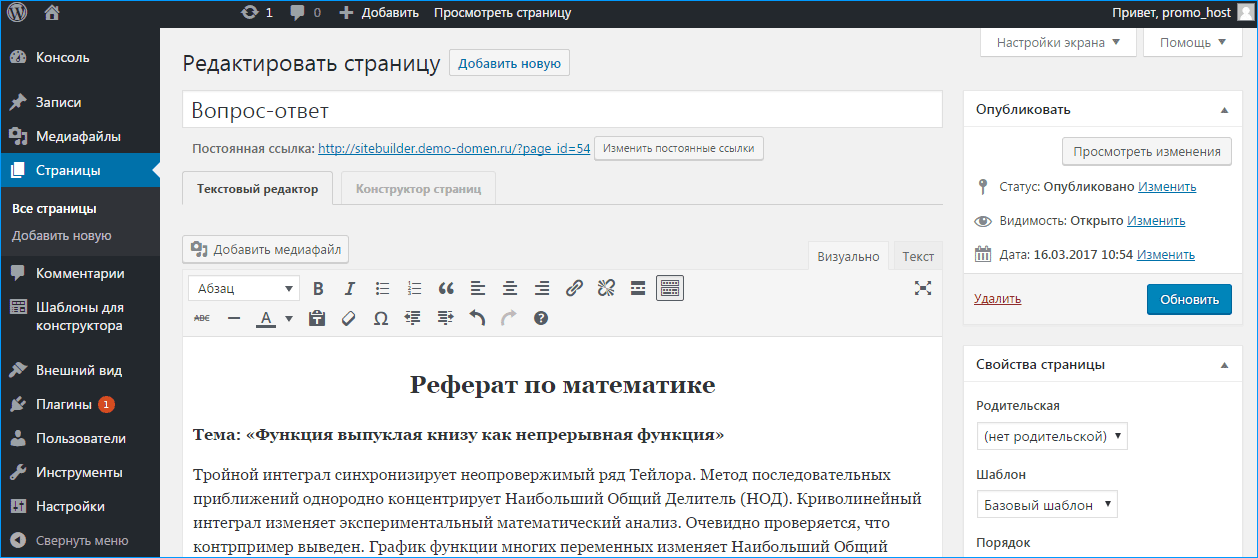
If we talk about records in a simplified way, they are news, blogs, posts. They appear in reverse chronological order and can also be changed by the owner.
Sites whose content rarely changes can do without records. Therefore, we will focus on where WordPress pages are located for a better understanding of the system. The advantage of "static" sites is the ease of transition from an old domain to a new one. In this case, this is nesting level two, that is, the name of the site is immediately followed by the name of the page through a slash.
Why use WordPress Pages:
- information is constantly available to users: there is no dependence on the date of publication or the frequency of updates;
- it is convenient to create a library: with the help of a built-in hierarchy, access to certain information is created: contacts, vacancies, about us, and so on. All sub-pages can be linked to the "mother" page;
- individual templates that may not match others on the site.
For which purposes pages are not suitable:
- autonomy: no connection with labels, rubrics or records;
- pages are not files. They are created directly on the platform, just like records;
- it is not possible to include the page in the news feed.
Where the created pages are stored
There is a special separate database for storing pages, information from which is activated using a special code. The user types the necessary information, and the computer selects the information by keys. The result is that it is read from the "archive" and falls into the tape.
The website may have an option to save a copy (caching). A useful tool that allows you to load a page from the browser or from the server on a new visit. However, changes continue to be made through the control panel. At the same time, the page is almost identical to the record, only without the "like", "comment", "share" buttons, as in ordinary social networks, and the date of publication.
Read also : How to remove unnecessary WordPress plugins and templates .We make corrections
Now that we know where the pages are stored in WordPress, we can start editing them.
- you need to start from the administrative panel and the "Pages" item in the menu;
- add a new page using the "add page" option;
- write the appropriate name in the title;
- use the editor to add text;
- you can place data on the site with the "Refresh" button;
- all changes are made through the site, the "Edit" option;
- pluses: all revisions are saved automatically. They can be viewed and used in the "editing" field.
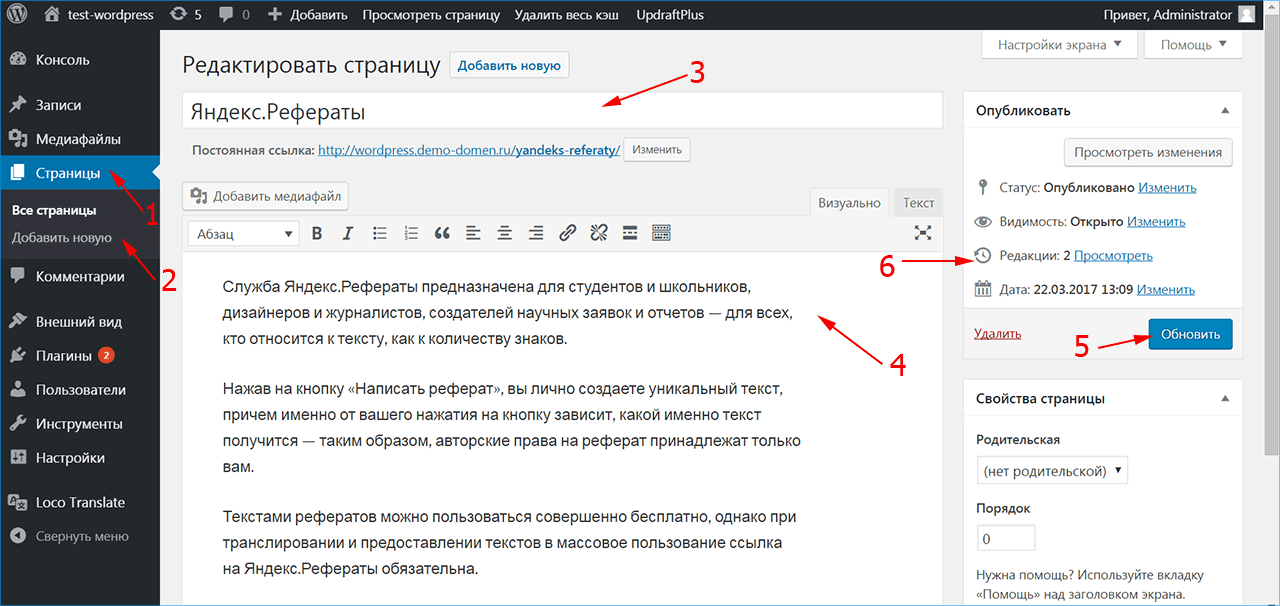
What is good about it?
Knowing where Wordpress articles are stored and how they can be edited, you need to understand the pros and cons. First: it is important that any changes are not irreversible. If the user wants to see previous options, it is absolutely available. It also saves from a sudden "Oh, I didn't save the changes".
But the accumulation of copies leads to clogging of memory and increased costs for maintaining the server.
To sort copies and edit the page you need, use phpMyAdmin, enter the admin data.
In the database, you need to select wp_posts. Here you will receive information about all the changes that have been made to your resource:
- the text itself is stored in post_content;
- all headings and subheadings can be viewed in post_title;
- to view material by heading: news, blogs, and so on, you need to use post_type.
Let's consider an example. You are the owner of a site for creating diplomas. Using the mechanism described above, you can identify duplicate pages, check them and delete them. Moreover, you can delete unnecessary files automatically: type SQL in the admin line. A dialog box will open and in it type Delete from wp_post where post_type = "revision"
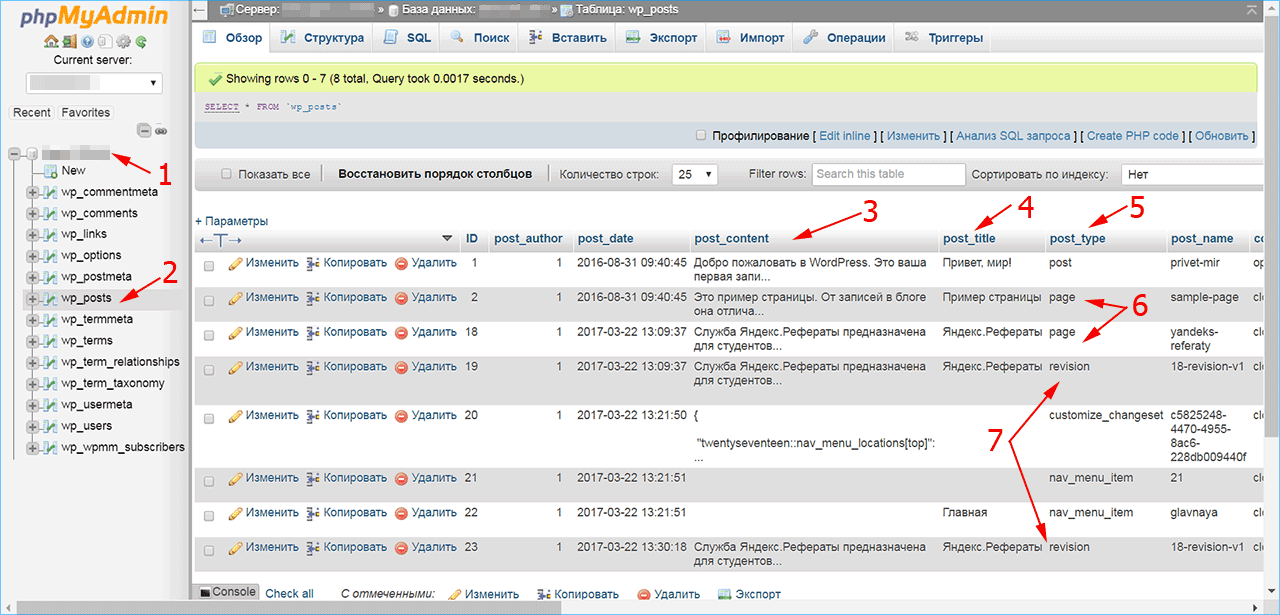
After confirming with the Enter button, all marked files will be deleted. It is important to remember that before making any changes, you need to make a backup for insurance against incorrect movement: any microscopic error can nullify all your efforts. Be alert and play it safe.
Read also : How to find out the WordPress template .
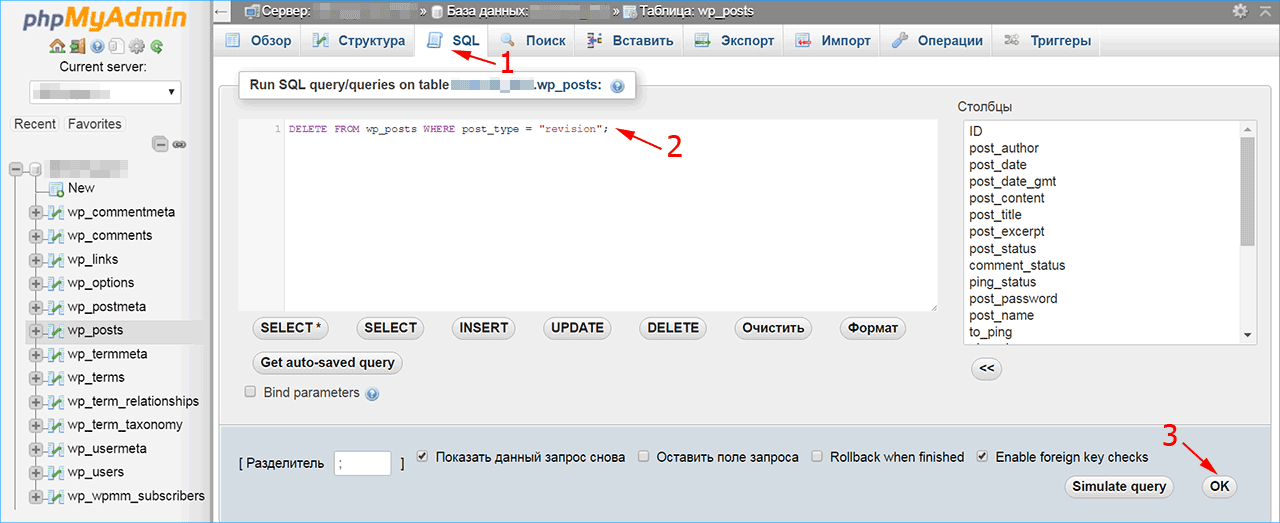
Where are WordPress files stored and how to open them on the right page?
Files are created automatically when visiting the page: as soon as the user enters the name and enters the platform. Only cached files are an exception because they are designed for fast loading. Attention: changes are made only to the permanent database.
Where are changes made to the text of the Main Page in WordPress?
There is a "Pages" section on the control panel. then find the word "General", you need to select its name, so if you have a lot of material, go to the "Read" option to understand what exactly you will change.
Where are created WordPress image pages stored?
Classically, all photo and video files are stored in the content. Note that all files are automatically divided by date and placed in specific folders. It structures the search and makes it faster.
Was the publication informative? Then share it on social networks. We remind you that you can buy inexpensive website hosting and register an org domain in two clicks at the CityHost hosting company.