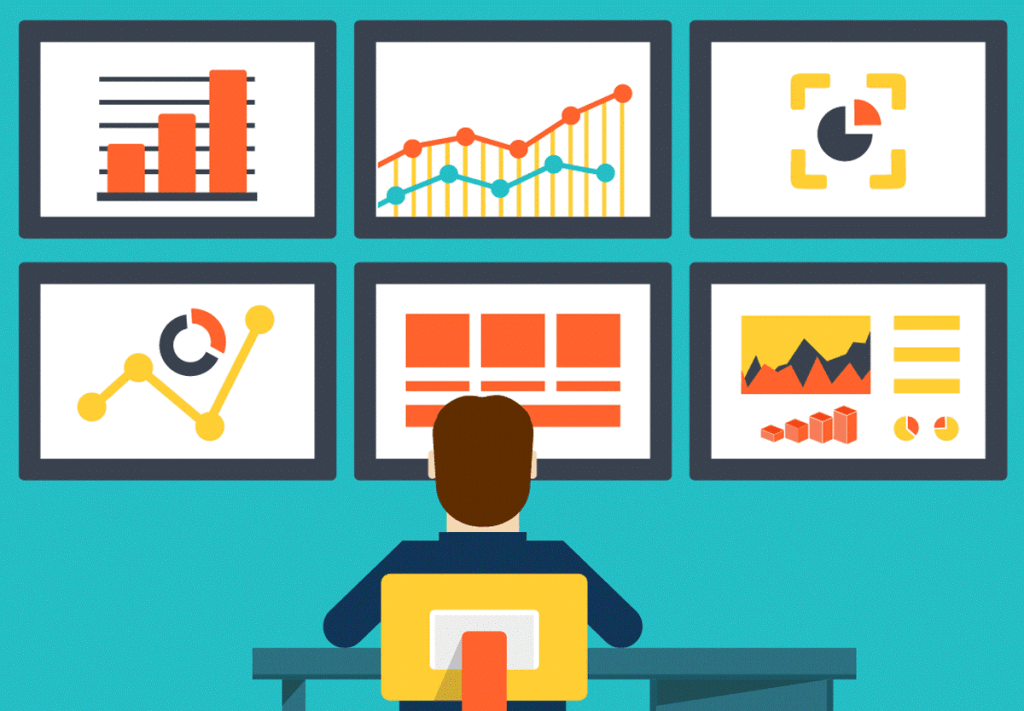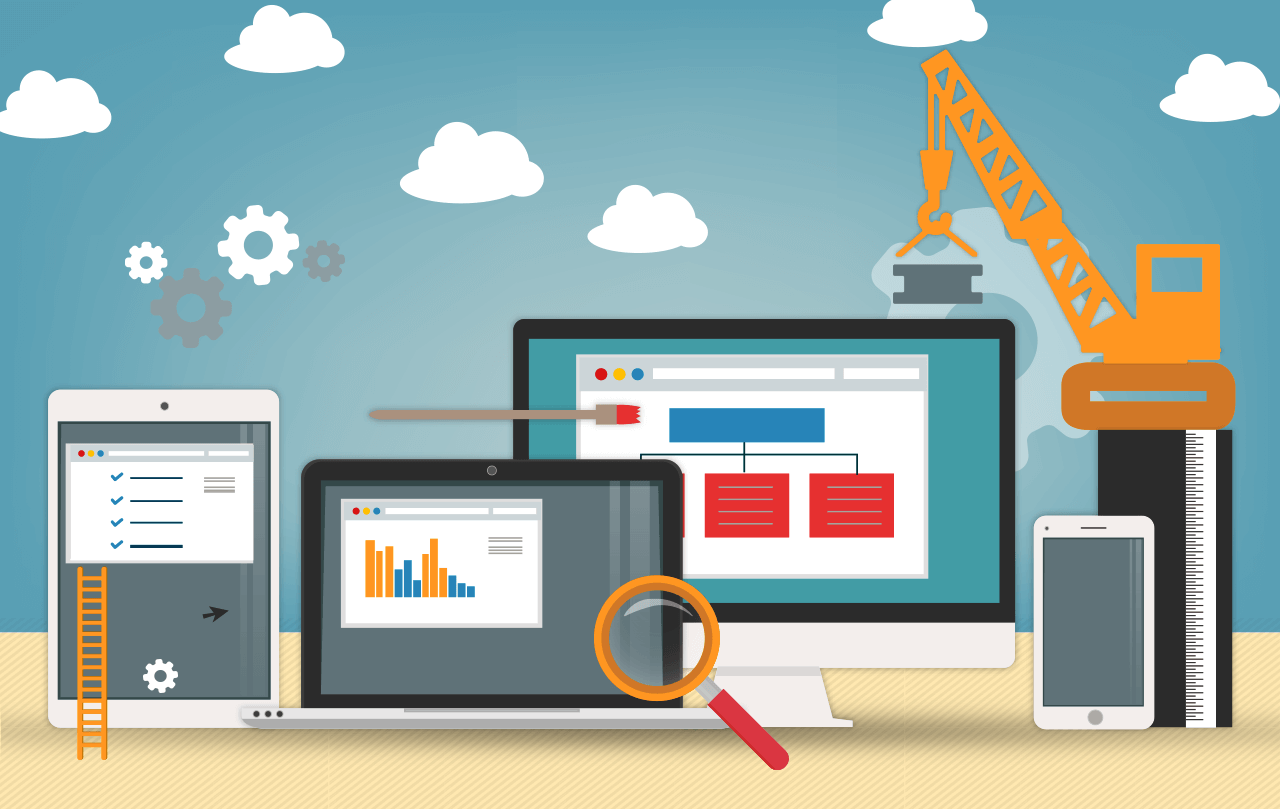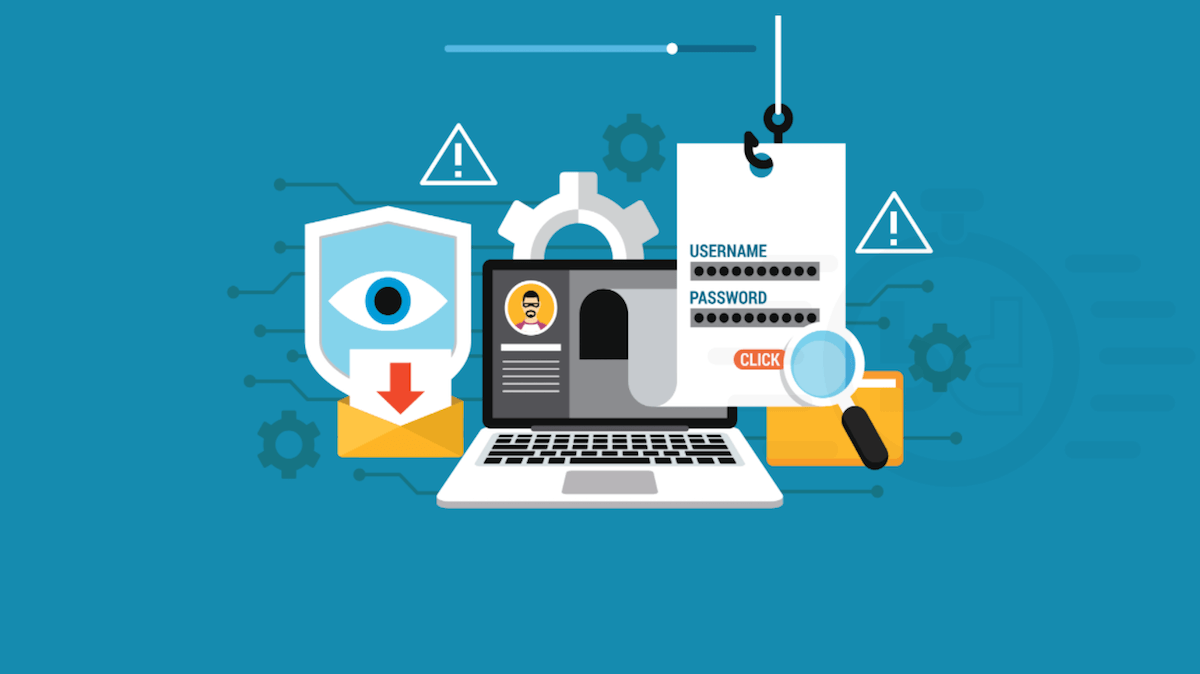
The success of a business enterprise depends on many factors, one of which is the appearance of the site: its attractiveness, ease of use, and originality. When creating their unique product, the owners use a certain template form. There are an incredible number of them. In the article, we will talk about WordPress pattern recognition, which is used on the Internet. There are two ways: automatic and manual.
Templates are files that are responsible for the appearance of the platform and are located together with plugins independently of the main code. He is responsible for the design and gives the owner the opportunity to create his unique appearance of the site. Any error in the program gives a blurry image on the screen. That is why a correctly selected layout is so important. It is better to use already tested options.
Read also : How to remove unnecessary WordPress plugins and templates .
Here you will get the tools to determine the correct template address. This is not simple curiosity, but a desire to receive a quality product. Let's assume that you are "touched" by the design of the web platform, how to explain to the developer correctly and succinctly about your expectations from the site. An emotional description of the picture will definitely not help. Clear parameters are required. So how do you know a WordPress theme? Read our article on how to check which wordpress theme is on a site, using code or special generators, and methods for determining a template through styles or using programs.
How to know the theme of a WordPress site
Viewing the code is easy. Do you need to go to wp-content / themes / theme name / style.css? Ver = and enter the version number.
As a rule, it is not difficult to find out the name of the version: you need to copy the address of the link using the connection to style.scc. Then you need to insert it into the search bar and press Enter. Full internal information will appear on the screen. The first line will contain the title of the topic.
Please note that the line Template may be written below after the authorship, which means that the child name of the theme is used and you can find out which WordPress theme it is. It will not be displayed in the first line of Them Name, but next to that name.
But if you did not manage to use this method, we will tell you how to find out which template is on the Wordpress site in another way.
Internet to help
Before turning to the topic of automatic topic search, we note that with any check you need to clear the cache files. They clog up the content and prevent new versions from being discovered. They can be removed directly in the plugin by reloading or clearing the repository. Many prefer to use the manual function. To do this, you need to go to wp-content> cache, where all versions are stored.
Using the right mouse button and the delete button, we get rid of the selected unnecessary files. By the way, the automatic creation of cache files can be removed in the plugin.
Read also : How to remove unnecessary WordPress plugins and templates .But the fastest and most effective way to put the browser in order is the combination of ctrl + F5. With its help, you can clear only the active page. If necessary, the history can be cleared through the built-in option in any browser (three vertical dots in the upper left corner), using the "delete data" function.
Methods of automatic topic recognition.
To use the examples below, you just need to enter one of the four tools into any of the Internet search engines. We invite you to get to know each other in more detail.
There are alternative ways to automatically find out which theme is on WordPress:
- One of the applications was developed on the basis of the most modern algorithms and adapted for the Russian-speaking market. With the help of the WP detect command, we start the check. In the corresponding window, enter the website address and click start, which will take a few minutes. However, the result is not only information about which WordPress theme is on the site. The search engine will display plugins. The search engine does not show all plugins, but this is enough in our case. For a better understanding, refer to the video instruction.
- ItsWP is a faster way to search for a theme name. In a matter of seconds, the program displays information in the very first line on the screen.
- The third way to find out what a site is on Wordpress is wpthemedetector. It instantly outputs the theme name using the site address. You just need to place it in the search bar.
Was the publication informative? Then share it on social networks. We remind you that you can buy inexpensive website hosting and register an org domain in two clicks at the CityHost hosting company.