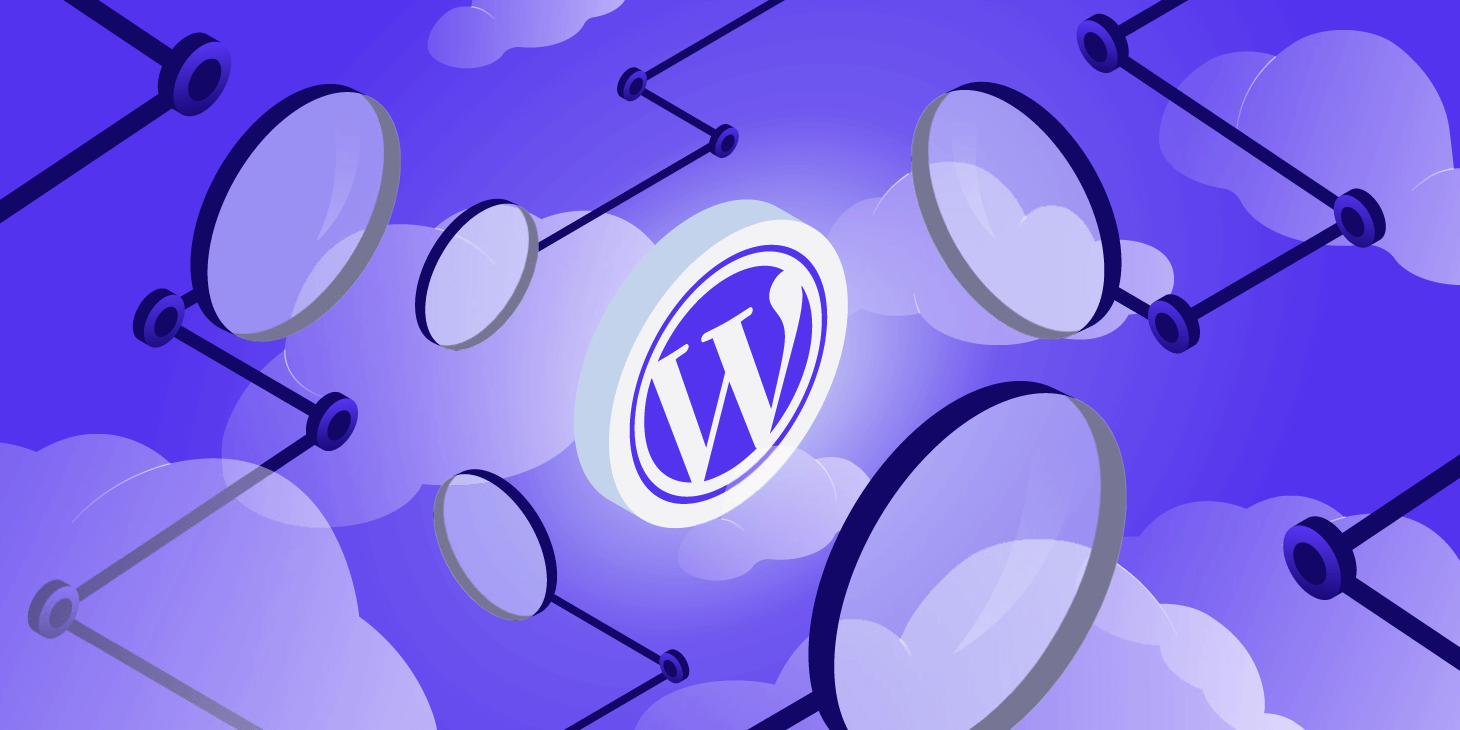The favicon icon is responsible for widely understood identification of the website in the browser. Its importance can matter on many levels of a website's functioning and even its positioning in Google.
How to Add a WordPress Favicon
If you want to have an icon on your WordPress site, you'll need a small image related to your brand. The size of the image is at least 512 by 512 pixels. WordPress will make other changes to the process of converting an image to an icon.
Read also : Courses on creating websites .
You don't need plugins for this. Adding a favicon is a default option available in the site's appearance settings, its template.- Go to Appearance > Customize in the WordPress dashboard.
- Select Site Identification to make changes.
- You can also fill in the title and description of the site.
- Select the site icon. If your image is larger than the recommended size, the CMS will automatically scale it. At the stage of adding an image, you will also be able to crop it.
- After selecting the icon, save the changes and publish the site.
Was the publication informative? Then share it on social networks. We remind you that you can buy unlimited hosting or register a ua domain at the CityHost hosting company. For technical questions, contact the online chat or call ? 0 800 219 220.