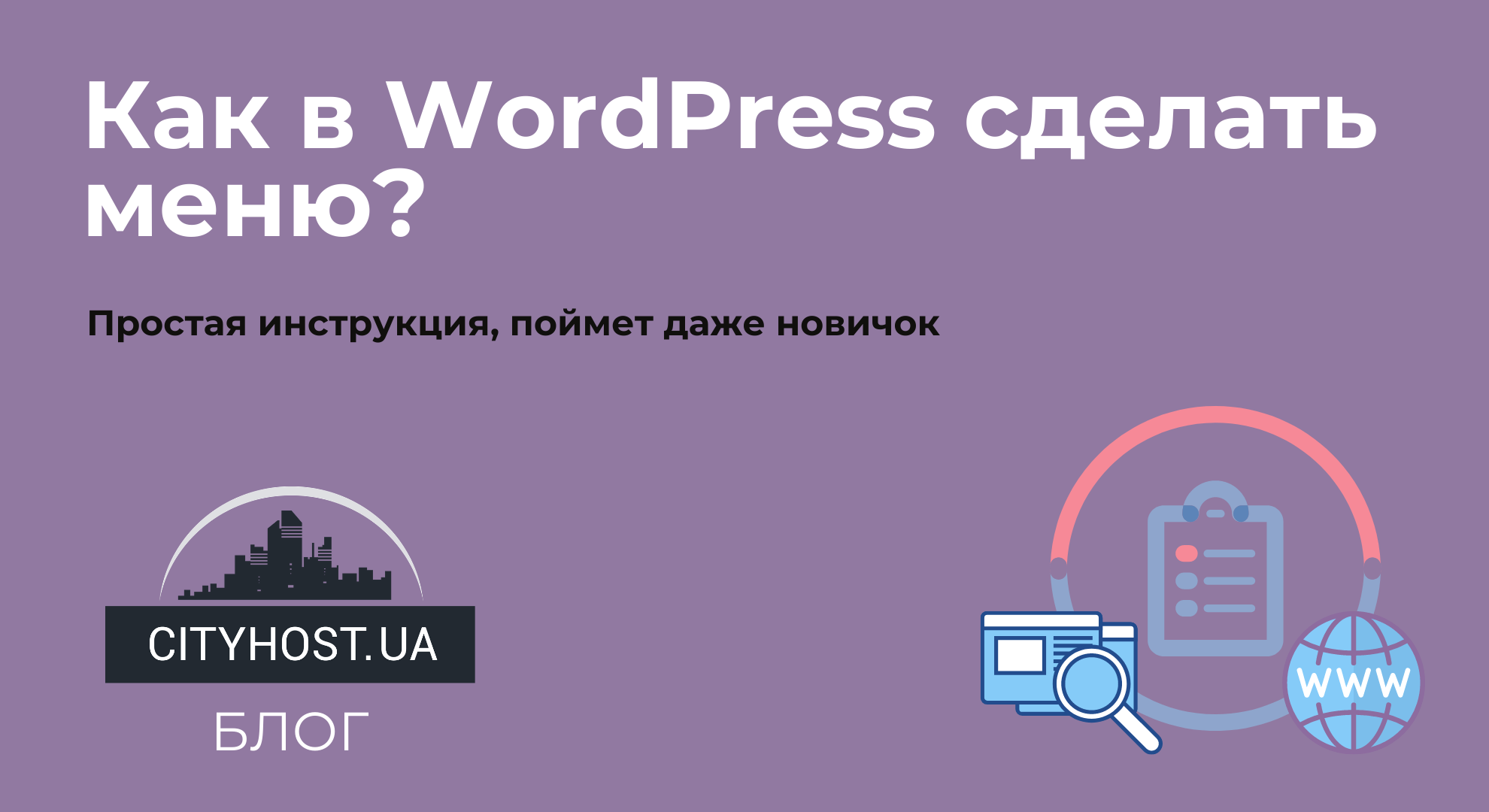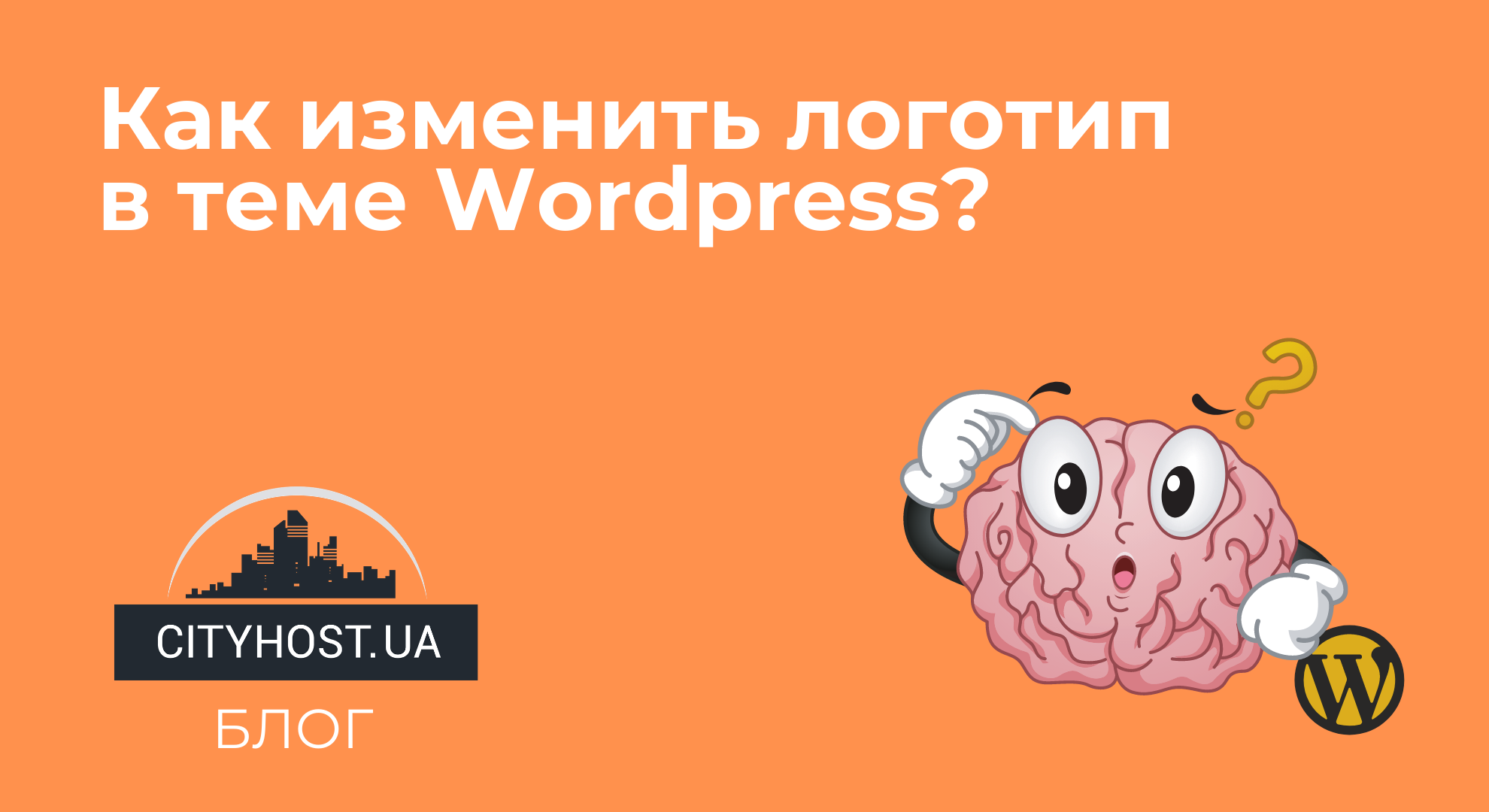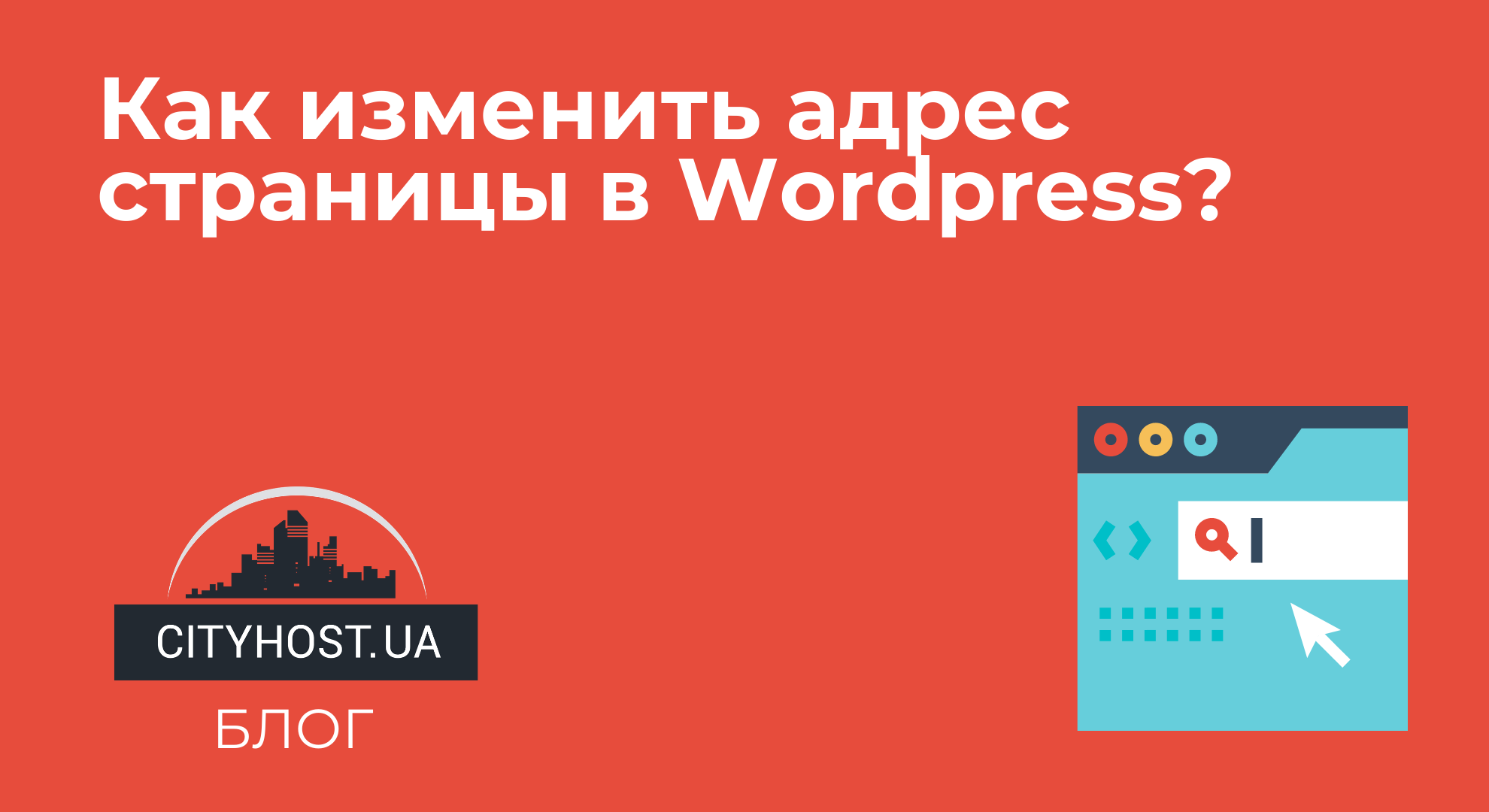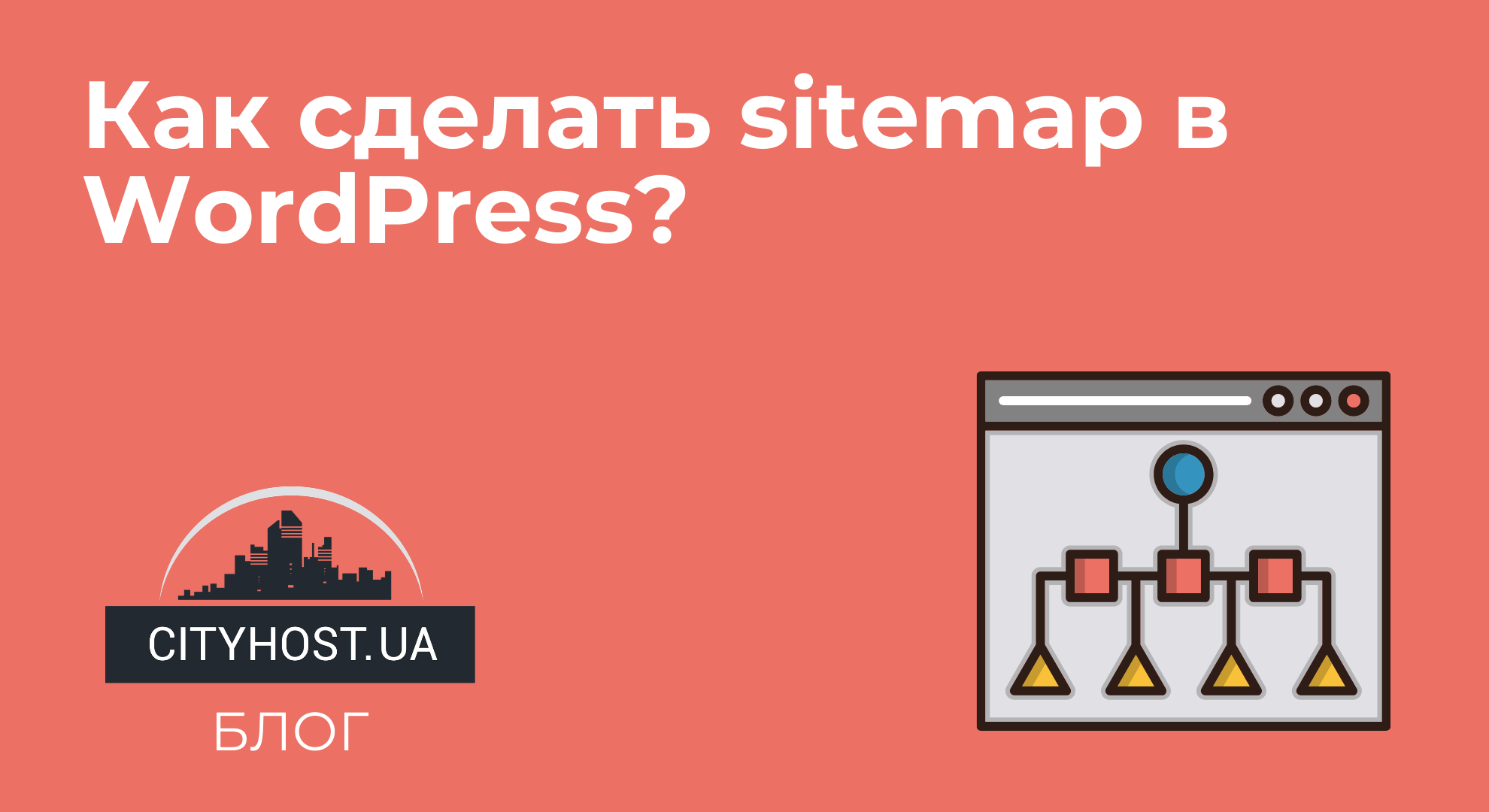
The sitemap.xml file is a site map that "shows" search engines information about the pages, records and files of the site. The map helps search engines see when a page has been created and updated, and notifies them of new content. In turn, it becomes easier for the search engine to index your site and display it in the search results.
When creating a site for the correct organization of its map, 2 important requirements should be taken into account:
2. the size of the card should not be more than 10 megabytes.
The sitemap becomes an assistant for all search engines: Google, Yandex, Mail.ru, Bing. But, according to Google's rules, a card is not required. However, there is an exception.
It should be if:
- you have a voluminous site with a large number of pages;
- there are isolated pages;
- the site was recently created or the pages on the site are updated very often.
If the site is targeted at other search engines or falls into the above list, creating a sitemap.xml file is a mandatory requirement. Moreover, it is very easy to create. Next, we will tell you how to make a sitemap on WordPress .
Step-by-step creation of a site map for PS
You can create a sitemap automatically with the help of a plugin that can be installed in a few clicks.
So:
- Go to the menu, select the plug-in tab, then click the "New plug-in" button.
- Enter the name of the Google XML Sitemaps plugin in the line, press Enter.
- We install and activate the issued plugin.
The plugin is installed, all that remains is to configure it.
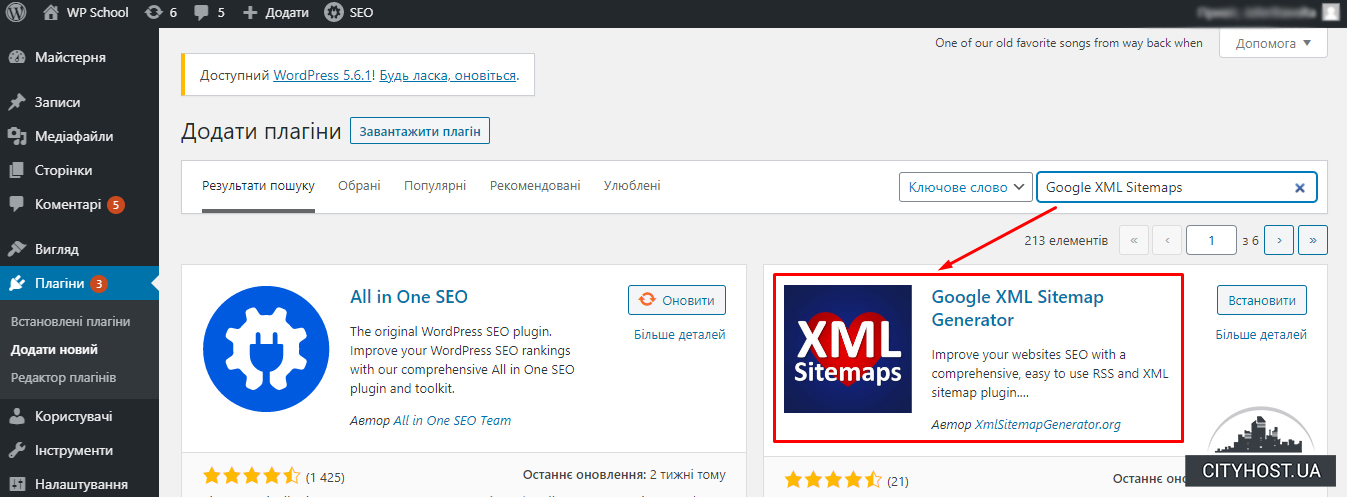
Site map settings
After the plugin has been activated, it should be configured. Go to the settings, select the XML-Sitemap tab. Here you need to choose one of the proposed items. We recommend selecting the first item called "Do not use automatic priority calculation" . You can also choose another value yourself.
In the content of the map, select the items you want to include in it. Note that all settings must be selected individually depending on your site. However, if you don't want to choose them or understand them, you can choose the default options. Even so, the site map will work correctly. After all items are selected, click on the "Update parameters" button.
Done!
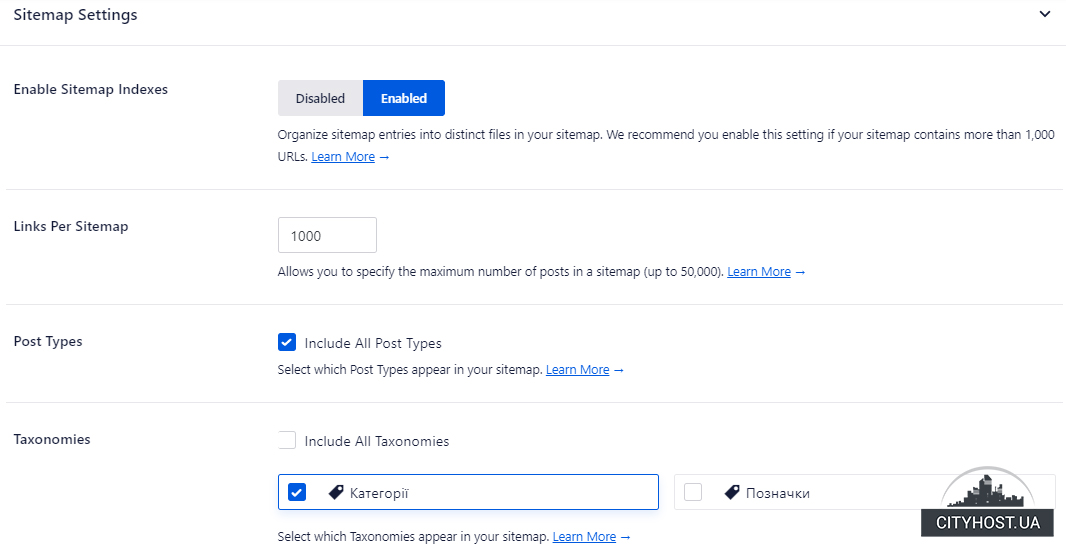
Sitemap generation using other tools
You can also use one of two tools to generate a site map: Yoast SEO and ALL in One SEO Pack.
Importantly! Yoast SEO does not support Yandex, only for Google. When used for PS Yandex, it will give an error. Therefore, this tool is not suitable.
Yoast SEO
To use this tool, you need to enter the "Features" tab, which is located in the "General" section. We look for the tool and press "Enable". Next, the tool will instantly generate a document, after which you can go to the address and use the map.
ALL in One SEO Pack
To use this tool, you need to activate the module. Go to the "Modules" section, search for this generator and activate it. Next, put the checkmarks in the settings, excluding taxonomy, and use it to your satisfaction.
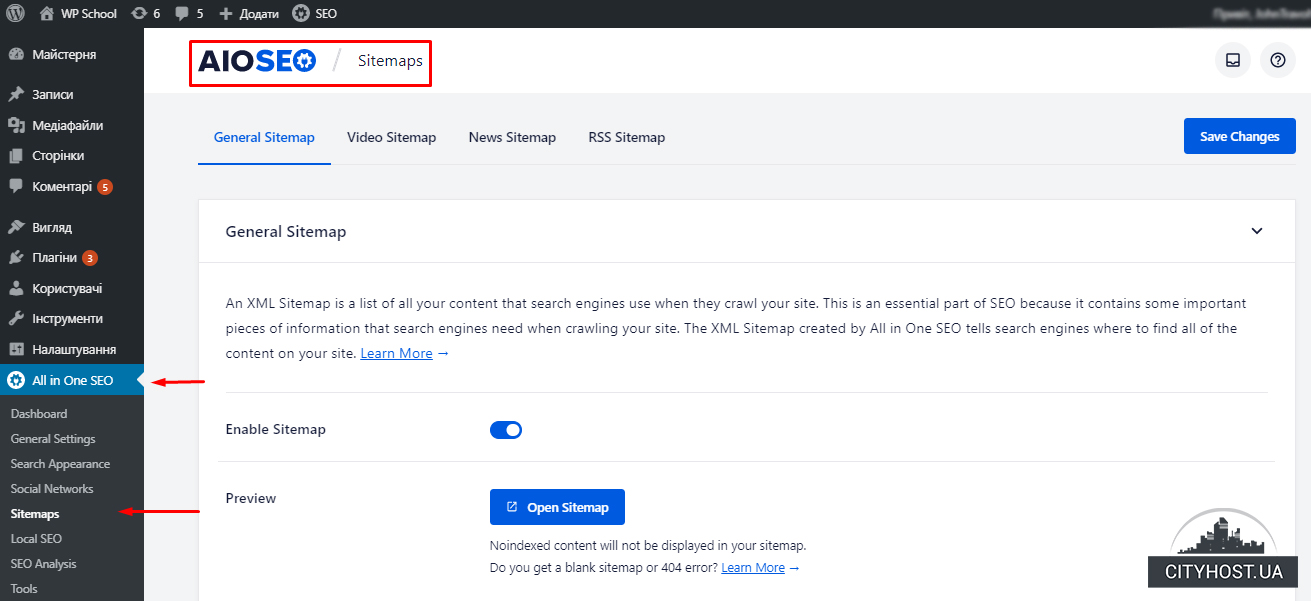
Note that the work of the site map depends on the quality of the entire site. We recommend renting a server and not worrying about the uninterrupted operation of your project.
You may be interested in the article: How to make a menu in WordPress?