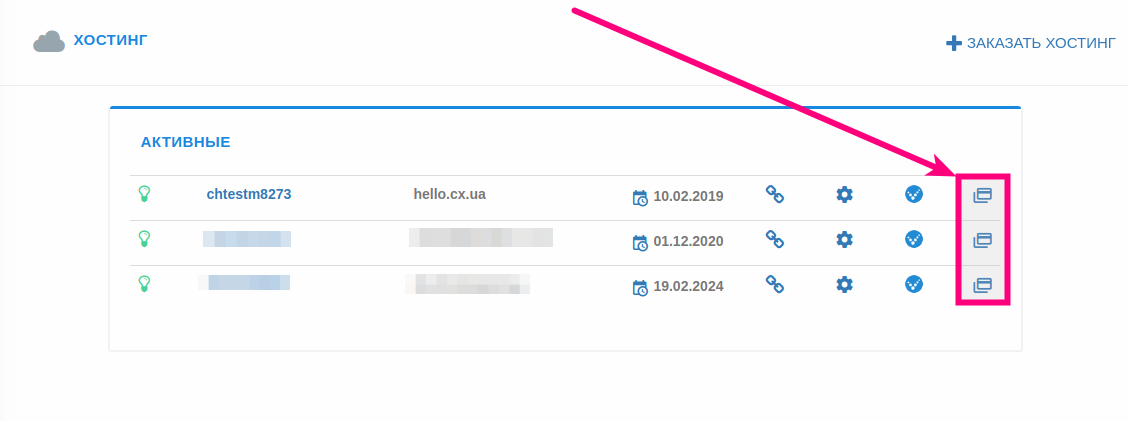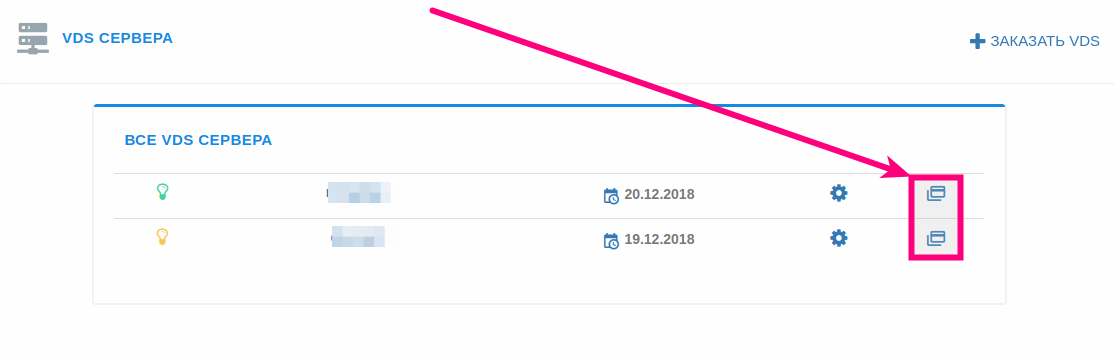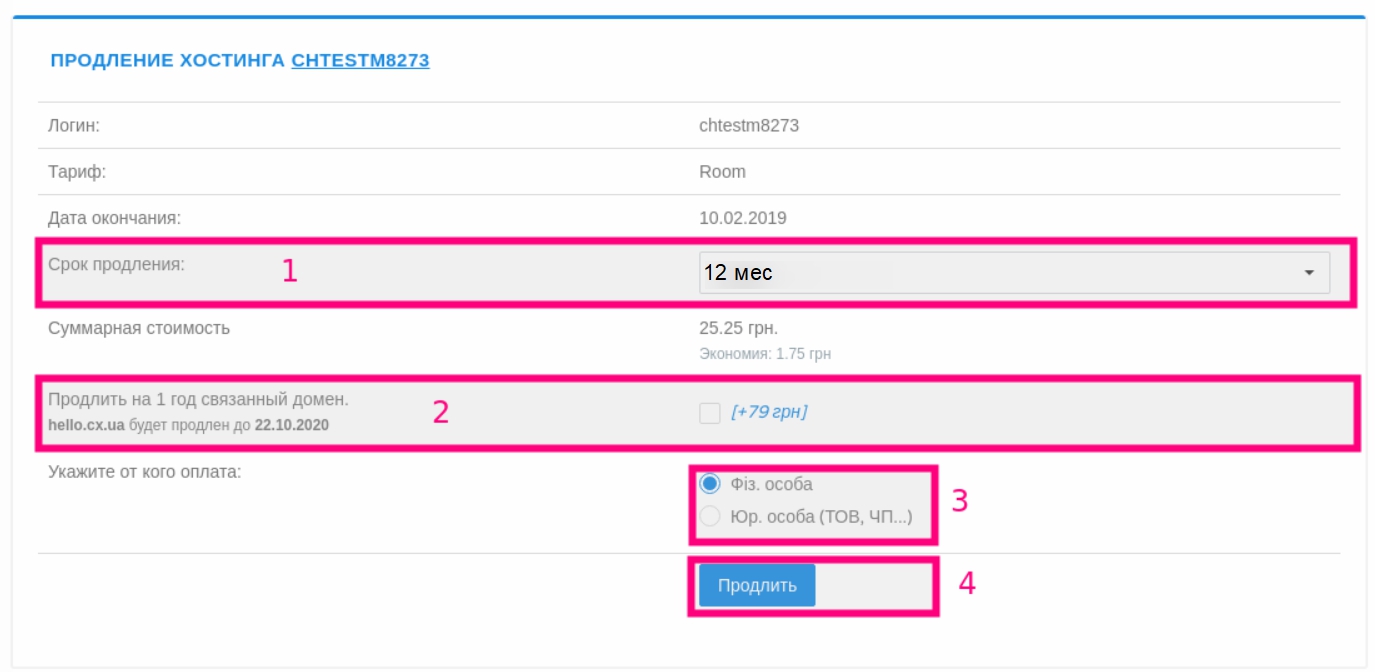How to extend the service?
To extend any of the services, you need to go to your cp.cityhost.ua control panel to the section with the desired service and click on the "Extend" button.
- To continue hosting :
[cp.cityhost.ua -- Hosting -- Extend]
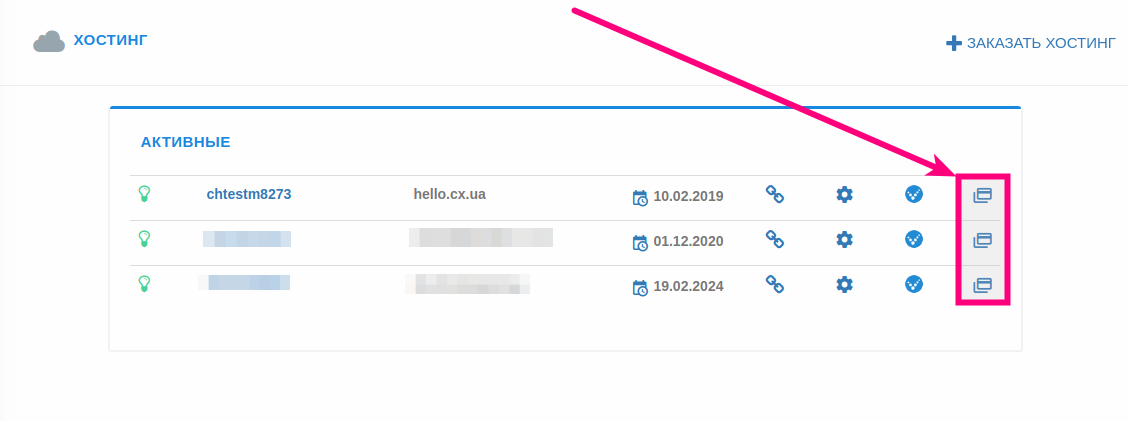
- To extend the domain :
[cp.cityhost.ua -- Domains -- Renew]

- To continue VDS/DS :
[cp.cityhost.ua -- VDS/DS -- My VDS/Rented servers -- Renew]
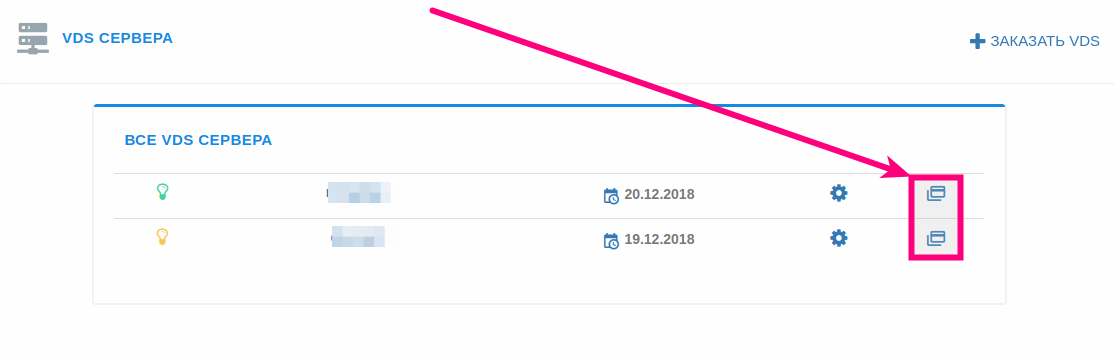
The system will offer to create an account depending on the type of payment and extension terms:
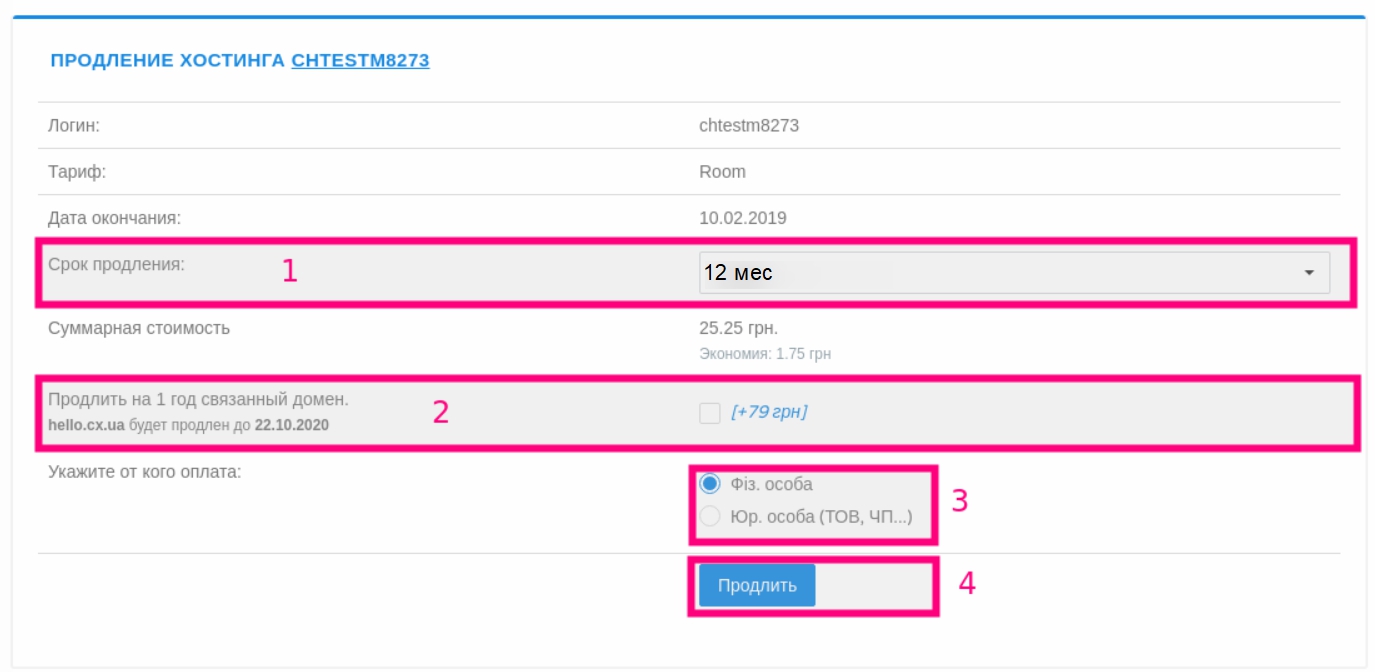
- select the extension period;
- if the related domain and hosting are registered in CityHost - when renewing any of the services, the system will offer to pay for the renewal of the second service in one bill as well;
- select the type of payment (legal / individual);
- click on the "CONTINUE" button and pay the bill using any payment method convenient for you.
|
If there are enough funds on your internal balance to pay for the selected service \ services - they will be debited without an invoice statement and the service will be extended automatically.
The minimum amount of payment for extension is UAH 100 .
|