You can send a domain to our hosting server in two ways.
Option 1. Install the NS server of your hosting account :
[cp.cityhost.ua -- Domains -- Management -- NS server] 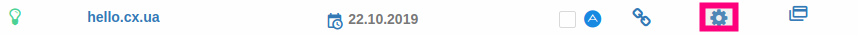
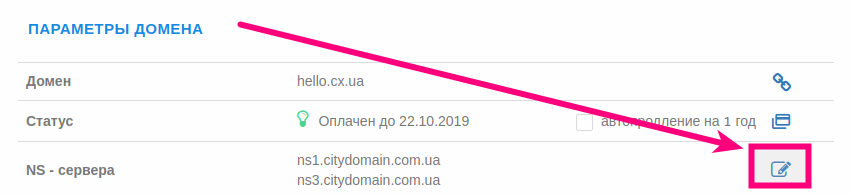
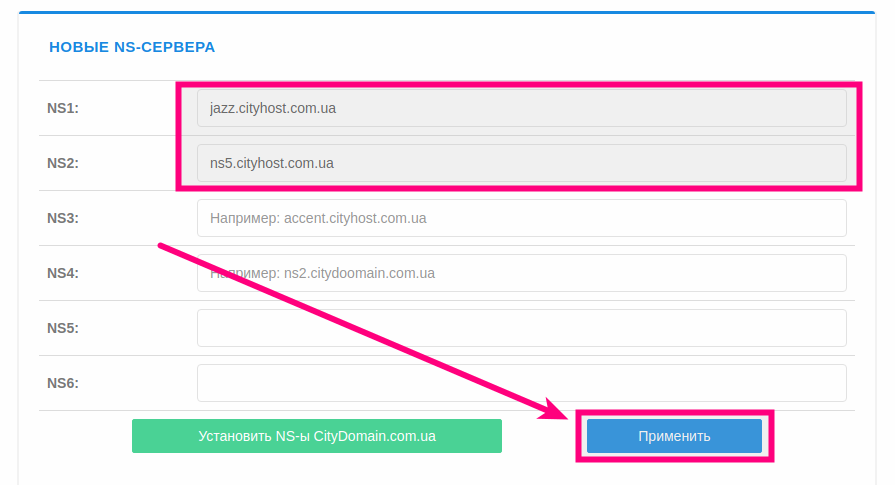
You can always find the necessary NS servers for installation in the section:
[cp.cityhost.ua -- Hosting -- Management -- NS server] , as shown in the screenshot below 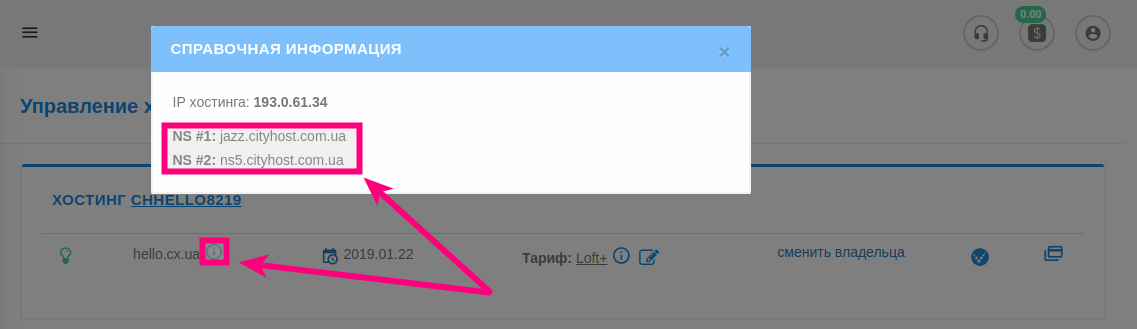
Option 2. Send the domain address record to your hosting :
[cp.cityhost.ua -- Domains -- Management -- Edit records (A, MX, CNAME, TXT) ]

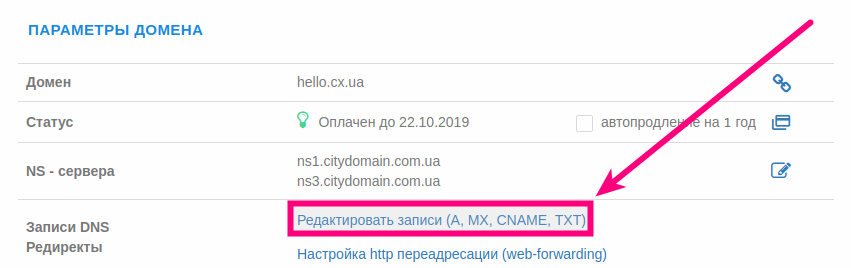
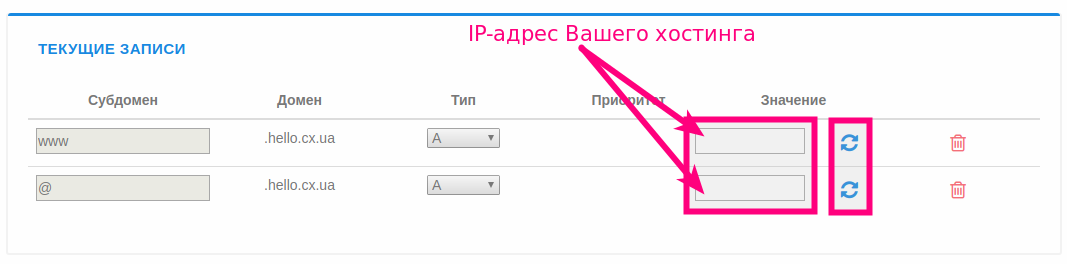
You can always find the necessary hosting IP address for installation in the section:
[cp.cityhost.ua -- Hosting -- Management -- Sites] , as shown in the screenshot 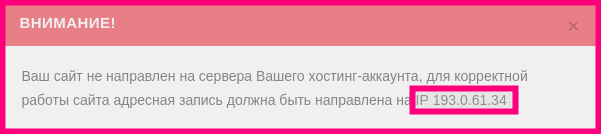
All question categories