If you do not want to change the DNS records of your domain, want to check the functionality of the site directly from our servers, or do not want to wait for the renewal of the DNS records of your provider, then you can directly specify the IP address for your domain in the hosts system file.
To do this, you need to open the command line in the operating system on behalf of the Administrator [win + S - cmd] and execute the following command:
notepad C:\windows\system32\drivers\etc\hosts 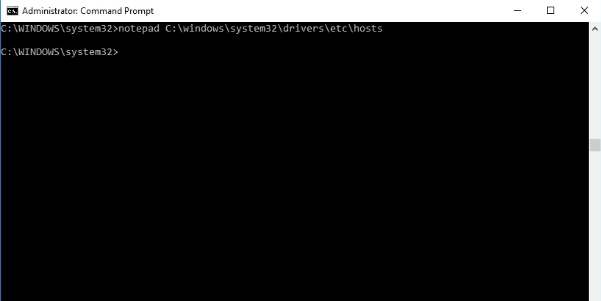
After executing the above command, a notepad will open with the possibility of editing the hosts file, at the end of which you need to add a line:
77.120.99.121 citydomain.com.ua
Instead of 77.120.99.121 — the IP address of your hosting account, instead of citydomain.com.ua — the name of your domain.
Example:
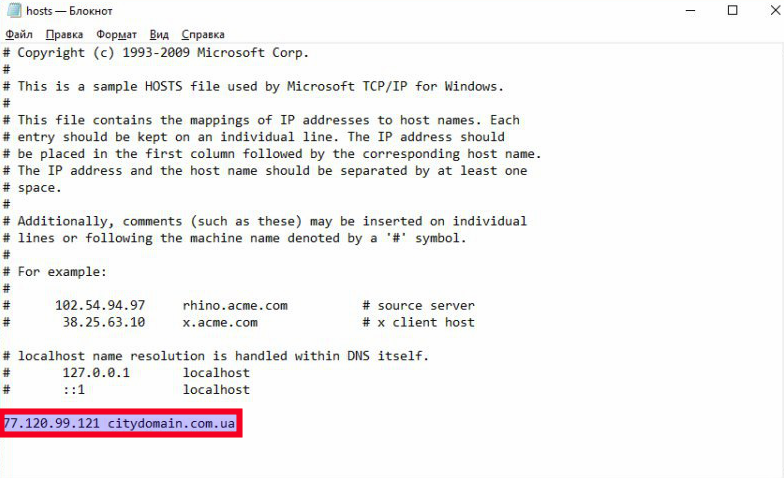
To save the file, press the key combination [ctrl + S].
All question categories