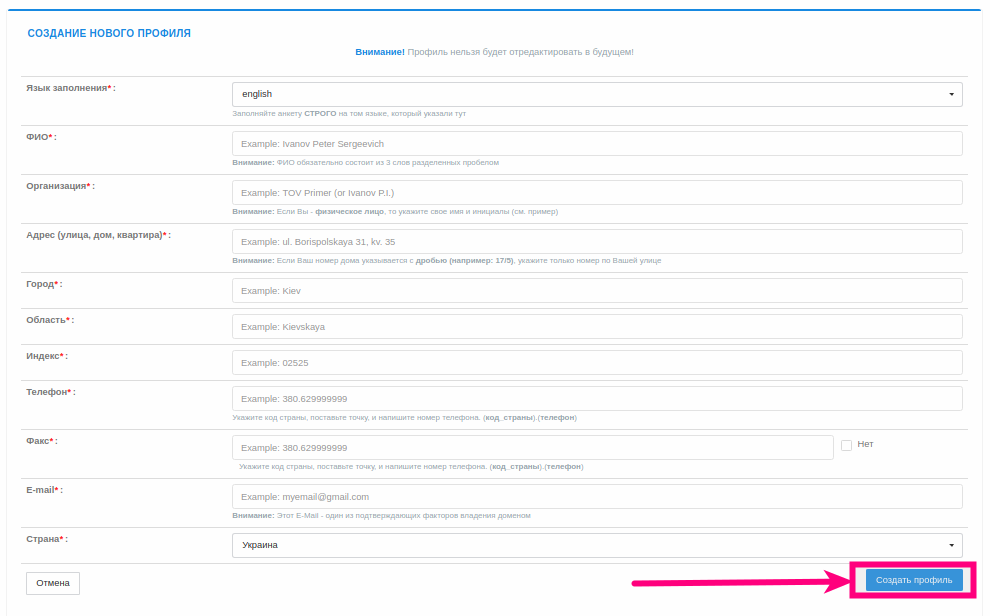How to create a domain owner profile?
Profile is the information used during domain registration (registrant's contact details). It is used for the possibility of indicating the direct owner of the domain, who is not the owner of the account, as well as for verification of the owner when carrying out transactions with the domain that require identification of the owner.
To create a profile, you need:
- Go to the section:
[cp.cityhost.ua - Domains - Profiles - Create a new profile]

- Fill in the necessary data in the form and click the "Create profile" button:
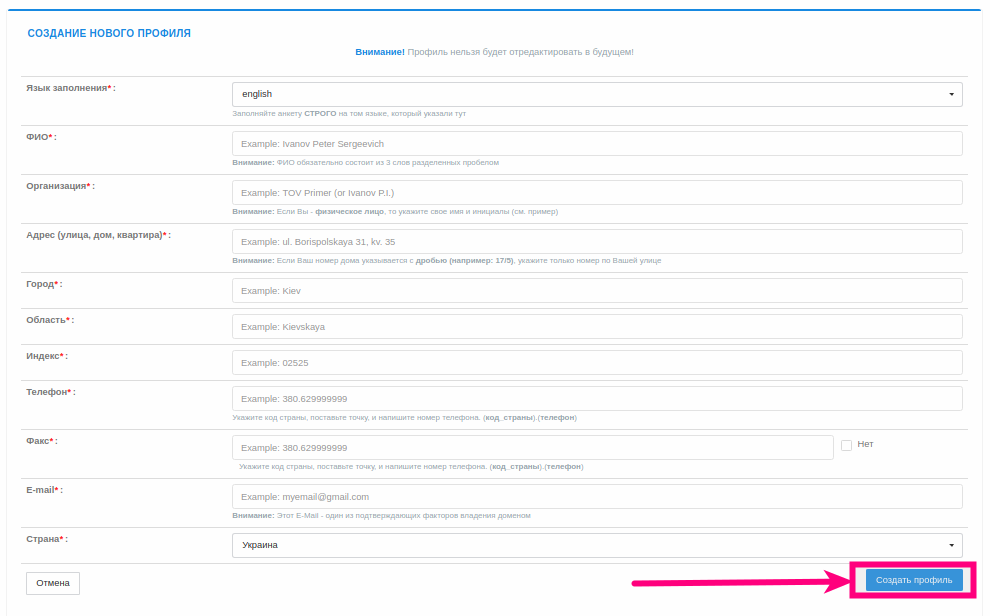
- When creating a profile, it is necessary to fill in the real data of the owner, since when carrying out transfer operations, changing the owner or transferring rights to the domain, we need to verify you as the owner of the domain.
- The mandatory requirement of most registers is identification of the owner and updating of personal data.
- For international domains, in the absence of current owner data, the domain can be removed from delegation.
|