To renew a domain, you need to log in to your control panel go to the "DOMAINS" section and click on the "CONTINUE" button opposite the domain you want:
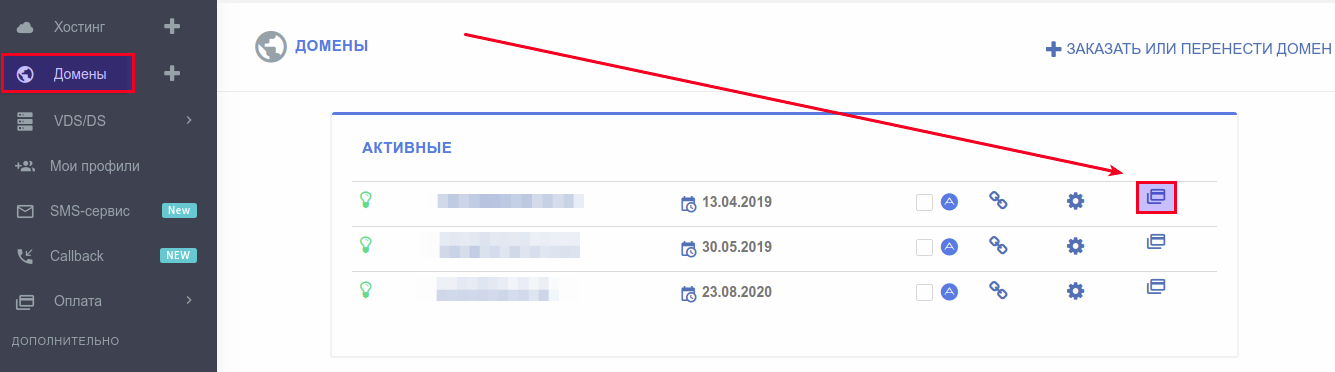
If your internal balance does not have enough funds to continue the service, you have the option of writing out a new account for continuation.
In the domain extension form:
1. specify the desired extension period;
2. if necessary - select the function of continuation of the hosting used for this domain;
3. indicate from whom the payment is made (legal entity or individual);
4. click "write out an invoice and go to payment" if there are not enough funds in the balance.
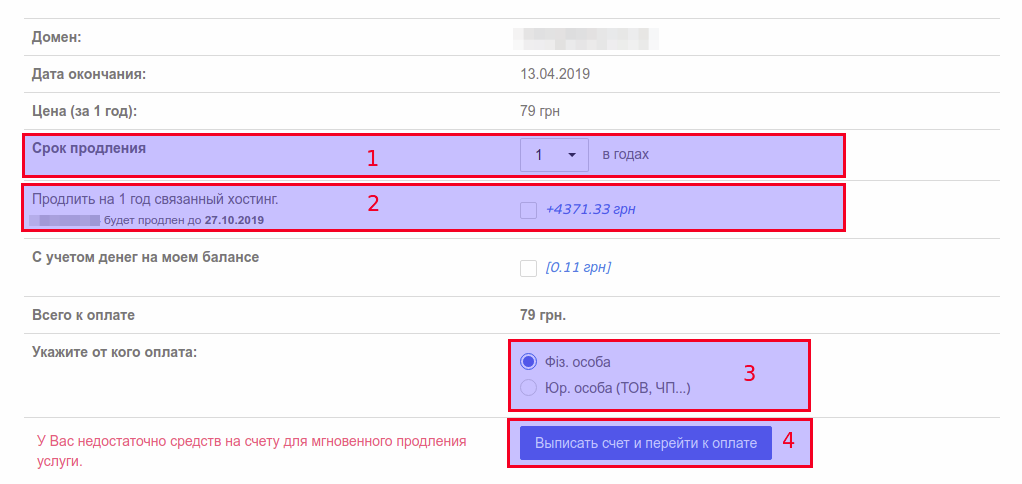
NOTE: if you do not have the opportunity to pay the generated invoice now, you can always pay it in the section: [Payment - Issued invoices] .
Please note that we do not recommend paying invoices that were generated more than three days ago. To pay, you need to issue a new invoice for continuation.
All question categories