
CMS for an online store has a huge impact on how successful the resource will be and whether it will allow its owners to reach the desired level of sales. To date, developers-programmers suggest using different platforms when creating a website , so a person or a company faces the question: which CMS to choose for an online store?
Reviews of many users say that the site engine often has certain shortcomings and nuances that negatively affect its usability. If the online store is not convenient for visitors, has limited site management functionality or does not provide an opportunity to use the full potential of SEO promotion, it will be impossible to achieve positive results in its work. It is worth noting that both the range and cost of goods, as well as the effectiveness of site management for increasing sales conversion, are important for Internet marketing.
Earlier in the overview article about cms options for an online store, we described the main advantages of each option and saw that OKAY CMS has a wide range of advantages. Therefore, we decided that it is also worth understanding the nuances of installing this control system.
OKAY CMS developers made sure that the online store was:
- Convenient for owners, programmers and managers,
- Attractive to visitors, encouraging them to become buyers,
- Effective from the point of view of SEO promotion.
OKAY CMS installation: simple and fast
On the company's official website, you must first download the CMS installer archive to your computer. Two options are offered:
- Free (limited) package.
- Paid (full) package.
When downloading, you will need to read and accept the terms of use of the product.
Save the okaycms.zip file to your computer. After that, you need to unpack the downloaded file and go to the install folder, which contains the installation file - this folder must be uploaded to the hosting at the root of the site.
Further installation takes place directly on the hosting itself. First, you need to enter the control panel and select the "Databases" menu in it.
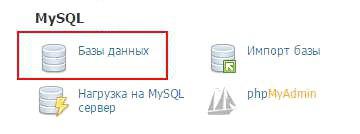
Find the item "Create a database" - at this stage you will need to enter the name of the database, which must be written in Latin letters and not contain periods (.) or commas (,). In the drop-down list of encodings, you need to select exactly "utf8_general_ci" - as it is shown in the screenshot below. On some hosts, the "Encoding" field may be called "Comparison". Next, click the "Create" button.
Learn also : How to create a site using a free site builder .
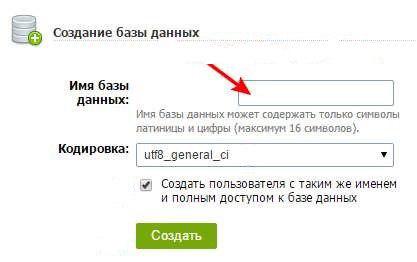
To have access to the database, a user name (login) and a password are used, which can be generated automatically or you need to come up with it yourself. In any case, be sure to write down these data.
Next, you will need to upload files from the computer to the hosting, for which one of the FTP managers is used. Start the FTP manager, enter the data provided by the hosting provider and click the "Quick connection" button.
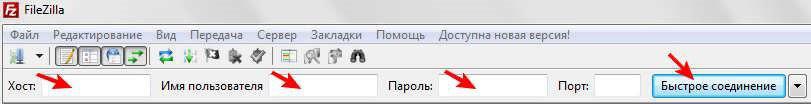
Using the file manager, download the install folder from your computer to the hosting.
In the address bar of the browser on your computer, enter the address: mysite.com/install - the OKAY installer window will open. You will need to fill in the form that opens with the data you recorded earlier.
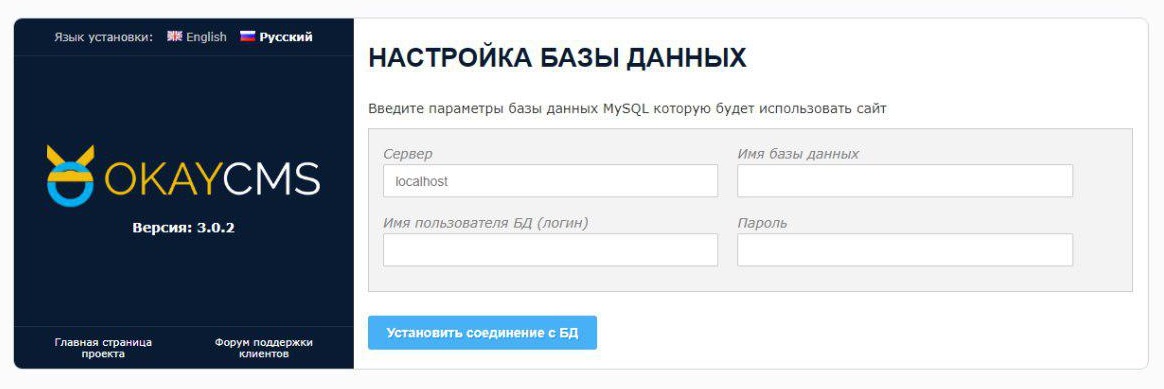
After filling in all the fields, click the button "Establish a connection with the database". To complete the installation, you need to fill out the form, the screen of which you can see below.
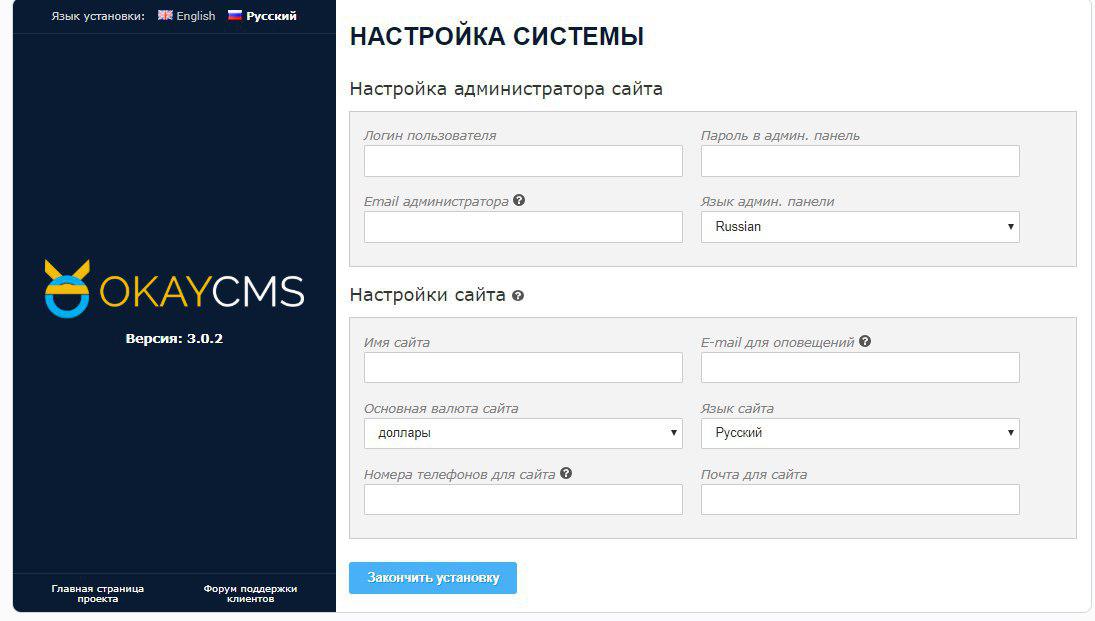
After that, your online store is ready to go!
OKAY CMS: what conclusions can we draw
As you can see, installing this CMS takes a minimum of effort and time. The work with the online store, as well as its internal optimization, is based on the same principle.
Let's add to this other advantages, including multilingualism, a convenient panel and content management, adaptive templates and open source code. This product is sharpened specifically for e-commerce and has a good set of tools for SEO optimization. The developers have managed to create a convenient and effective platform for the operation of trade-oriented sites.
We can conclude that OKAY is one of the most successful CMS for online stores, which provides wide opportunities for web developers.
Was the publication informative? Then share it on social networks and join our Telegram channel. We remind you that you can buy Ukrainian hosting from the hosting company CityHost. For technical questions, contact the online chat or call ?? 0 800 219 220.








