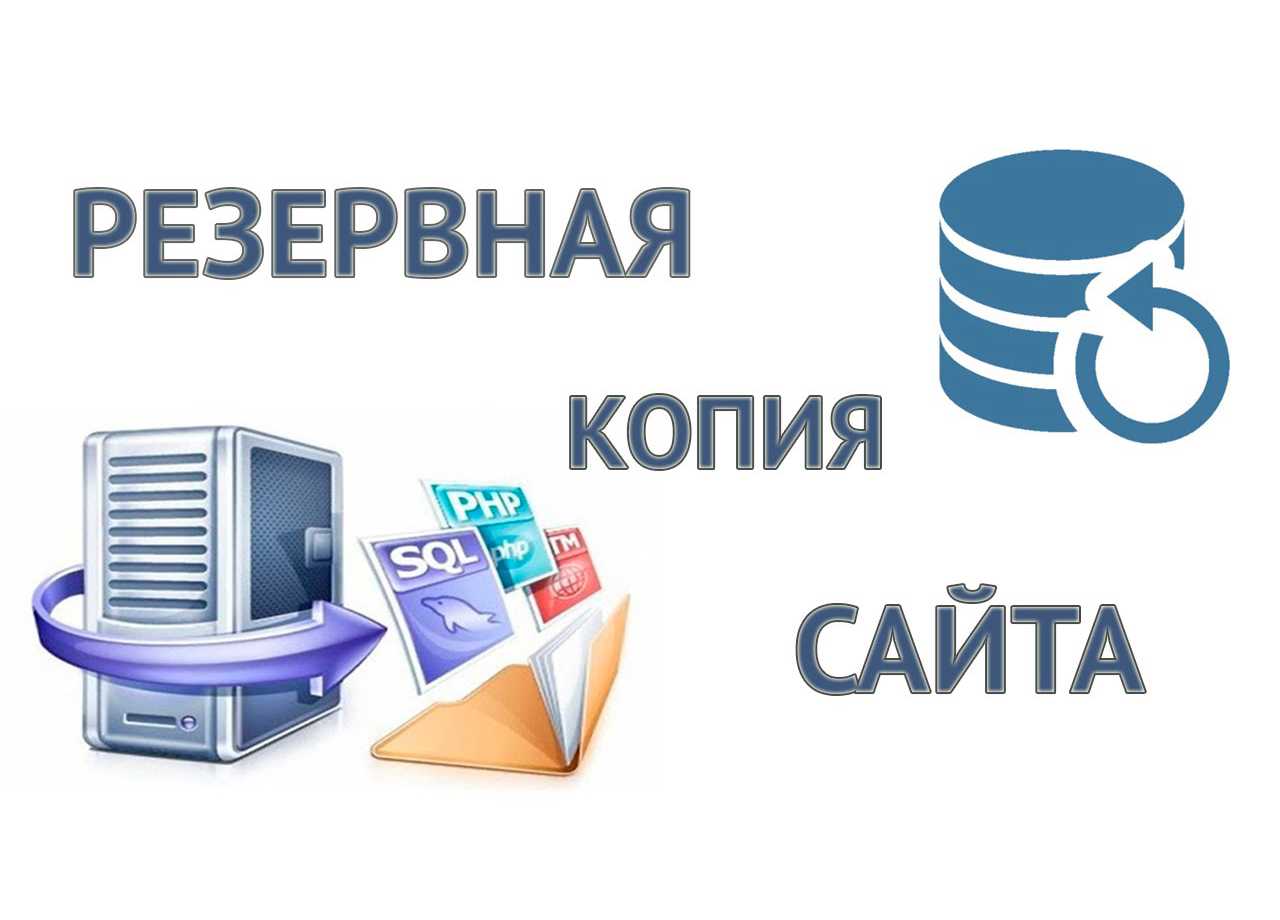Sometimes situations arise when a change in website hosting is required. For example, the quality of the service has deteriorated, the web resource is often not available, consultants do not help in solving problems. Or the initial cost of the tariff has increased to obscene numbers. But the relocation of the site is constantly postponed, because they consider this procedure to be difficult.
Yes, there are nuances that must be taken into account. Therefore, in this publication, we will consider in detail the rules for changing hosting - what, how and in what sequence should be done.
How to change hosting provider: step-by-step instructions
Before moving, you need to choose a new provider. How to buy website hosting and not make a mistake this time? It is recommended to choose a provider from publicly available ratings. It indicates the level of reputation of each company, user reviews and other information, on the basis of which it will be easy to make a choice.
Then you can start moving the site to another hosting:
- Go to the former hosting and download an up-to-date copy of the files. Also make a backup of the database (DB).
- Upload the files and database to the new hosting. Then configure the database connection.
- Create e-mail on the new hosting (if the mail servers were served by the old provider).
- Check the functionality of the web resource.
The last point is done in different ways. Some hosts have a website service address, which is very convenient. If this option is not available, then the check can be performed through the "hosts" file located on the local PC. By default, it is located in the following path:
- WINDOWS/system32/drivers/etc/hosts.
Start editing the file and add the line 1.2.3.4 site.com:
- instead of 1.2.3.4, the IP address of the server of the new hosting is specified;
- domain name is registered instead of site.com.
This is how you "notify" at which address the site with the specified domain is located. After checking the operation of the web resource, this line in the host file is deleted.
Read also : What is a domain zone .Domain settings
Next, you need to specify that the domain "looks" at the new hosting. This can be implemented in 2 ways:
- Go to the domain settings and specify the new IP address of the web server in the type A records. Specify the addresses of mail servers in MX records.
- Specify the DNS of the host server in the domain settings. Enter the required parameters already on the side of the new provider.
It is recommended to use the second method. First, it is easier and more convenient to configure the domain and hosting in one place. Secondly, most of the settings are set automatically - and all that remains is to specify the server's DNS.
If a third-party postal service (Yandex or Google) was used, then one more point needs to be completed. Namely: specify in the MX records the same data as registered on the old DNS servers.
Updating data
When you have changed the parameters, do not rush to disable the old web resource. For a certain time, it should work on two hostings. The reason is simple: domain data is updated within 72 hours. This is necessary to cache (remember) the specified information.
Therefore, you should wait at least 1, and preferably 2-3 days. Then you can safely delete the site from the former hosting.
Results
Now you know how to change your hosting provider . In general, the entire work takes no more than 1 hour (not including the time you need to wait for the data to be updated).
By the way, when choosing a tariff from a new provider, consider previous mistakes. You may need more disk space or a dedicated server. Moving your site is an ideal time to change your hosting specifications to more suitable ones.