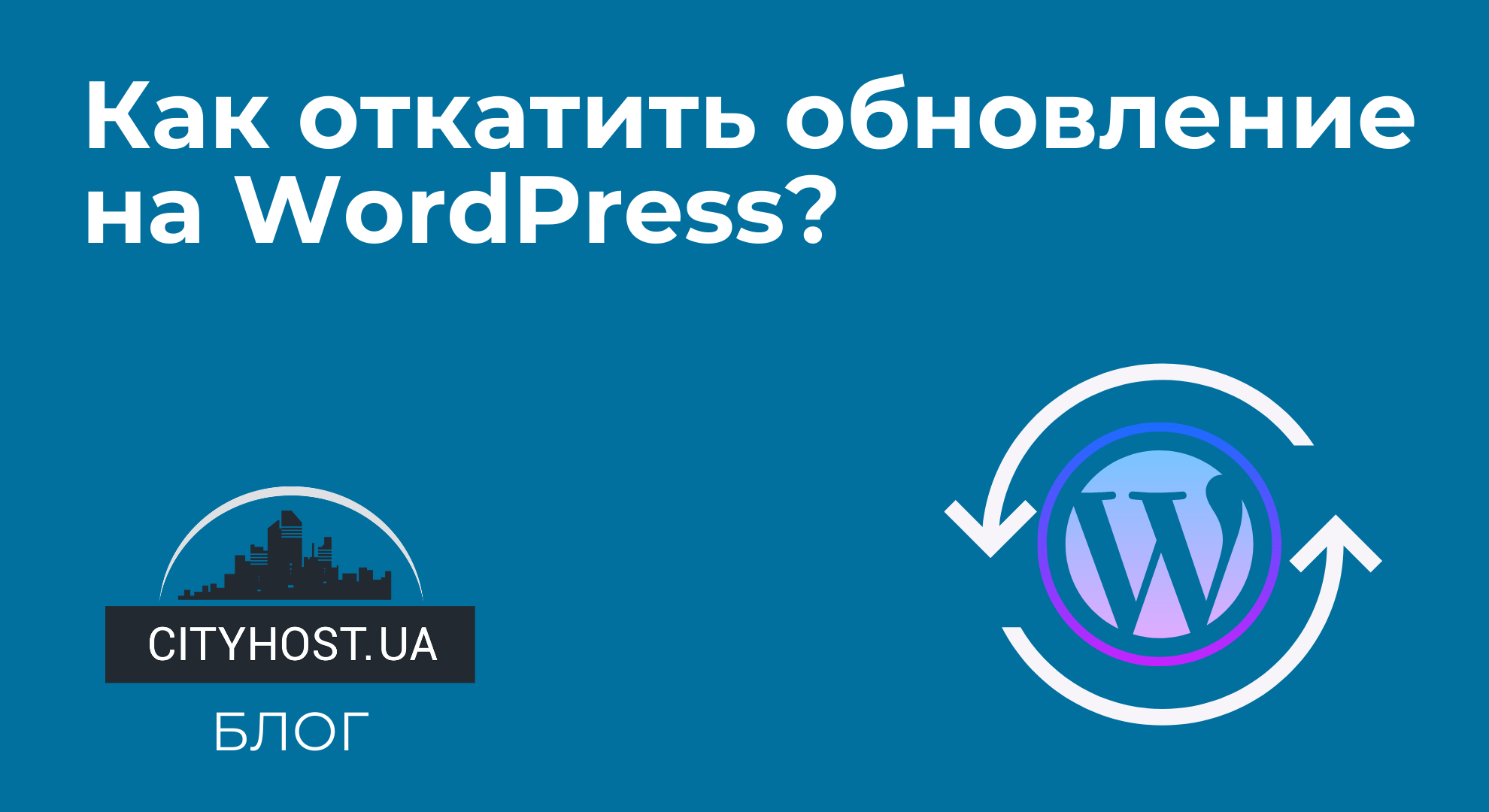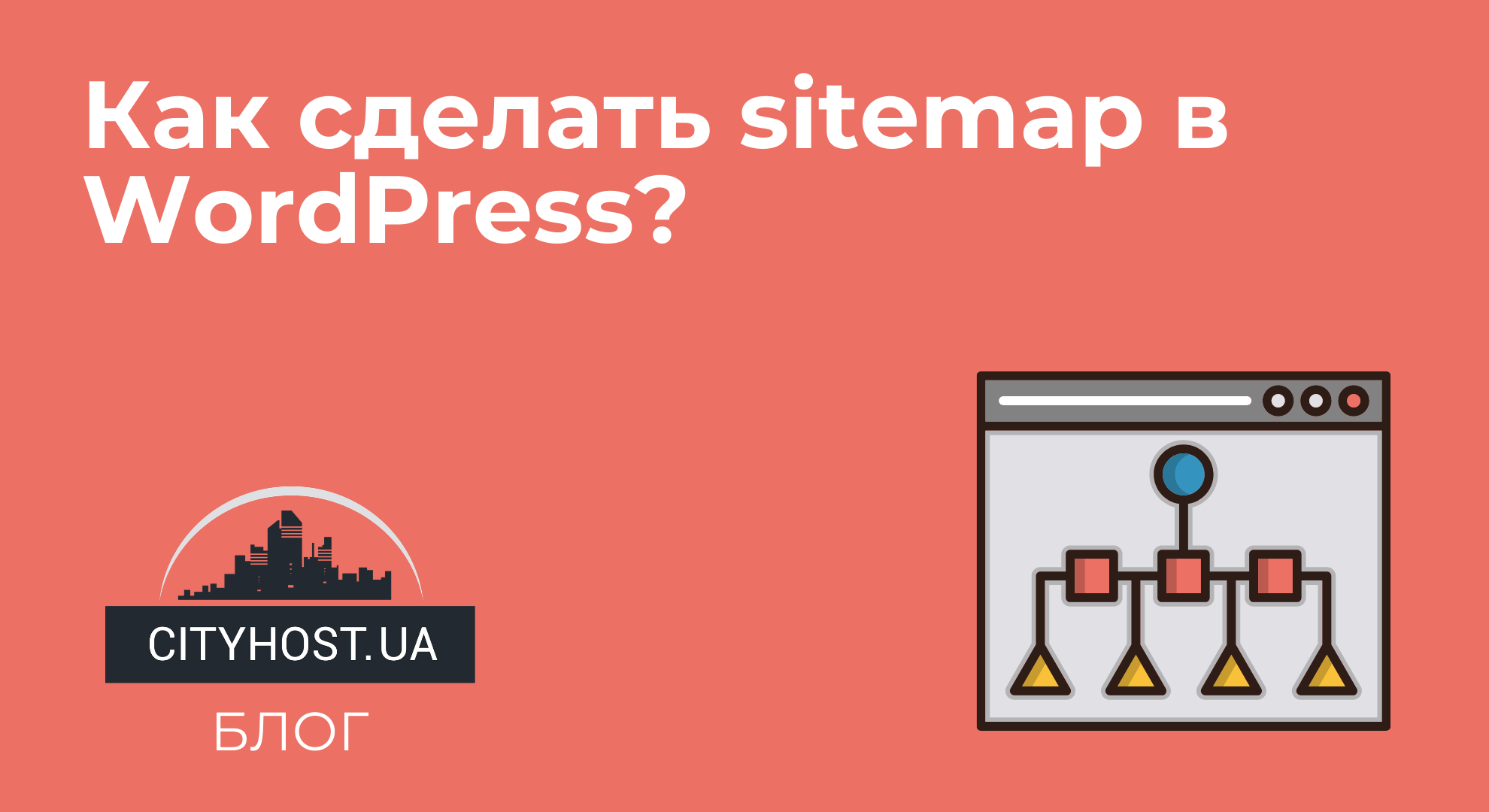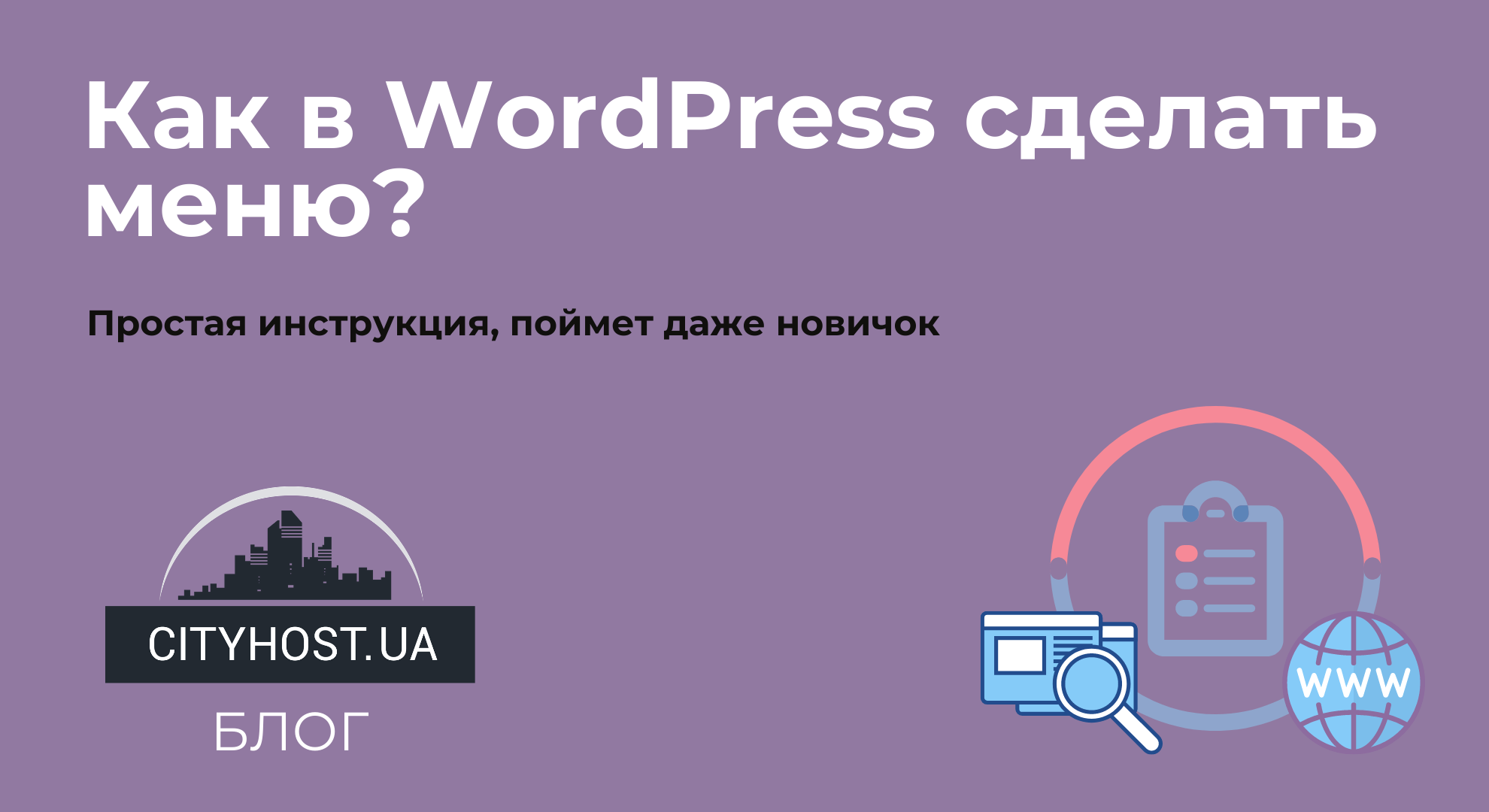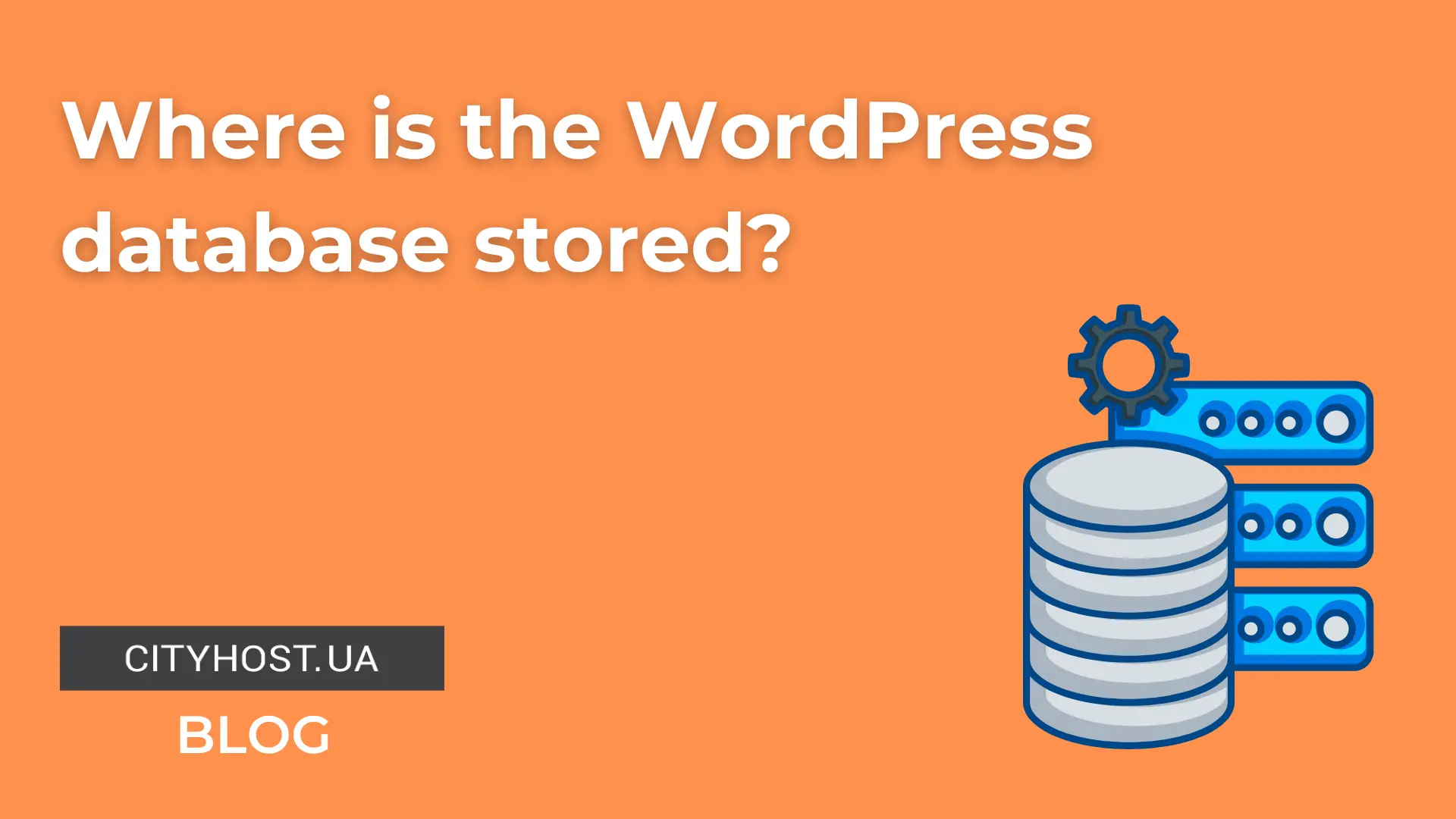
- What is a database
- How the database stores files and data
- Where is the WordPress database stored
- MySQL engines
When you manage a site on WordPress, all important information such as page content, user data, theme settings and other settings are stored in a database. In this article, we will look at exactly where the WordPress database is stored and which engines are most often used to run it.
What is a database
First, let's understand what a WordPress database is and give a simple definition of this term. The database stores absolutely all the information used on the site.
This is not only the content contained on the site, but also usernames/passwords, messages and comments, even the chosen theme of the site. The database is the heart of the site, it ensures its smooth operation. That's why it's important to know where the WordPress database is and what's in it.
Renting a server is no less important here, because the combination of a high-quality and reliable server with the correct operation of the database gives confidence in the uninterrupted operation of your website.
To use the database, the WordPress engine uses a software called MySQL, which is responsible for user preferences, various posts and messages. The WordPress engine uses PhP as a language.
Read also: What is a database and what is it used for
How the database stores files and data
The database stores all site data in the form of tables. Each table, depending on the type of information, is displayed as a line with a unique name. The table also includes other parameters and pieces of data. Tables are created automatically, their names are formed by default with the WP prefix.
- comment meta - this section stores all meta-comments with unique information;
- comments - data with comments;
- links - information on links;
- options - data used by the engine for settings and various parameters;
- users - a list of all users (users) is indicated;
- posts - articles or content written for a blog or pages;
- meta posts - unique meta-information;
- term meta - unique meta terms;
- terms - message tags, categories and links for messages are stored;
- term relationships - a table responsible for the connection of messages with categories included in the terms table;
- term taxonomy - the taxonomy for all data or records from the terms table is stored here;
- user meta - unique user metadata.
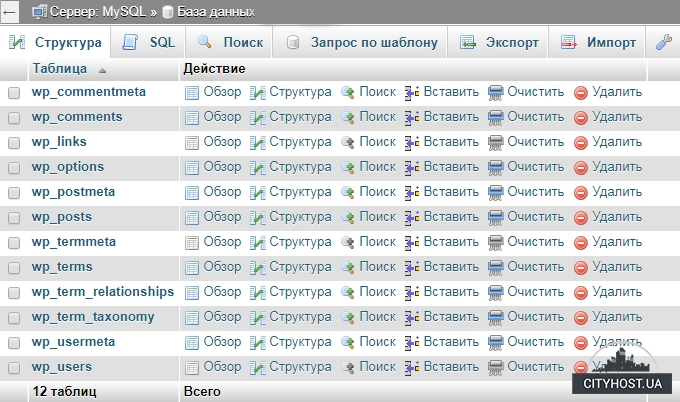
The number of folders and their contents may vary. But at the same time, it is worth considering that the type of folder can also change.
Read also: What is a Domain and How is it Different from Hosting
Where is the WordPress database stored
In WordPress, the database is stored on the server where the site itself is hosted. This is usually MySQL or MariaDB, and all site data, such as records, pages, comments, settings, users, and other information, is stored in tables in this database.
The database files are physically located on the server, but they are accessed through special tools such as phpMyAdmin or through internal WordPress functions. When you create a new entry, edit a page or post a comment, these changes are immediately reflected in the database.
It is important to know that the database itself stores only text information, and media files (images, videos) are stored in separate folders on the server, in particular in the wp-content/uploads directory.
You can also manage databases in the Cityhost panel, including creating, deleting, uploading or logging in to PhpMyAdmin.
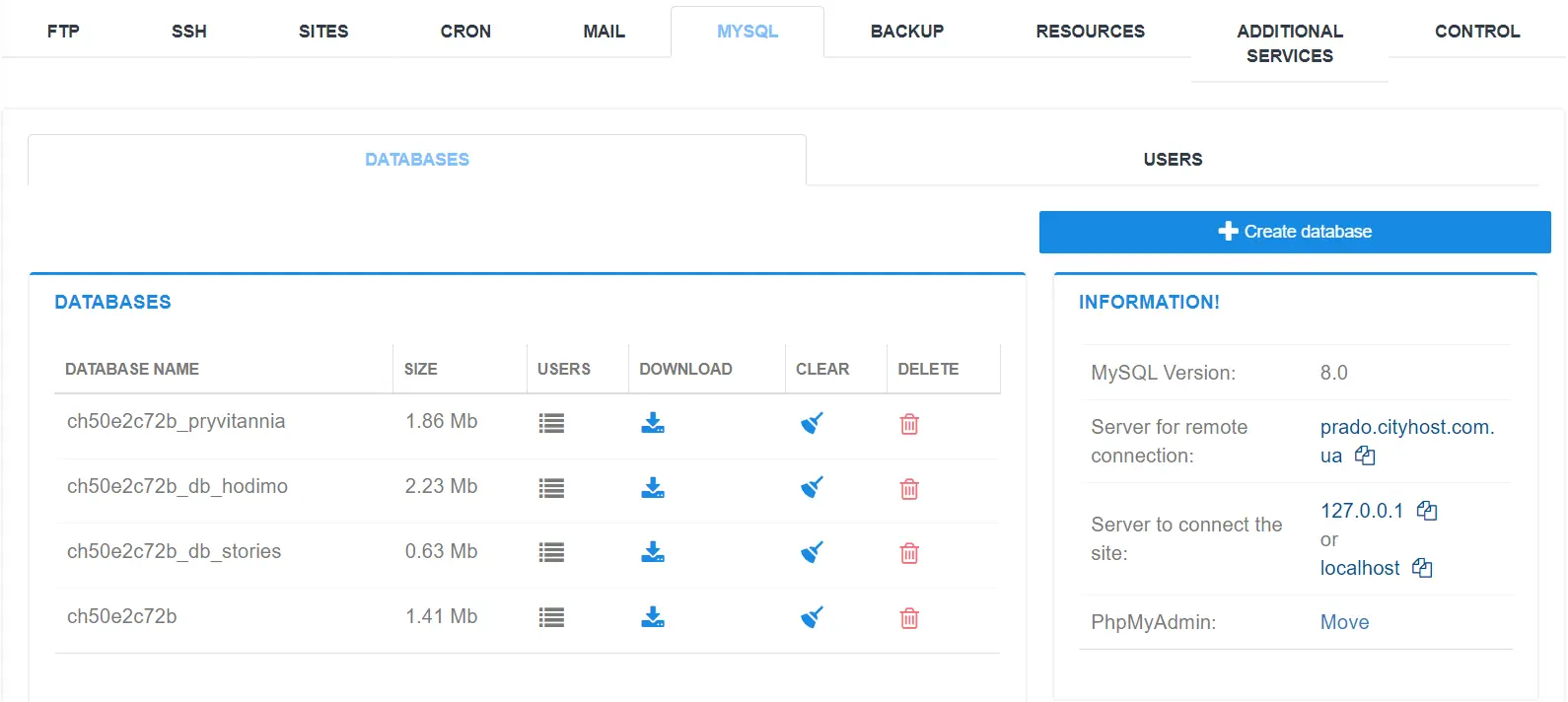
MySQL engines
The MySQL engine is the core part of the MySQL database, managing how data is stored, processed, and retrieved. The database contains tables that store information, and the engine determines how that data is organized, stored, and modified.
MySQL can use different engines to retrieve or store data contained in database tables. MySQL supports many engines. The most common are InnoDB and MyISAM. In most cases, it is the second engine that is installed, it is most often used on inexpensive hosts. However, if desired, it can be replaced with InnoDB or another one of your choice.
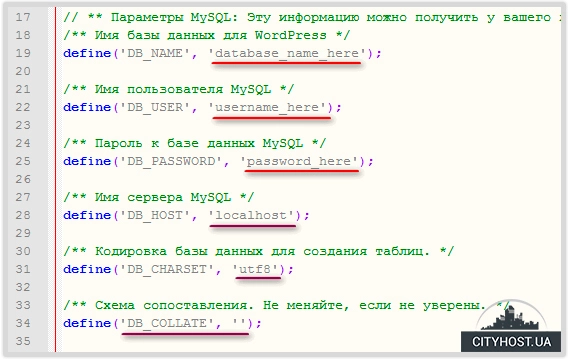
In this article, we briefly covered what a database is and where the database is stored on WordPress. We hope our article was useful to you.
Read also: How to roll back updates on WordPress?