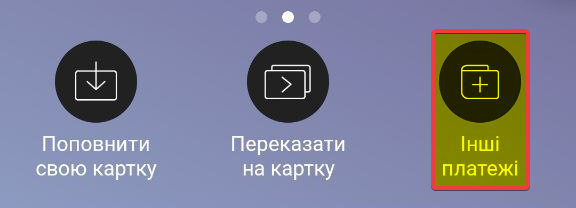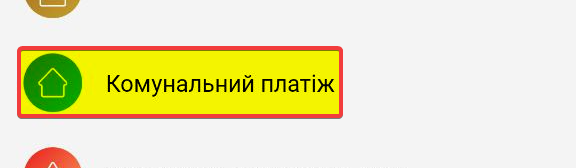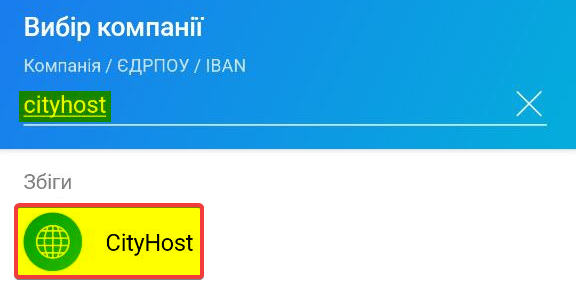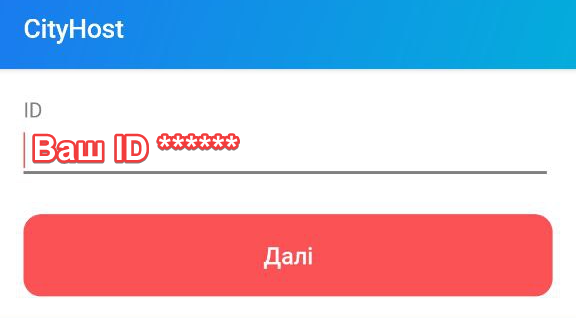How to replenish your balance through monobank?
To pay for the service through the monobank application, you need:
- Open the monobank application and go to the menu Other payments ? Utility payment
- Enter Cityhost or Cityhost in the Company field ? select our company from the list
- In the ID field, enter the ID of your account , which you can find out in your control panel in the upper right corner, or [by this link]
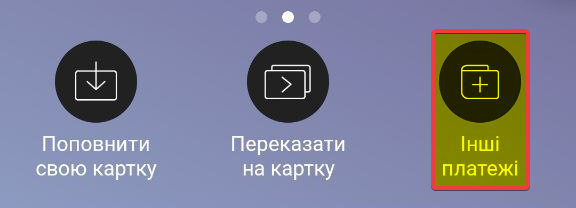
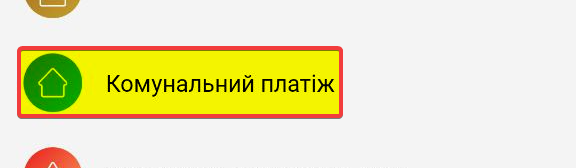
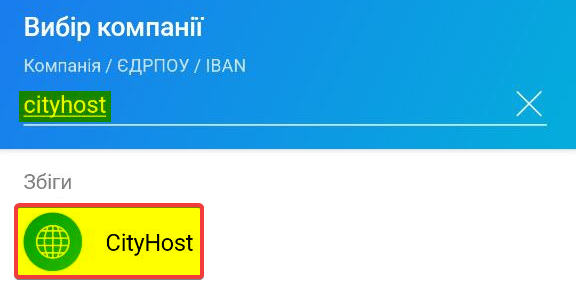
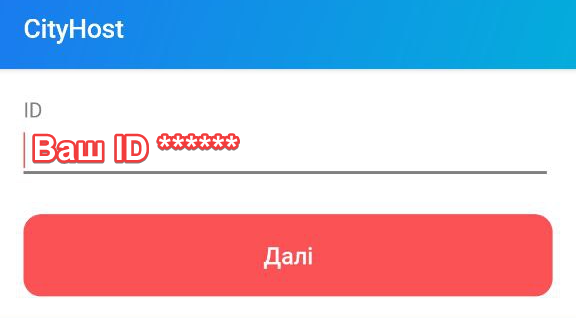
- the money will be credited to your balance within a few minutes after making the payment;
- when using monobank, you only top up your personal account balance, but do not pay for the service;
- to pay for the service from your personal balance, you just need to select the extension period for the service and click on the "CONTINUE" button in your personal account.
|