To ensure the highest level of security, prevent errors, and improve the efficiency of FTP transfers, make sure that your connection is performed using the following mandatory requirements ???? and recommendations ????
???? Use passive file transfer mode . This mode allows you to avoid problems related to firewalls or routers that can block connections.

???? Enable Forced TSL encryption (FTPS) . The use of encryption ensures a secure connection and file transfer between the client and the server.
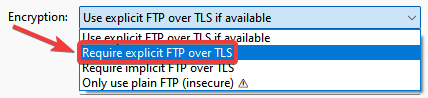
???? Limit the number of simultaneous active connections . During operation, the FTP client can generate redundant connections without closing them, which can lead to the error 530 maximum number of clients already connected .
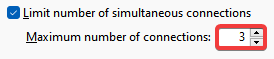
???? Turn on the forced UTF-8 filename transfer mode . Enabling this mode will avoid situations with the loss of filenames transferred to the server.
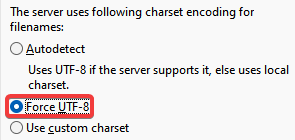
???? Turn off additional firewalls or antiviruses . These programs work with network traffic and can introduce unexpected behavior into the programs, it is recommended to disable them while working with FTP.
| Use the SFTP protocol . In terms of file transfer, FTP and SFTP are similar protocols, in both cases an FTP client is used, but a different port is specified - in FTP it is 21, and in SFTP it is 22. The main difference between the protocols is that SFTP is more secure, because at its core lies the SSH protocol — [instructions] |
This error indicates that the FTP user has reached the maximum number of simultaneous active connections to the FTP server. The error can manifest itself, for example, by trying to connect to an FTP server from the same device multiple times without completing the previous active connection, thus reaching the maximum number of concurrent active connections allowed.
Ways to solve the error are described at the beginning of this article, but the main solution will be to limit the number of simultaneous active connections, and wait for the automatic termination of previous connections due to their inactivity (lifetime of each connection ~60 minutes)
This error may indicate that an unencrypted connection is being used between the client and the server. Explicitly indicate in the FTP client settings to use forced TLS encryption according to the instructions above.
Make sure that the IP of the device being accessed is added to the [allowed address list] or that the [IP access restriction] to the FTP hosting server is disabled.
All question categories