Delegating a service is a temporary transfer of a service to another user at his full disposal (except for the possibility of extension, purchase of additional services).
In order to carry out the delegation procedure, the user to whom access will be granted must be registered with us on the site.
Go to your control panel, open the menu Hosting 2.0 - Account management - Management :
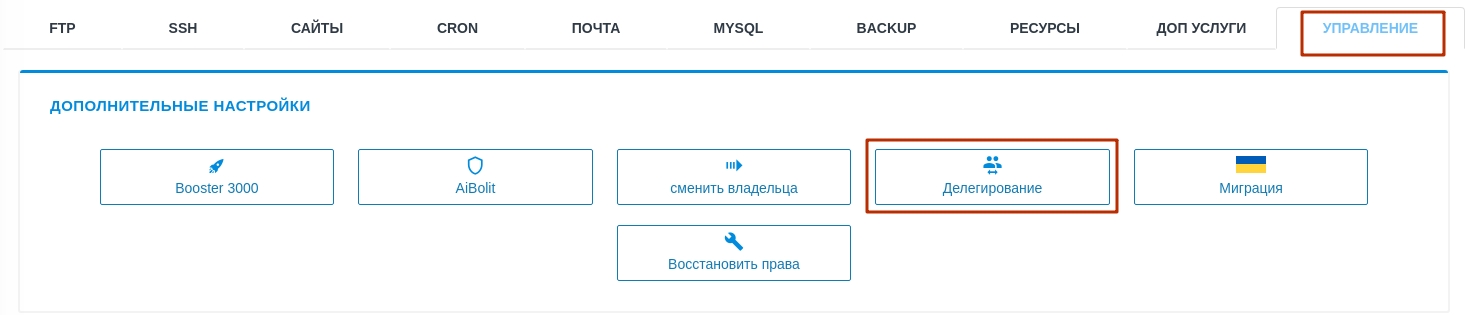
Additional settings for which services need to be delegated will open. Select the necessary menu items and click Next :
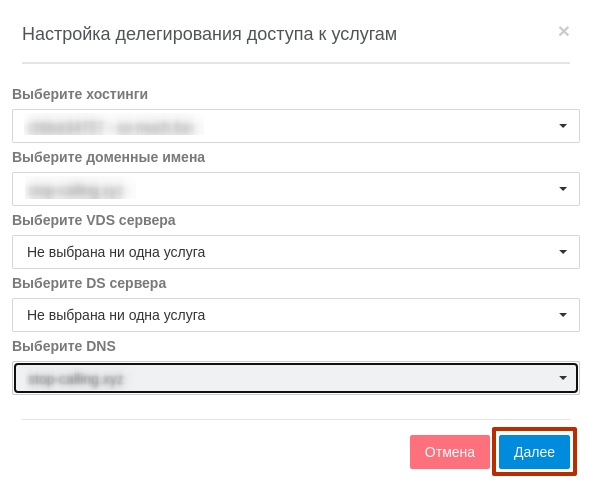
We specify the e-mail address of the Cityhost.ua user to whom we need to grant access and click Next :
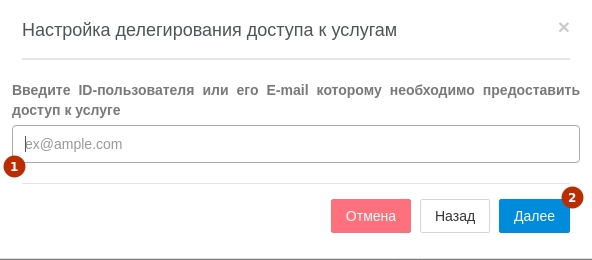
We confirm the action using the SMS code:
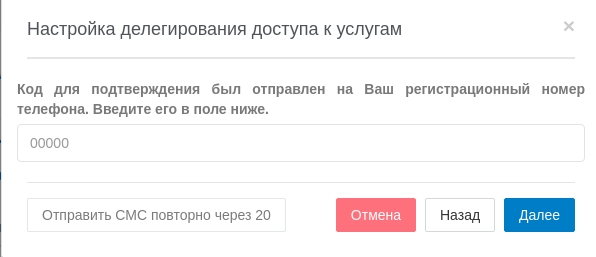
We set the service delegation term, i.e. by what date the specified user will have the service:
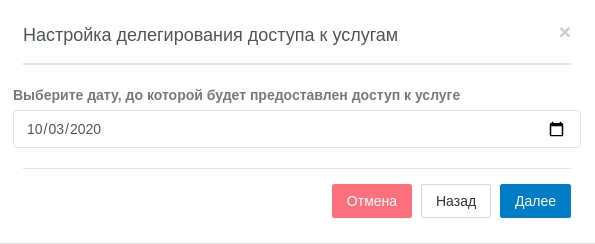
The last stage is to check the delegated services and confirm:
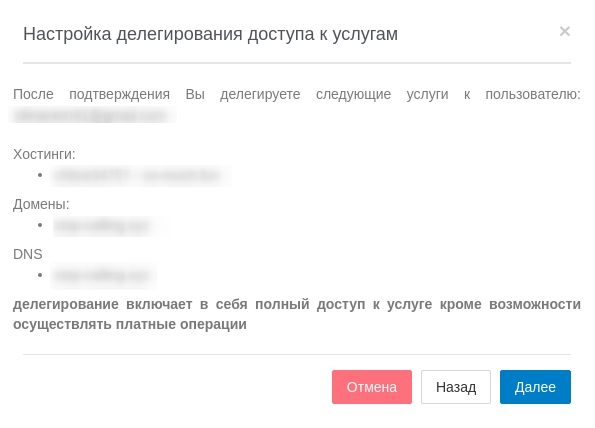
Watch a video on how to delegate access:
All question categories