To edit domain resource records, go to your control panel: [ link to control panel ] Next, on the DNS tab and opposite the desired domain, click on the EDIT button:
More details: To edit domain resource records, go to your control panel: [link to control panel] Next, on the [DNS] tab and next to the desired domain, click the [EDIT] button:
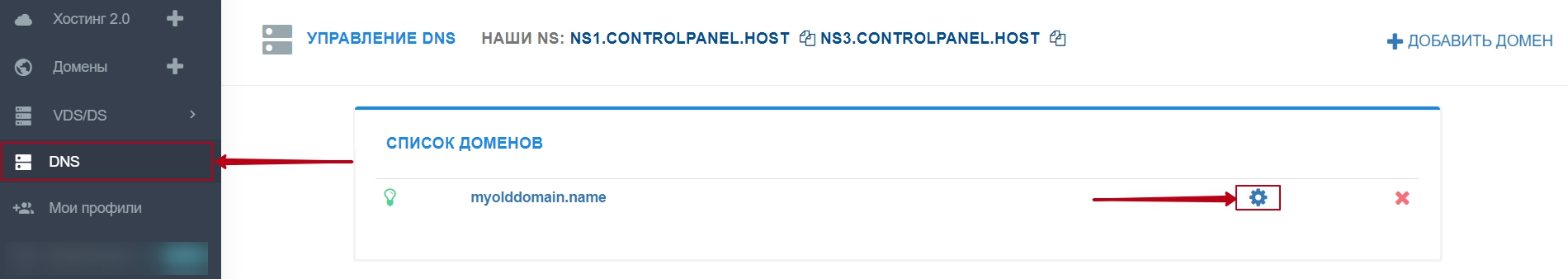 To add the desired domain resource record, click the ADD RECORD button:
To add the desired domain resource record, click the ADD RECORD button: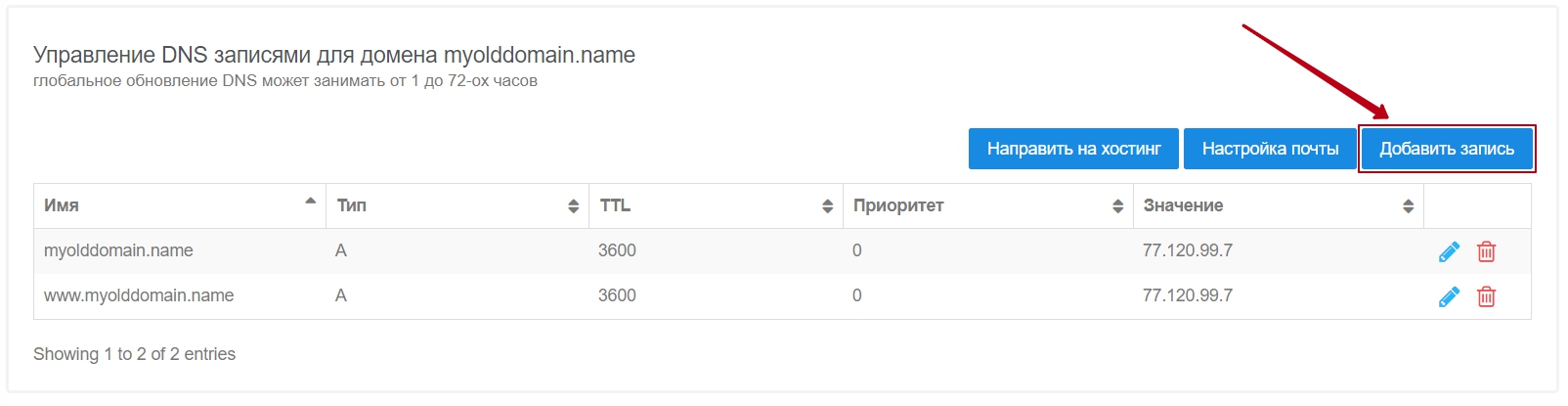
In the menu that appears, fill in the necessary data and click on the ADD button: 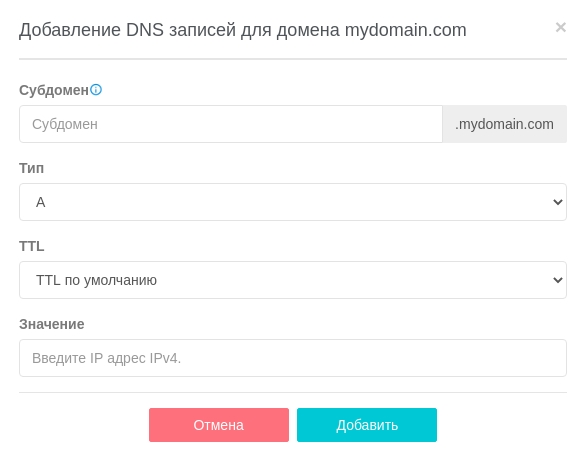
| — field SUBDOMAIN] accepts any values of the specified sub-domains, as well as: @ - refer to the main domain name, * - refer to all subdomains for which there are no separate entries; — the TYPE field defines the type of resource record: CNAME, A, AAAA, NS, TXT; — the TTL field determines the life time of the record, see the link in detail; — the VALUE field accepts any data, except for records of type A, which must contain only the IP address; — a record of the CNAME type according to RFC rules cannot exist for the main domain (@), and also cannot exist with another resource record for the same subdomain; |
Synchronization of DNS records on our NS servers takes place within 15 minutes.
All question categories