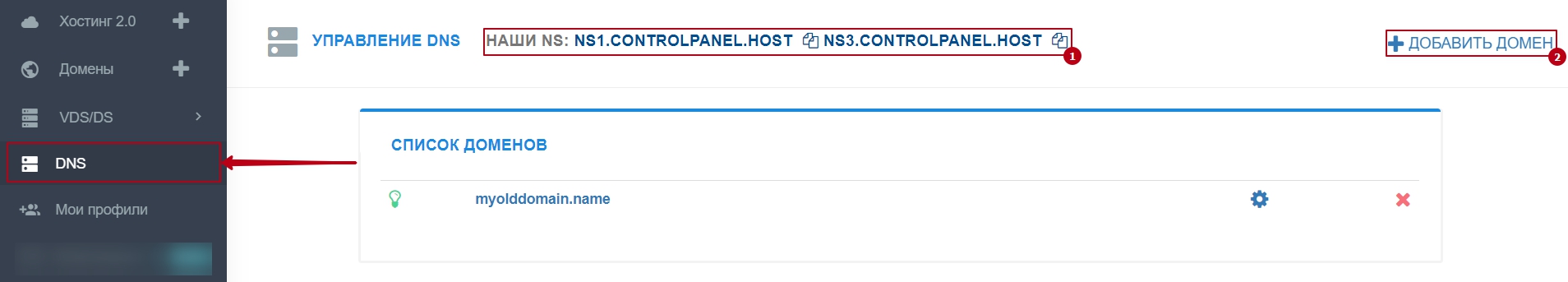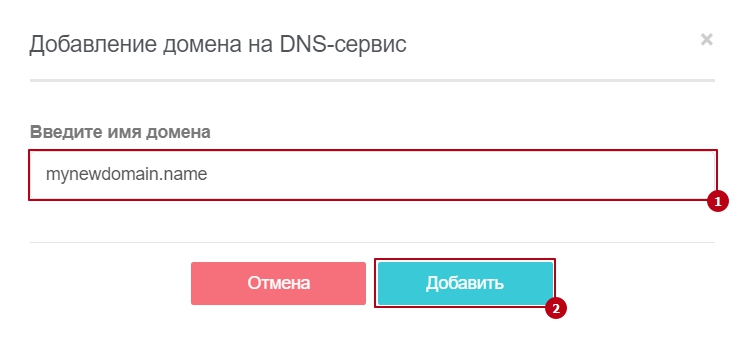How to connect a domain registered in another company to our NS servers?
Regardless of whether you registered your domain with us or with a third-party domain name registrar, you can always use our NS servers to manage and edit DNS settings for domain addressing in the network.
To add a domain to our DNS, go to your control panel: [link to control panel]
Next, go to the [DNS] section and click on the [ADD DOMAIN][2] button:
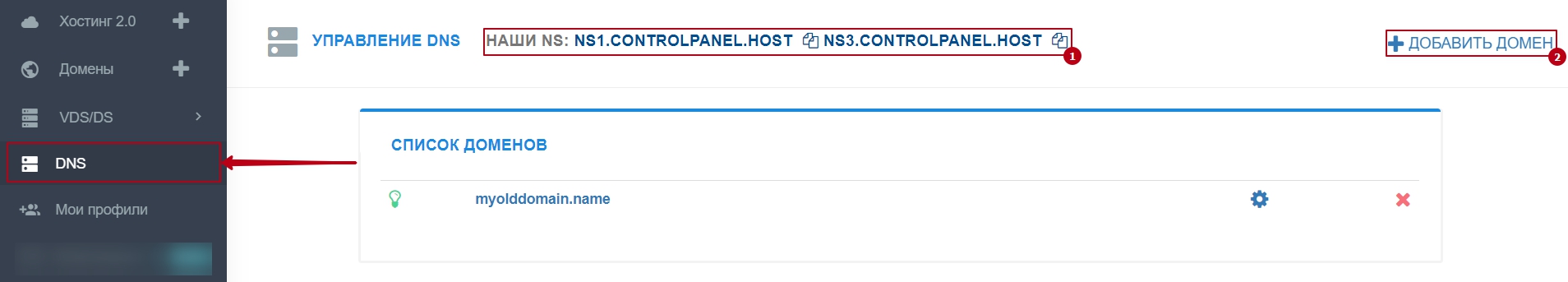
| [ 1 ] — NS of the server , which must be specified on the side of the domain name registrar . For the possibility of further management of resource records in our control panel ;
|
After that, in the drop-down menu [Enter the domain name][1] and click on the [ADD][2] button:
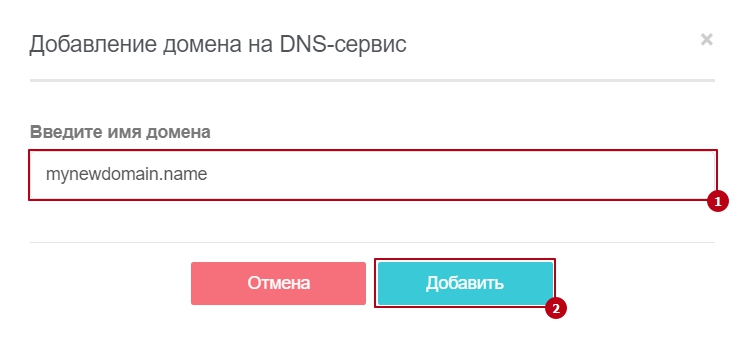
— when registering a domain at cityhost.ua, the domain is automatically added to our DNS;
— when creating a site in the Hosting 2.0 management system, the domain is automatically added to our DNS;
— in order to use our DNS, it is necessary to specify our NS on the domain registrar's side;
— in case of receiving an error "The specified domain name exists on our servers" - provide us with a screenshot, [upon request from the tech. support] ], from the panel of the domain name registrar with the possibility (continuation / change of NS) to remove the domain from another control panel and the subsequent possibility of adding it to yours; |