To edit domain resource records, go to your control panel: [link to control panel]
Next, on the [DNS] tab and opposite the desired domain, click the [EDIT] button: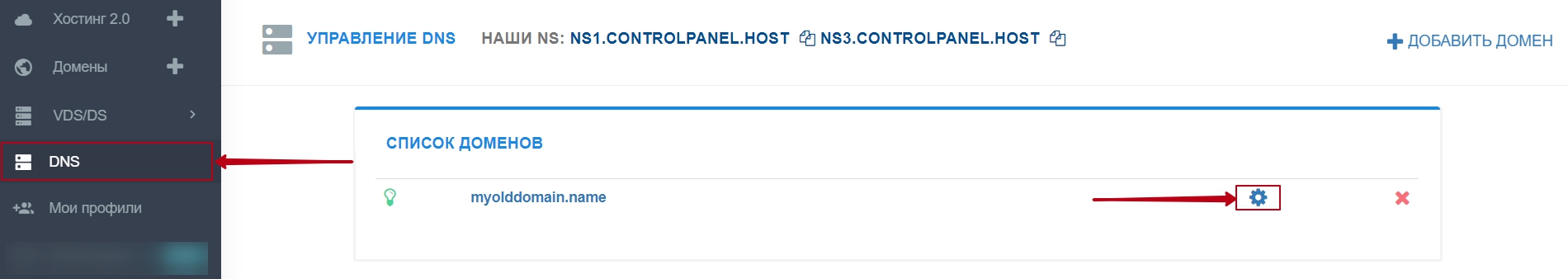
For automatic configuration of mail records of various popular services (CITYHOST.UA, GMAIL, ZOHO, PROTONMAIL), click the [Mail settings] button
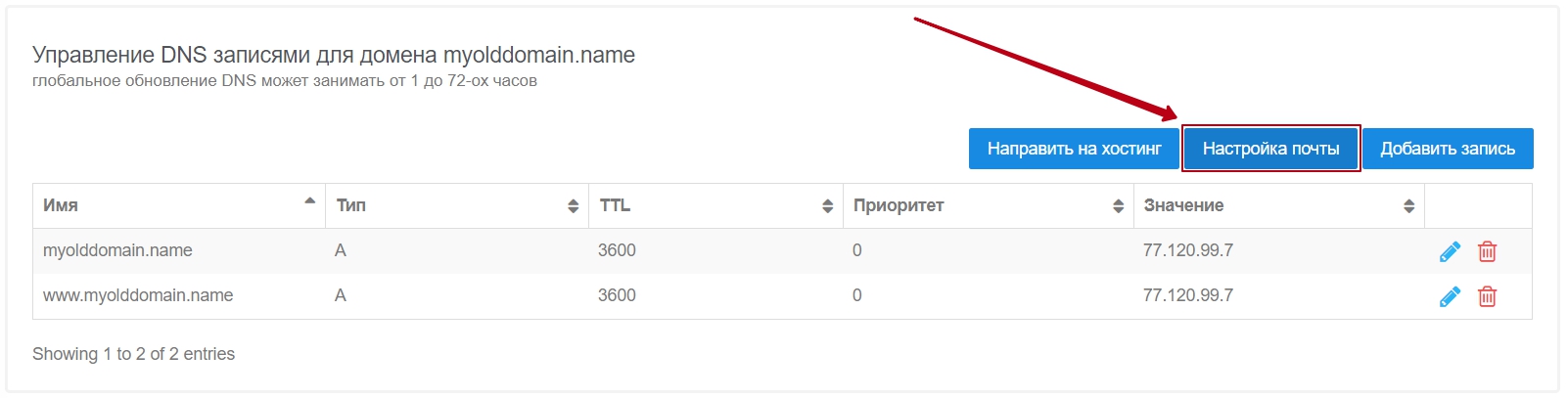
Then select the service you need for working with domain mail by clicking on [ICON WITH LOGO][1] and click [SAVE][2] :
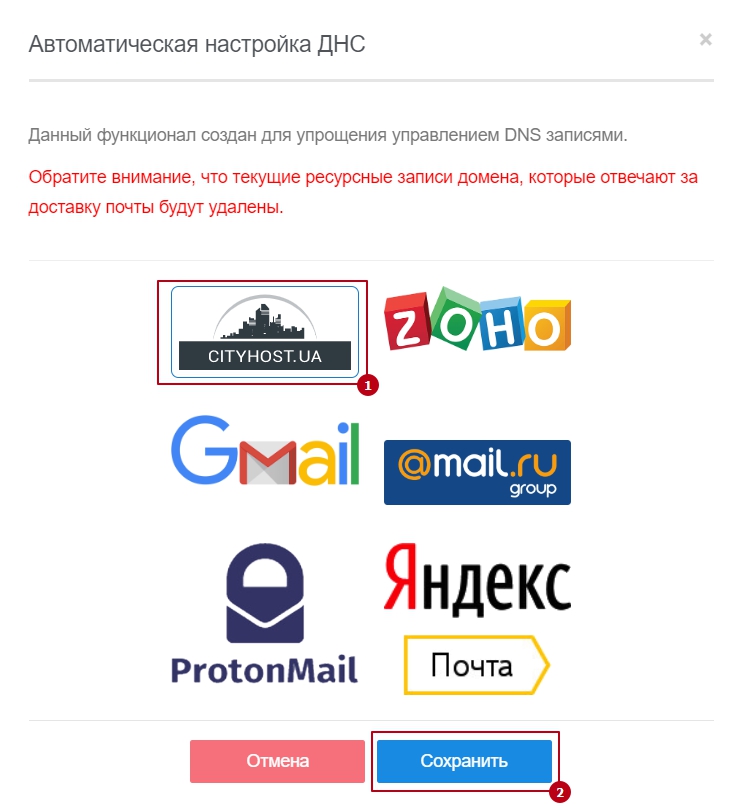
All question categories