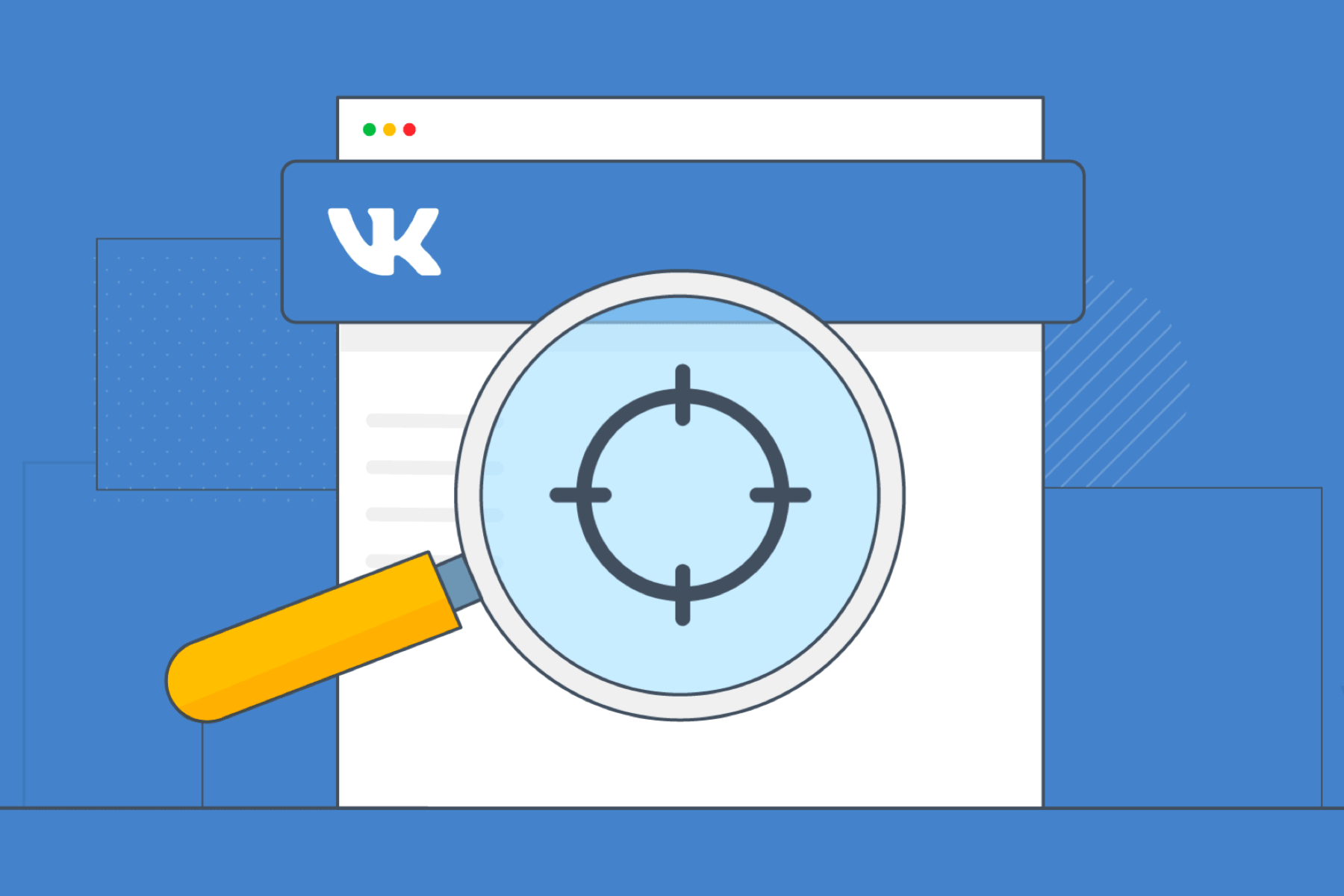Until July 2020, the channel had a video length limit of 10 minutes, in the middle of which you could place your ad, starting at the end of the 8th month.
The YouTube team made sure that no ads would pop up in the middle of a phrase. Manage your messages yourself: move them to the beginning of the video or turn them off automatically or manually.
The channel recommends using the automatic function to install the promotional video, but if the text will logically mention your brand, then you need to cooperate with the YouTube Creative Studio and apply manual settings. We recommend carefully choosing the place where your ad will appear, so that it looks logical.
So, recommendations for using automatic settings:
- in the Creative Studio account, enter the menu
- after choosing the video you want, click "Monetize"
- check the box when your product appears
Manual intervention requires:
- Similarly, enter the menu and select a video.
- When checking the box, carefully mark the place where your ad will appear, no matter how annoying it is. Then click + Ad break and save.
- You can remove your ads using the trash can icon
Finally, when you post information about your product, remember the three important points that YouTube analyzes: relevance, quality and engagement. When working with the settings, pay attention to the content, so that money on promotion is not wasted.
Was the publication informative? Then share it on social networks. We remind you that you can buy a reliable VPS server and register the in.ua domain at the CityHost hosting company.