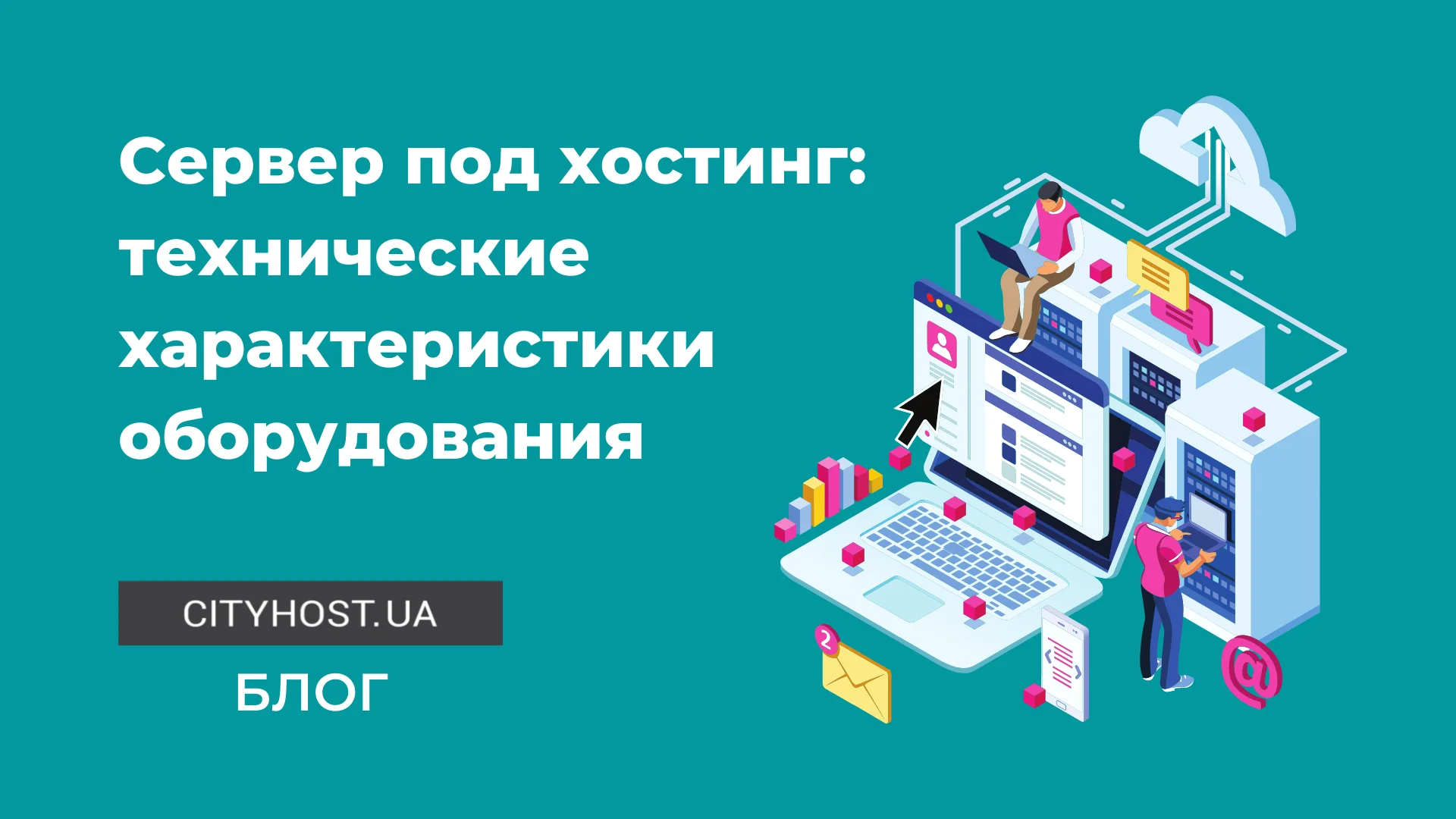
What is the server used for?
A server is a special computer that is used to store information and process customer requests. Other computers are constantly connected to it and receive the requested data.
Servers are used for various tasks:
- Publication of sites and storage of data on them;
- Storing files and making it possible to download them;
- E-mail works and sending letters;
- Data analysis, processing and archiving;
- Works of web applications;
- User interactions in online games;
- Encryption and protection of personal data of users.
In order for the server to perform its work as efficiently as possible, it must have certain characteristics. Depending on the task, their set is different. For a game server, power is important so that it can quickly process all player actions, and a file server must have a lot of physical memory to store information.
What is a web server?
A web server is the most popular type of server that stores website data. When a website is opened, the browser sends a request to the web server, which provides the text, images and video needed to display the web page. The content is loaded, and we see the page in its usual form.
Hosting is placed on web servers. There are different options: it can be virtual hosting for many single-page sites or several virtual servers for online stores or multi-page resources. In some cases, hosting an online store or the site of a large corporation may require an entire server or even several web servers.
It is important that all files are available at all times - if the web server is disabled, users will not be able to access the site. Thus, in order to host dozens of sites on a server, it must work without interruption. Another requirement for a web server is that it must handle many simultaneous connections. Hundreds and thousands of users can come to the site, and it is important that there are enough resources for this.
Read also: Basic site loading speed metrics: TTFB, FCP, LCP and others
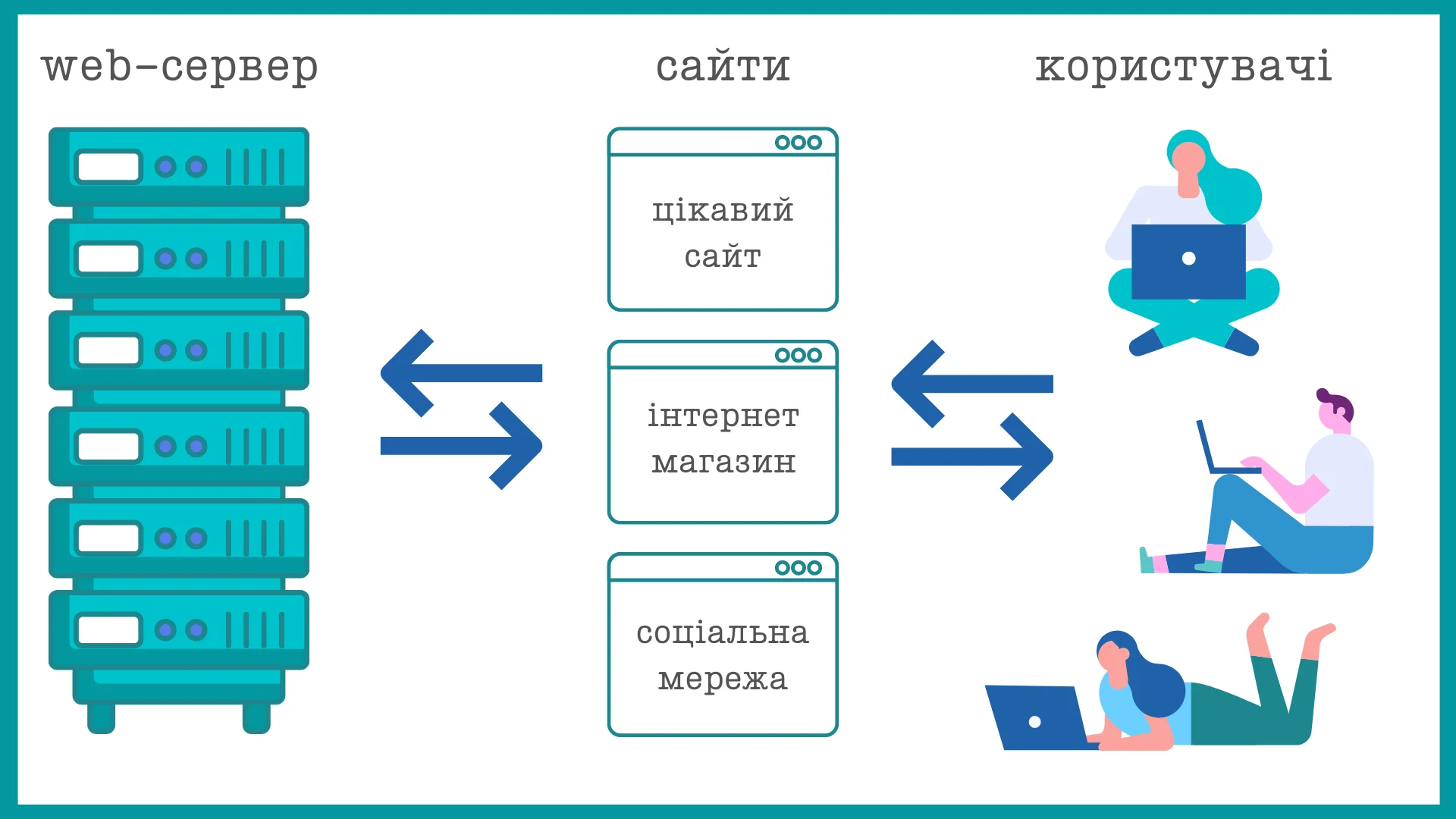
Server selection criteria
There are several criteria by which a server is selected for hosting. If the choice is made incorrectly, problems will arise in the future: resource owners may not be comfortable working with certain software, pages may take a long time to open due to lack of power, there will not be enough space to store files. Let's consider the important selection criteria.
Specifications
What characteristics should be taken into account to choose a web server for hosting:
Processor. For a web server, the best solution would be to choose Intel Xeon Silver, Xeon Gold or Xeon Platinum server processors. Compared to desktop Intel i3, i5 and i7 models, they are more reliable and work smoothly in critical situations. Important parameters are the clock frequency and cache volume — the speed and number of processed requests depend on them;
RAM. RAM is responsible for processing speed, it temporarily stores input, intermediate and output data. Accordingly, the greater the number of visits to the sites, the more memory is required. Another parameter is the memory standard. Currently, DDR3 and DDR4 standards are used, they differ in data transfer speed. For stable hosting operation, it is better to take 32 GB of DDR4 RAM at the beginning, and in the future it can be increased if necessary;
Hard drives. Different types of drives are now used: HDD, SSD and SSD NVMe. The best solution for modern website hosting is SSD NVMe. Their throughput is several times higher than conventional SSDs, so pages will open faster. It is important to choose the configuration of the server in a RAID array - this will increase the system's fault tolerance, and in case of failure of one disk, access to data will not be lost. As for disk volume, 1-2 TB will be enough for small hosting.
Thus, there should be enough resources to perform all tasks. The mail server does not perform a large number of calculations during operation, so you can choose a cheaper option. But with a web server, everything is a little different, more powerful equipment is needed for the normal operation of sites. For this, it is worth choosing the characteristics with a margin so that there are no failures in case of heavy load.
The purpose for which the server is taken
It is important that the server equipment for hosting is universal. It will store dozens of different sites: online stores, information resources and business cards that require space and computing power. Some sites will have a maximum of a few people per day, while others may have hundreds of users at the same time.
In addition, it is necessary to provide for the possibility of scaling in order to increase the amount of memory or improve other characteristics if necessary. And if new and new sites will be connected to your hosting, then in the future you will need to buy one or more web servers.
Operating System
Server operating systems differ from conventional ones in many respects — they are adapted to perform background tasks, ensure the operation of several processors and support a larger amount of RAM.
The most popular server OSes are Windows Server and Linux, but they are needed for different tasks. Windows Server is commonly used by companies to support Windows products, and in cases where specific software needs to be up and running. For ordinary web resources on popular CMS, equipment with an installed Linux system is more suitable, which has the following advantages:
Less cost. You will have to pay for the use of licensed Windows and the installation of applications. Almost all Linux distributions are free, so hardware costs less;
Security. Most viruses are created under Windows, they easily gain access to system files and can cause great damage. There are much fewer viruses on Linux systems, so they are safer;
High stability and speed of operation. Linux does not require regular maintenance and frequent reboots, so it provides better stability.
So, Linux would be the best solution for a web server. Any popular CMS can be installed on it, and there will be enough opportunities to perform a wide variety of tasks.
Control panel
Control panels are needed so that the site can be managed not only by system administrators, but also by people without experience. These panels have a simple interface: with different tabs, buttons and captions. Here, users can download the CMS, connect the server to the domain, connect certificates and perform any other settings.
There are many solutions, but the following are most often used:
ISPmanager. Supports work with various software, hosting can be customized to your needs. There is a Lite version for personal use, which even beginners will be able to understand;
Cpanel. The panel offers a lot of settings, and it can be difficult for beginners to set up. However, there are many instructions for working with the panel on the network, so you can quickly understand all the functions;
Direct Admin. This is a clear panel with all the necessary functions. Supports different levels of access and allows you to view full resource usage statistics.
When choosing, you need to make sure that a clear control panel is installed on the web server. In this case, even inexperienced users will be able to independently install and configure the site.
Which server to choose - virtual or physical?
Choosing between a VPS server and a physical server will depend on your goals, objectives, and budget. Dedicated is suitable when you need full access to equipment and maximum authority. The owner uses all the capacity, so it can be hosted with a lot of resources. On the other hand, if resources are not used efficiently, it will turn out to be a waste of money.
Several virtual servers can be installed on a physical server , which will share its power. A VPS server is perfect for hosting with a small number of sites. On it, you can create virtual hosting for hosting business card sites, portfolios, and other small sites. You will pay only for the resources used, and if the number of sites increases, you can quickly improve the configuration.
If you are going to start hosting and choose a server, there are several important parameters. To ensure stable operation of sites, it must be powerful enough, and memory must be enough for all sites. It should have a Linux system and a simple control panel to make it easier for users to understand the setup.





