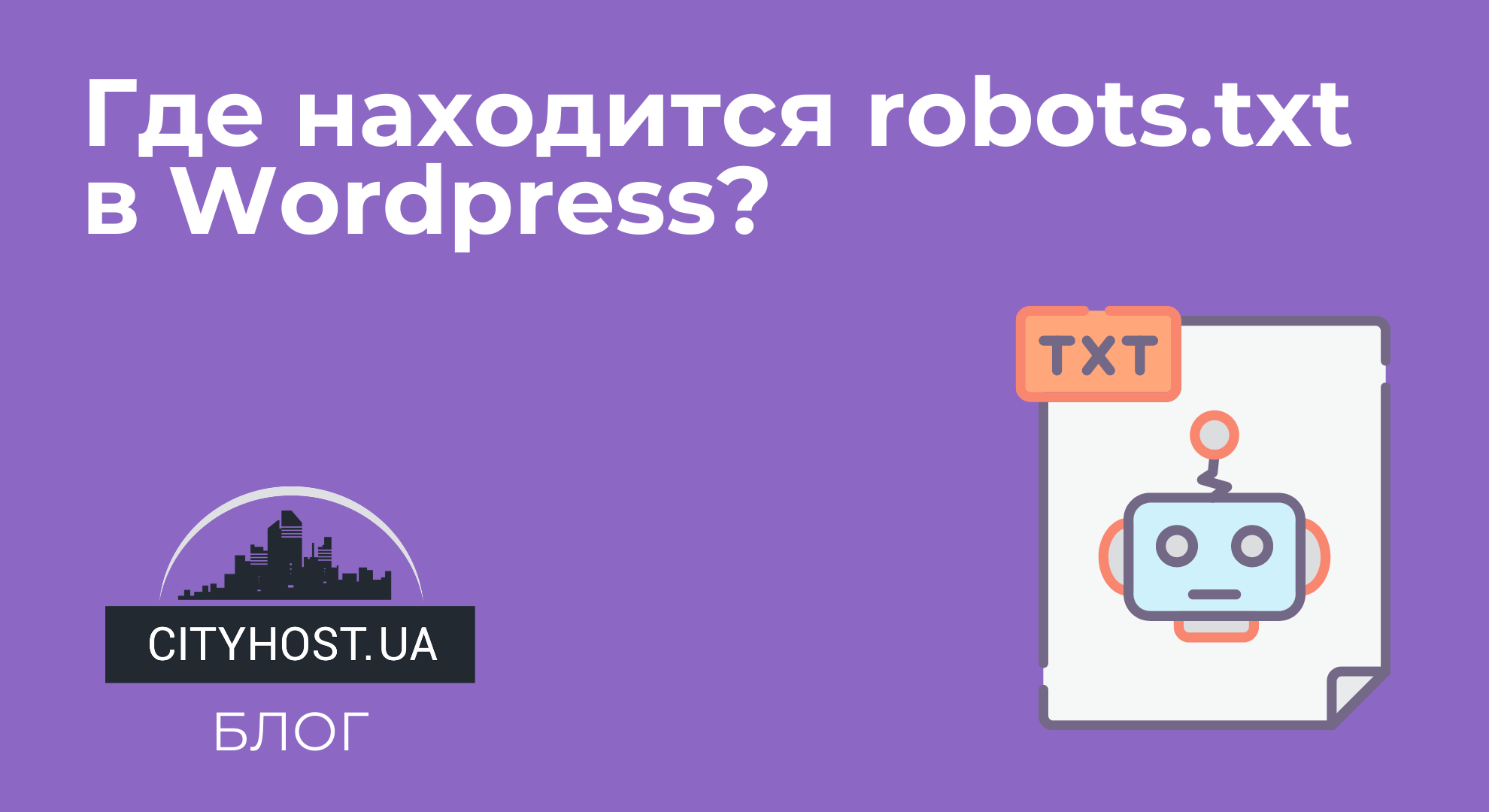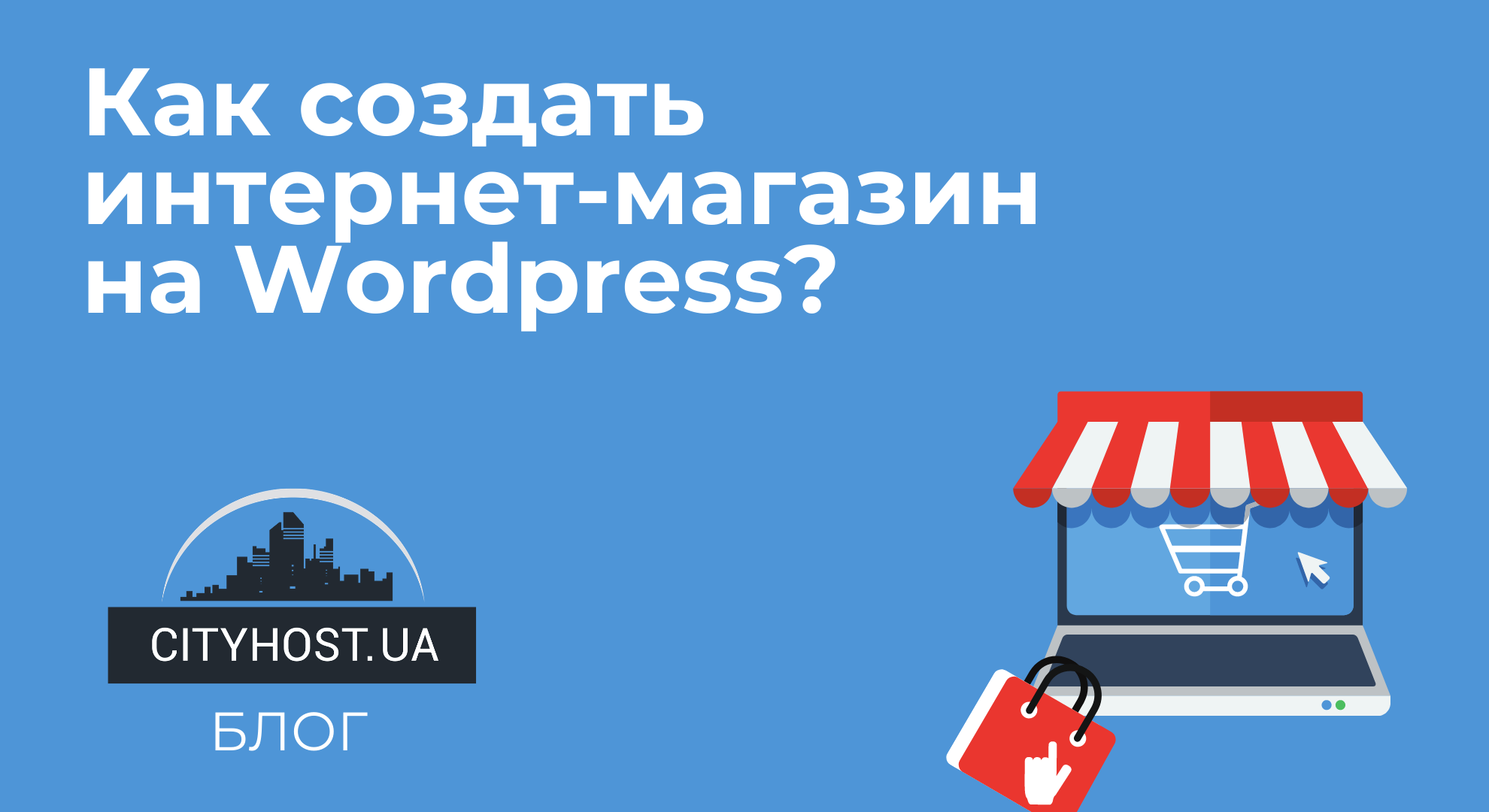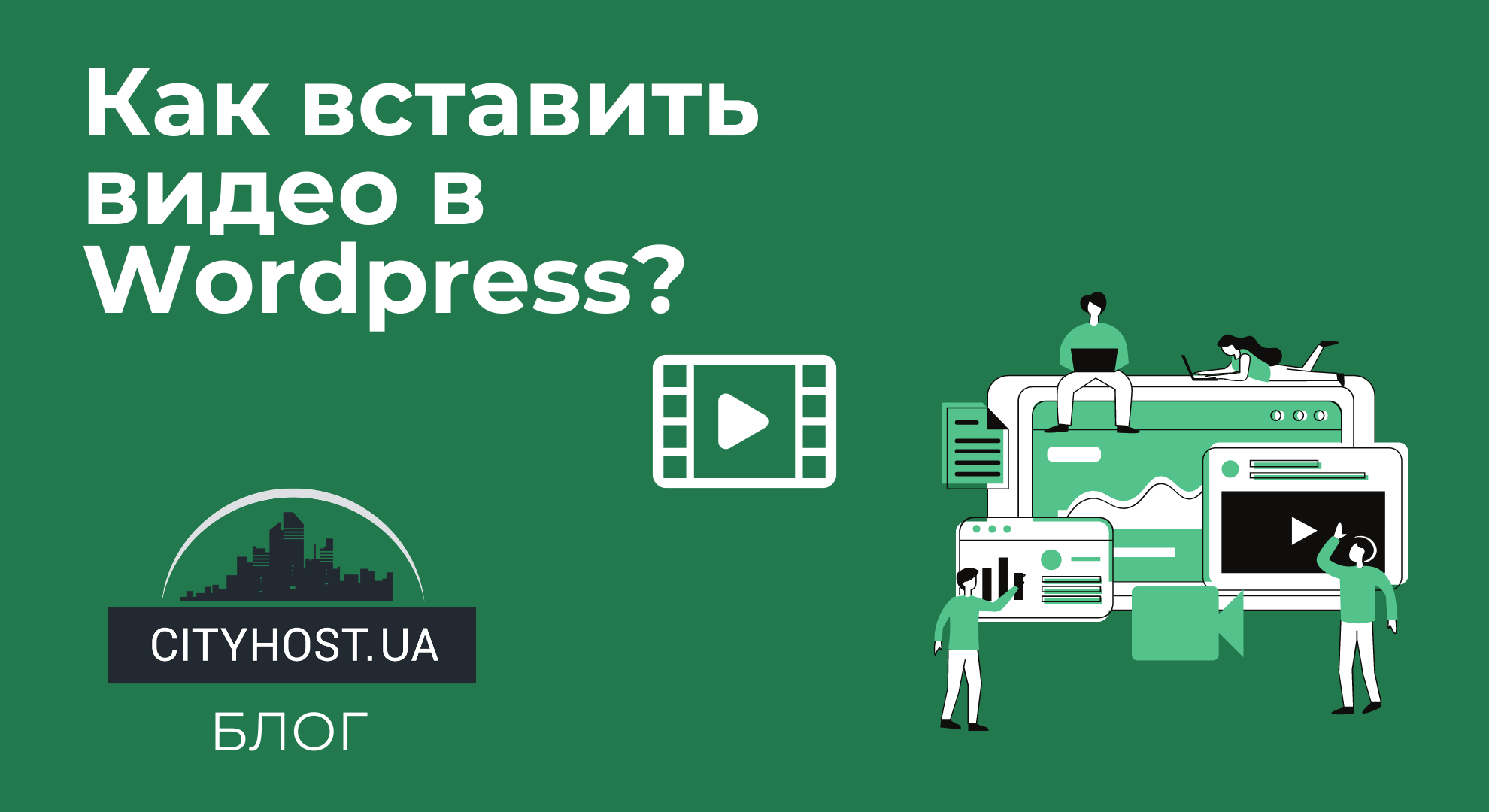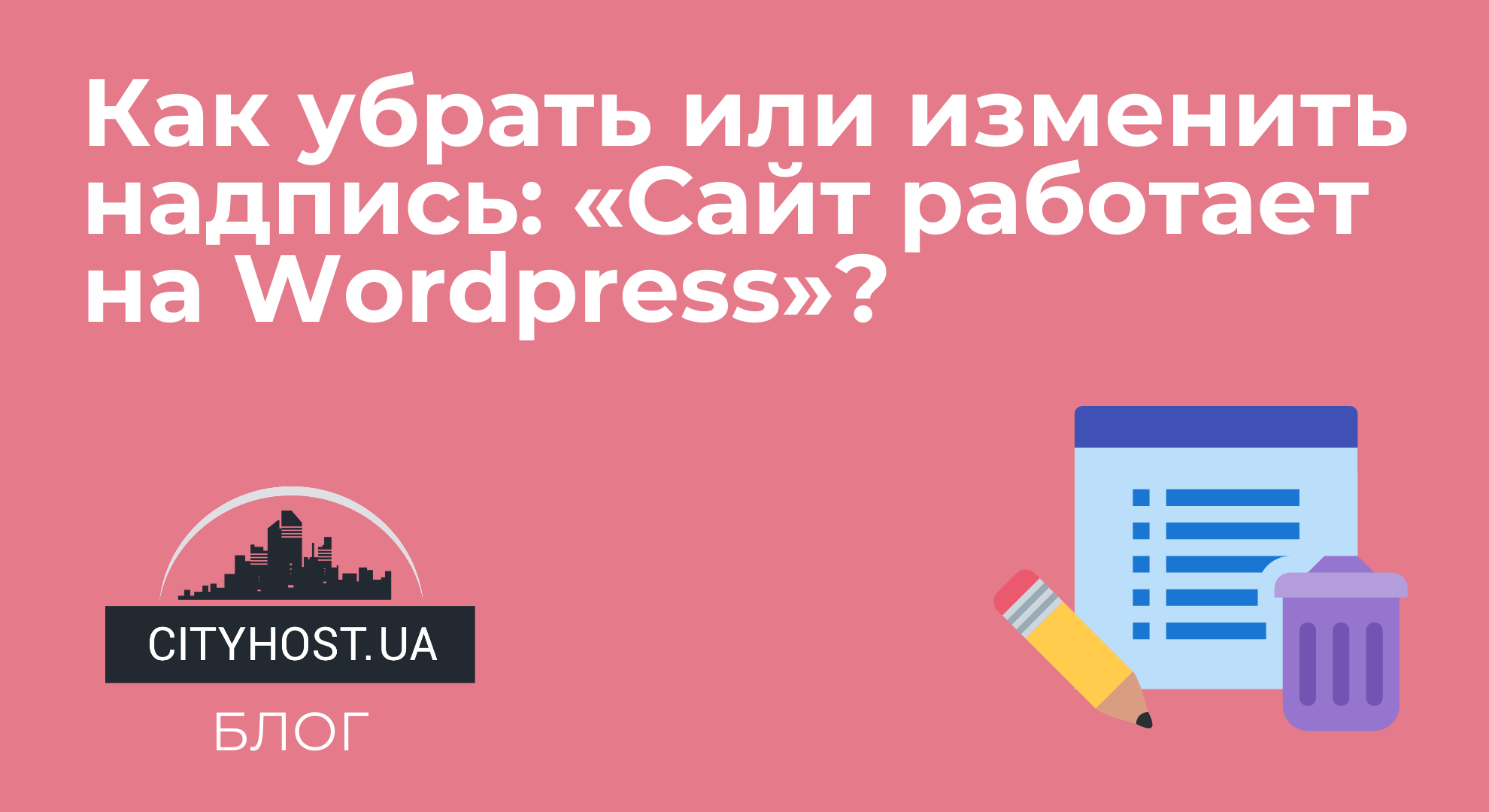
In many free WordPress themes, the footer often says "The site is powered by Wordpress" and indicates a link that leads to the official web resource of the developers. On the one hand, it is clear: the theme is free, and links are the only way to promote yourself. But on the other hand, I want to delete this extra information. The good news is that it can be done without any problems. Moreover, there are many ways to remove the Wordpress inscription, so choose any that is more suitable.
We immediately note that it is not important: whether you took the cheapest hosting or an expensive option. The caption and link are registered in the established topic, and therefore are deleted by editing it.
Method 1 – change theme settings
Perhaps the easiest way to remove "The site runs on Wordpress" is to edit the theme settings. You won't have to enter the code, and a minimum of actions is performed.
To remove the inscription, do the following:
- Go to the WordPress admin.
- Go to the "Appearance" - "Settings" sections.
- Open the "Footer" - "Footer" items.
Note: depending on the topic, these points may be called a little differently ("Basement" instead of "Footer"). Or be in English at all, if you use a template from foreign developers.
If you are lucky, you can edit the "Footer" by removing the inscription or editing it at your discretion.
Not all developers provide this option, but it is worth checking, as it is the easiest and fastest way to solve this problem.
Method 2 – editing the theme code
If the previous option did not work, you can try this one. Its essence is to manually find the necessary lines in the footer and delete them.
To do this, follow these steps:
- Go to the WordPress admin.
- Go to the "Appearance" - "Theme editor" sections.
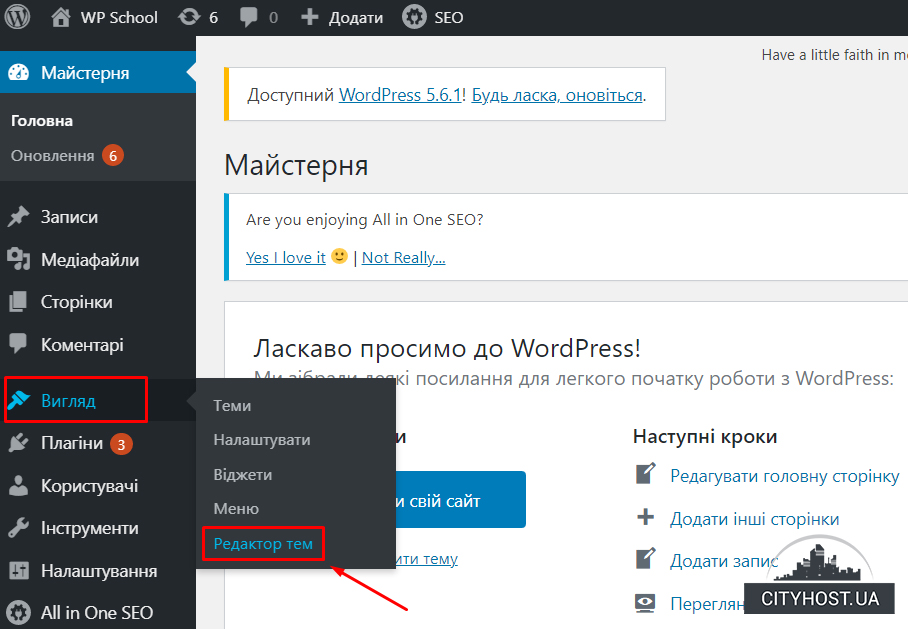
- Find the "Basement" file in the right column.
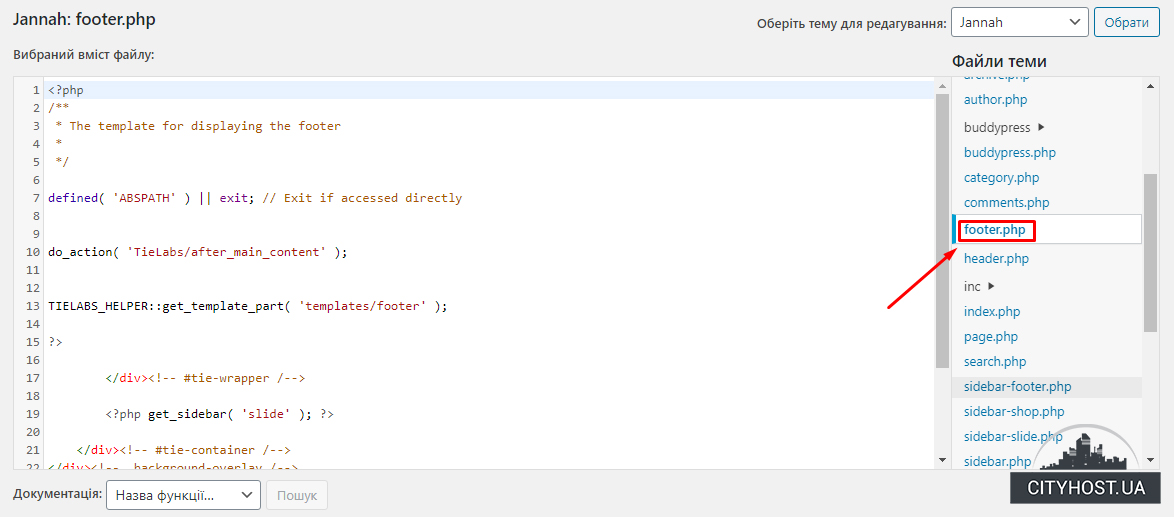
- Find the line in the code that says "The site runs on Wordpress" (the easiest way to do this is through the search function by pressing the Ctrl + F key combination)
- Delete it and update the file.
After these actions, the inscription should disappear.
Method 3 – editing the CSS code
The third way to remove the inscription "The site works on Wordpress " is by editing the CSS code. In this case, it will simply disappear, but it will still remain in the code, and search engines will see it. Not the best option, but if it doesn't matter to you, you can stop there.
For this:
- Go to the WordPress admin.
- Go to the "Appearance" - "Editor" sections.
- Find the "Style Sheet" file and paste this code snippet at the very bottom.
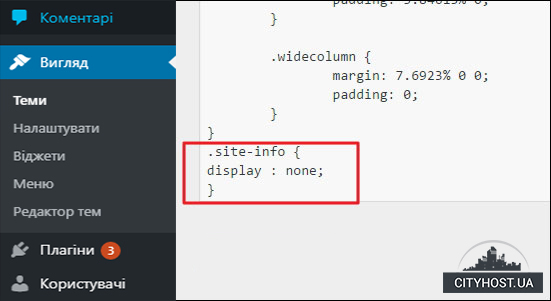
After updating the file, the inscription will be visually hidden, but the link in the code will remain.
Method 4 – removing the inscription with a plug-in
And the last way to remove or change the inscription "The site works on Wordpress" is with the help of a plugin. It is suitable for beginners who do not know how to or are afraid to edit code. For this task, there is a simple Remove Powered by WordPress plugin with only 1 option. In this case, just do the following:
- Install the plugin.
- Open the sections "Appearance" - "Customize" - "Theme settings" .
- Check the first item and click "Publish" .
Now, if the site has the inscription "Proudly Powered by Wordpress" , you already know how to remove it. Which method to use is up to you.
However, we recommend not just deleting the inscription, but also writing a competent author's copyright. A simple example: "© 2021 CityHost Blog. Content is protected. Copying without the author's permission is prohibited."
Read also: Where is robots.txt in Wordpress?