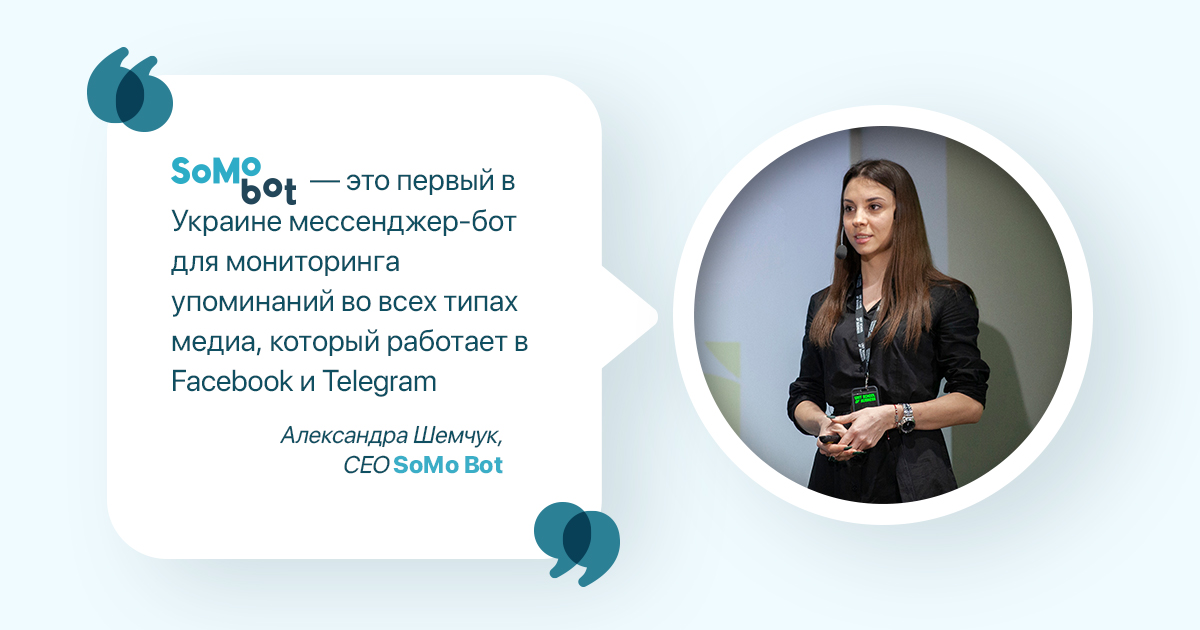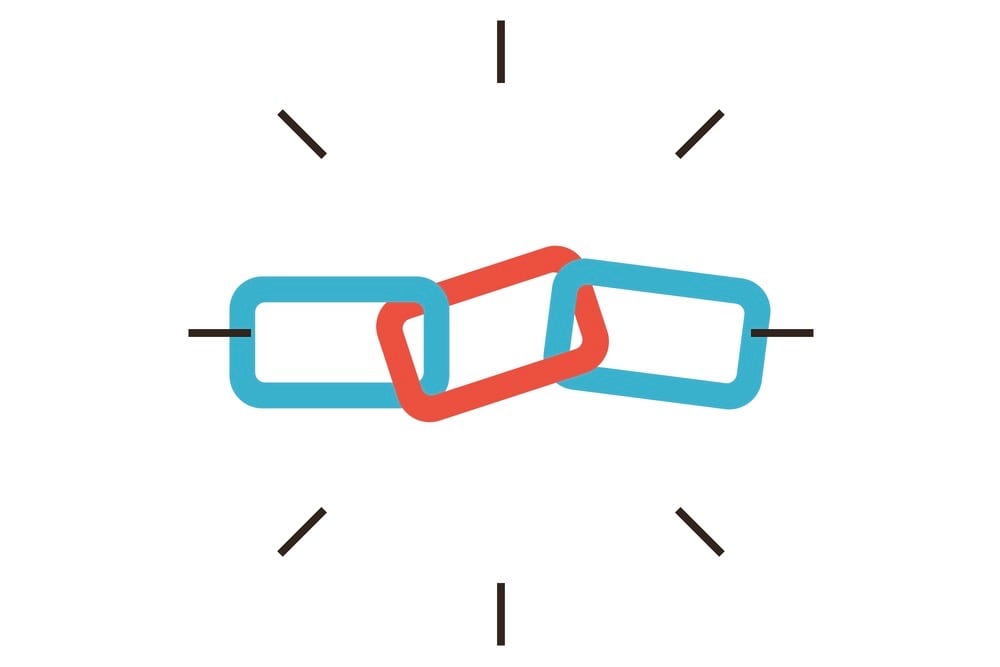About the service
To begin with, PRNEWS.IO is a tool for SEO professionals, marketers and content managers that helps businesses publish news, articles and press releases to media around the world.
Today, PRNEWS.IO is one of the most popular platforms in Europe and Asia, which unites more than 50,000 online mass media.
What is the point?
- Post an article anywhere in the world in two or three clicks.
- The perfect tool for distributing SEO content at the right time.
- A step-by-step process for creating, publishing and distributing content.
- All in one convenient Press Center.
- Online chat support.
Main advantages:
- A wide base of resources and its daily update.
- Intuitive interface.
- Significantly saves the work time of an SEO specialist, which is necessary for the formation of a media plan.
- And a few more important advantages: firstly, democratic prices, secondly, the minimum commission. The service provides a fairly wide range of prices. Choose the best option depending on the planned budget.
On the start page of the service, you can log in, create a new account, and also view the Media Catalog (shortened version for familiarization).
Be sure to look at the footer of the site: here you will find answers to popular questions and you can view ready-made solutions offered by the service.
1. Registration on the PRNEWS.IO website is simple and clear, the account is free
After registration, the user will be immediately redirected to the personal account.
2. Personal office
The service control panel consists of a standard top menu:
- Thought leaders;
- Shop;
- Purse;
- Basket;
- Settings
And the left side menu, which consists of the following items:
- Office;
- Briefs;
- Show the press center;
- Users;
- Company profile, etc.
In the top menu, using the Settings item, you can enter new data, select the interface language, currency.
On the main tab of the personal account, the first thing that catches the eye is the work algorithm from the selection of the publication to the moment of receiving the publication.
3. Selection of Edition
You can access the Media Catalog both from your personal account and from the main page of the service website.
Enter the site you need in the search bar and that's it.
Choose the site you need using standard filters:
What you should pay attention to: the "Audience" filter shows the traffic sources that form the site's audience.
- Direct traffic - visitors enter a URL in the address bar or select a site from bookmarks.
- Referral traffic - visitors go to the site using a link from a third-party resource.
- Search traffic - visitors search for information by keywords and find the site in the search engine.
- Traffic from social networks - visitors come through social networks.
Audience by country. When you select it, in the lower right corner of the screen, not the general traffic of the site, but the traffic from the selected geo.
The selection of resources takes a lot of time and effort of an SEO specialist. A nice Advanced filter option is implemented in the service interface. It was created for even more convenient and "advanced" navigation through filters.
Sidebar with filters:
- Country;
- Language;
- Category;
- Type;
- News aggregators;
- Additional conditions, etc.
In the upper part of the Catalog there is a panel with filters with the ability to set value ranges in advanced mode. It allows you to cut off sites that do not meet your requirements, for example, attendance, cost, congestion and others.
Everyone will find what they need here.
Site map. Inside the card, more detailed information about the site is displayed:
- site name and address;
- cost and additional options;
- under what conditions the material will be published;
- SEO metrics — statistics on all kinds of data;
- language version;
- example;
- audience indicators.
4. Payment
After clicking "To payment" you will go to the page where you can choose additional options and "Complete the order" .
Select the item "Add counterparty" and enter the necessary data.
The number of counterparties is unlimited.
The next step is to select "Payment method" .
PRNEWS.IO is physically represented in several countries through partner companies, which makes it possible to provide a wide range of payment methods. Today it is possible to pay in the following ways:
- By non-cash bank transfer (USD, EUR, GBP, UAH, RUB, AUD, SGD);
- Stripe for Visa, MasterCard, AMEX, Discover, UnionPay cards (USD, EUR, GBP, UAH, RUB, SGD, HKD, CNY);
- Alipay (CNY, HKD, SGD);
- Webmoney Transfer (WMZ);
- Bitpay (BTC, ETH).
For example, China and the USA:
Please note that PRNEWS.IO charges a processing fee for your order.
Depending on the payment method, the following fees will apply:
- Visa, MasterCard, AMEX, Discovery, UnionPay cards through Stripe — 13%;
- electronic money (Webmoney) — 13%;
- Alipay — 13%;
- Bitpay — 13%;
- bank transfer in Ukraine (in hryvnias with VAT) — 10% (plus VAT 20%);
- bank transfer in Ukraine (in hryvnias without VAT) — 15%;
- bank transfer in Russia (in rubles without VAT) — 15%;
- international bank transfer SEPA / SWIFT (in euros) — 10%;
- BACS bank transfer — 10%;
- ACH bank transfer — 10%.
Multicurrency balance. For the convenience of users from different countries, PRNEWS.IO accepts payment in different currencies. The client always has the opportunity to exchange the amount that is missing at the time of payment.
5. Text
Next, let's talk about how to download texts and pictures.
To add text, click on the blue "Add Text" button on your press center page or on the bar with the name of your resource.
Fill in the fields "Subject", "Full text" and add a photo. Click the "Save" button if you need to edit the material. To place your material on the purchased resource, click the "Publish" button. After editorial review, the publication will be available online.
Let's go through the statuses when you submitted your material for consideration:
"In progress" : your material is under consideration. If the text has not yet been published and you need to make changes, it is enough to contact support with a request to return the text for revision.
"For revision" : if there are comments in the order. You can make changes by clicking on Edit , or cancel the order by clicking respectively on the Cancel panel.
"In the queue" : now you can Confirm the fulfillment of the order.
You can clarify the details of the material or suggest corrections in the Support chat with the publisher.
If necessary, you can export all your materials.
In case you ordered text writing , you need to fill in the BRIEF , indicating the source data and other details. The editors will write the material within 2-5 days (depending on the format).
After receiving the draft (the status is "Text ready"), you will be able to make comments and begin to agree on the text.
6. PRO-version of the platform: save time on the selection of platforms for publications
The Pro version allows:
- get access to additional data about mass media from the PRNEWS.IO directory;
- export sites to .CSV with all characteristics (label about advertising, type of announcements, type of text, etc.) and work with them on your tasks in a convenient tabular form in a familiar environment;
to be published in publications for "sensitive" tasks (Gambling, Betting, Dating, retroactively, without a note about political advertising, analytics, tracking pixel, alcohol, etc.);
create lists of sites for projects, a black list;
Advanced site data includes: IP address, domain age and other characteristics that are not in the standard site map.
The PRO version includes priority chat and phone support in addition to regular email support.
If you don't want to search for resources yourself, we are always happy to help you.
Life hack: ordering an annual subscription is more profitable: this way you save 20% ($240).
For agencies
By the way, PRNEWS.IO provides a functionality for agencies , which allows you to transfer funds from the main account to subsidiaries, giving access to employees. You top up only the main account and control all financial transactions.
Press center: access
What is important, you can create your own press center under one account for each project.
Account holders on PRNEWS.IO can distribute guest access to colleagues or partners from the agencies serving them for collective work in the Press Center. To do this, it is enough to go to Settings > Users and add a user, specifying his email address to send the invitation.
The administrator is the owner of the account, he manages and controls finances.
Manager is a user invited by you (previously registered on the site). Managers can add text, they can't see financial information and can't buy anything.
A speaker (press secretary) is a person who can make a comment. It has nothing to do with account settings.
7. Interesting "features" of the service:
Super PROMO is a service for attracting highly relevant traffic for an article through push notifications for those who are not used to paying for empty traffic that makes little sense, and for those who care about the result. An effective way to provide readers with relevant content, a really "bomb" theme that works.
As part of the service, you will receive:
- a personal list of subscribers who are potentially interested in the topic of your publication;
- prompt notification of all selected subscribers about your publication using push messages, which allows you to form the necessary volume of readers in a matter of minutes (if you need promptness);
- statistics with the results of service provision.
Guarantee
Guarantee against removal of articles without additional payments for the technical availability of the site (but not less than 90 days). You can insure your material against removal or alteration of key terms for 1 year from the date of publication using the "Warranty" service.
Deletion is considered the disappearance (inaccessibility) of the site or the removal of material from the site (hereinafter referred to as "Deletion").
A change in key terms is considered to be:
- changing the number and/or types of links in the posted material;
- changing the site architecture with the transfer of material to another address (subdomain).
Then individually or collectively — "Change of key conditions".
In the event of any of the specified cases of removal or change of key terms, the company undertakes within 10 working days to restore the original status of the material or, if such restoration is not possible, to reimburse the client for the balance of 100% of the cost of the publication.
+1000
You always have the opportunity to increase the number of readings of the article and convey this information to a larger audience. Especially for this, we suggest using the +1000 service, thanks to which you can tell a huge number of people about an event in the company. It doesn't matter if we are talking about 1000 views, 2000 or 5000 - they will affect the citation of the article and can increase it in search results.
With the help of advertising in social networks with teasers, we "promote" the article so that it reaches the stated minimum.
Instagram verification
One of the tools for verification on Instagram is mentions in the media. At least 15-20 mentions are required. We can help with articles in the mass media of a federal and global scale to pass the Instagram verification procedure and receive a blue tick.
If you need help or did not find an answer to your question, contact the online customer support chat or send an email to support@prnews.io .