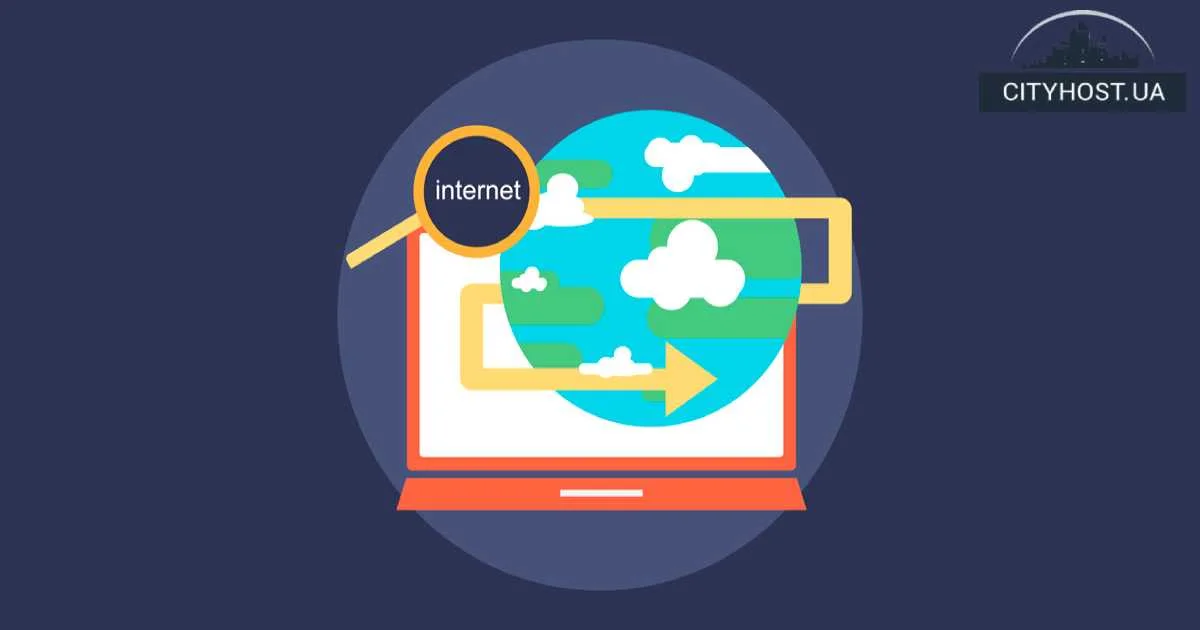An online store needs more than just reliable website hosting . At a minimum, it is still necessary to competently solve the issue of often missing products.
It often happens that certain products are out of stock in any store. Then this list becomes decent. And then it turns out that most of the traffic falls on these products. People come in, find out that the product is out of stock, and leave. As a result, the profitability of the store falls, and at the same time traffic decreases and positions in search results deteriorate (due to bad behavioral factors).
A logical question arises: what to do with product pages when the product is no longer available? Search for the optimal solution.
Learn also : How to create a site using a free site builder .
5 solutions for what to do with pages that are not available
There is no universal solution in this case. But there are different ways that many stores use. Let's consider them in more detail.
1. Leave everything as it is
It is believed that if you remove the product card, the link will disappear, and visitors will not be able to enter the site. And this is critical, since after opening the page with the missing products, they would go to the neighboring sections and order something.
And if you look at it from the point of view of the buyer? A person has chosen a product, familiarized himself with the terms of delivery and payment, the price suits him. But when he clicks the "Order" button, he learns that the product is not available. Time is lost, the mood is spoiled... In most cases, a person will leave the site and go to look for a similar product in other stores. So this method of solving the problem is ineffective.
2. Apologize for the missing product
The presence of the phrase "Sorry, the product is out of stock" is already better. But usually users do not notice it and look at the photo, study the characteristics, look at the price. And when they find out that the product is out of stock, they are upset that they wasted their time.
If the potential client had been warned immediately, perhaps he would have chosen other products. And so the result will be the same: a person will go to look for goods from competitors.
3. Transfer the user to the main page
After setting up a 301 redirect, when opening a card with a missing product, users are redirected to the main page (which allows you to do any hosting for OpenCart , PrestaShop, Joomla). And this is also not an ideal way to solve the problem.
Imagine that a person was looking for a specific model of an Asus laptop in the search, goes to the site and gets to the main one. The user will not understand why it opened, and not the product page. It is unlikely that he will search for this model manually - it is easier to close the site and go to another one. Competitors who have opened a product card clearly win here.
4. Show the 404 error
Search engines will like this solution, but users are unlikely to. Even if you correctly design the 404 page, offering to look at similar models, the probability that someone will agree is extremely small. It is easier to return to the search and go to the sites of competitors.
5. Show concern for the user
Imagine that a person went to an offline store for a specific product and found out that it was out of stock. What will the seller do? It will begin to ask what the buyer specifically needs, will offer to view similar products or will advise alternative options. That is, show maximum concern.
The same should be done in the online store:
- Report that the product is out of stock. And so that the phrase immediately catches the eye when opening the page.
- Leave the opportunity to buy the product. Perhaps the store can quickly deliver the missing products. In this case, the phrases "The model is available for pre-order" or "We will deliver in 4 days" will be very appropriate. Give the buyer a choice. Those who are willing to wait will make a pre-order.
- Add a feedback button. If the goods are not available - do not burn all bridges. The user may want to clarify something. Give him the option to call or text you.
- Notify about the appearance of goods on sale. One button "Notify when the product will appear" will be enough. The user will leave an e-mail to receive a notification about the arrival of a new batch, and then return to place an order.
- Show a selection of similar models. The better they are selected (according to characteristics, functionality, price), the higher the chances that the user will place an order. Here it is better not to cheat, but to do everything conscientiously.
What to do with pages that are not available?
As you can see, maximum care for the user is a whole complex of solutions. Each of them individually is not particularly effective, but together they give the desired result. Such optimization of online store pages is considered the best way to solve the problem of products that are missing, but will appear later.
What to do with discontinued products? Do I need to delete product cards on the site if the product is no longer available and will not be available? In this case, it is recommended to leave a dofollow link to the product category and the main one. In this way, it will be possible to transfer part of the PR to other landing pages and even save the position of the site (but only if you have a powerful virtual server and any sections open instantly).
Was the publication informative? Then share it on social networks and join our Telegram channel. We remind you that you can order cheap hosting from the hosting company CityHost. For technical questions, contact the online chat or call ?? 0 800 219 220.