Within 29 days after the end of the hosting term, the hosting can be extended at the normal price.
From 30 to 96 days hosting account can be restored through the control panel.
After 96 days inactive hosting accounts are deleted from the server, the possibility of recovery and conditions should be clarified with technical support.
The possibility to restore the hosting service through the control panel is available from 30 to 96 days after the expiration of the term of validity of the account.
To do this you need to:
1. Log in to the panel https://cp.cityhost.ua/
2. Go to the Hosting tab and click the RESTORE button.
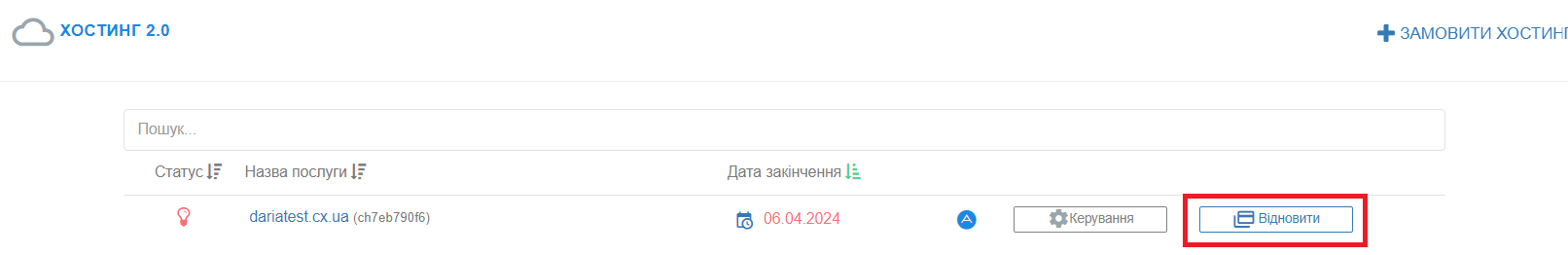
3. Select the term of the hosting extension, and click the Write an invoice and proceed to payment button. Before payment, you will see the total cost for the restoration of hosting and its extension for the period chosen by you. The cost of restoration includes the service of storing files on the server.
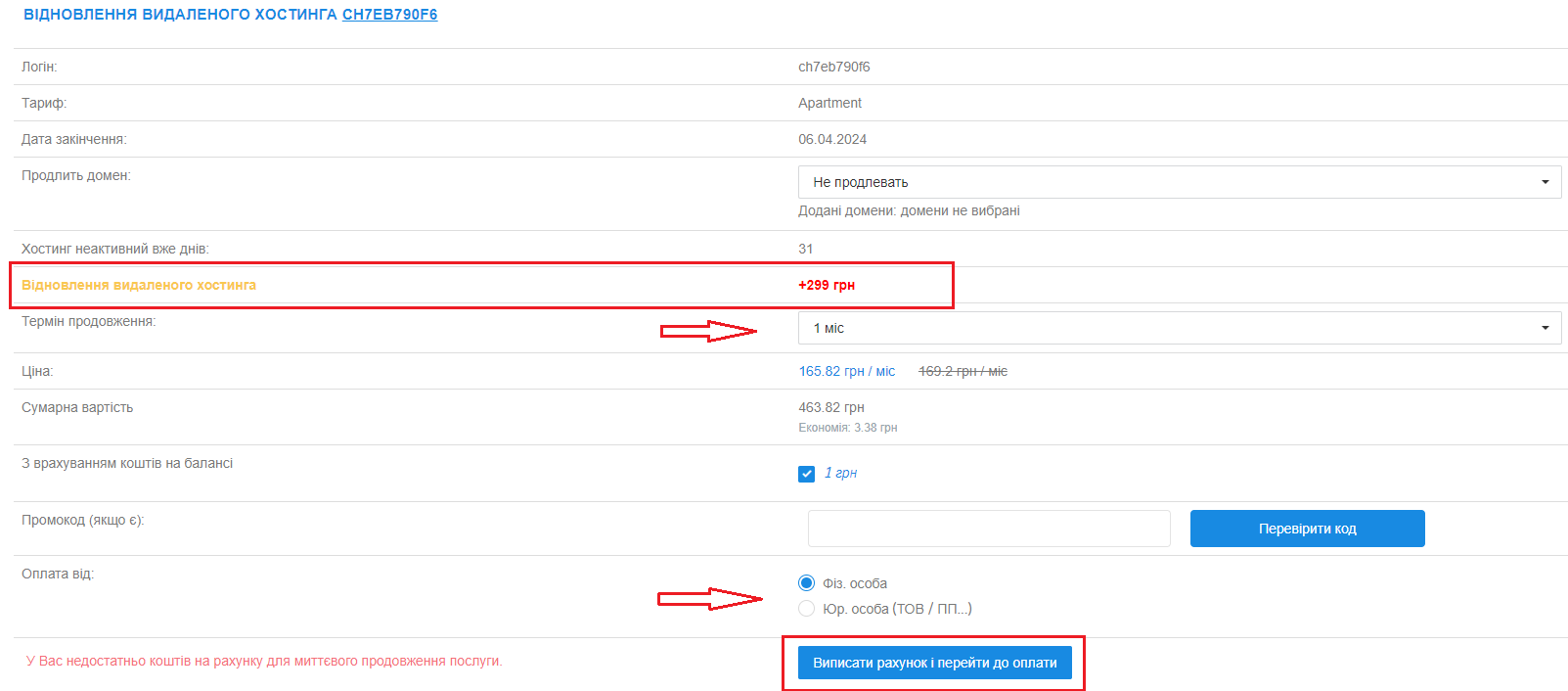
4. After payment of this bill and receipt of funds, your hosting account will be restored instantly.
All question categories