Registration on the website is possible by ordering services, or through the page - https://cityhost.ua/uk/auth/reg/
For example, if you order hosting, click order, then a registration form will appear.
Here you need to fill in the fields:
1. Type of account (Individual or legal entity);
2. Surname First name as reported by the account owner;
3/4. E-mail address to which informational messages will be sent;
5. Enter the phone number in international format.
6. Familiarize yourself with the offer contract and accept the conditions that you agree with it;
7. Confirm registration.
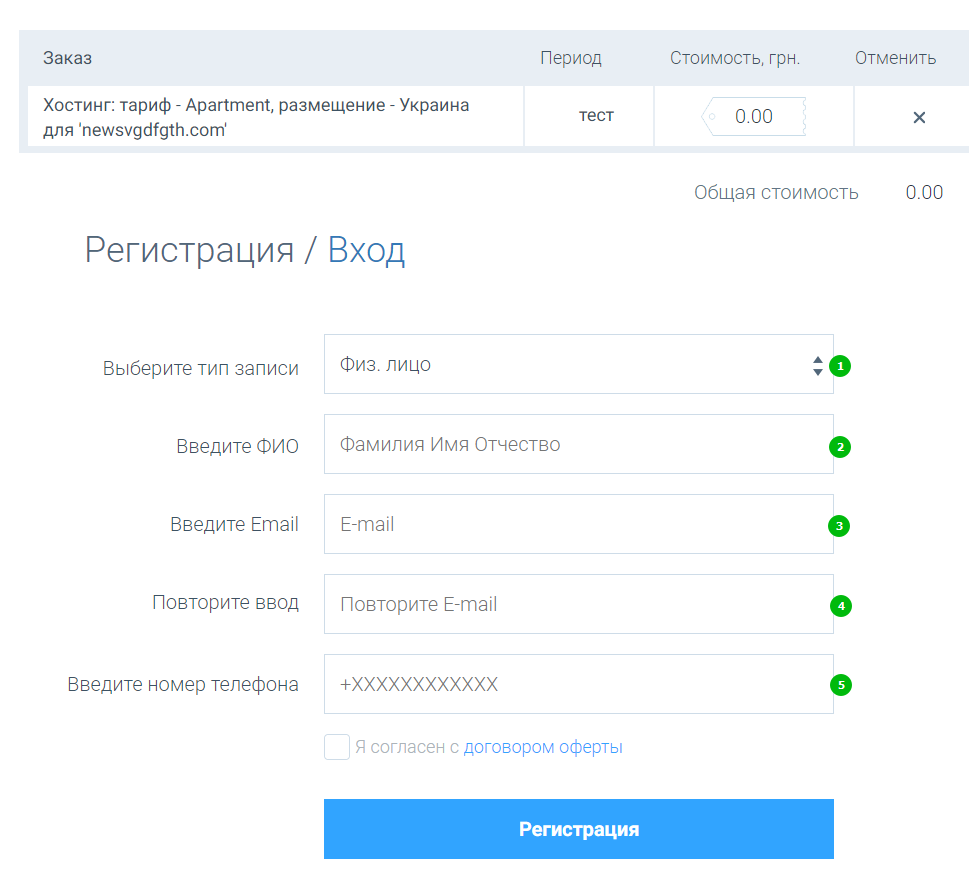
After registration, the system will take you to the control panel, where you need to verify the contact phone number. To do this, select the country (1), enter the phone number (2) and click on "receive an SMS with a code" (3), after registering the code, you will be able to manage the services. Without a verified phone number, it is impossible to manage services:
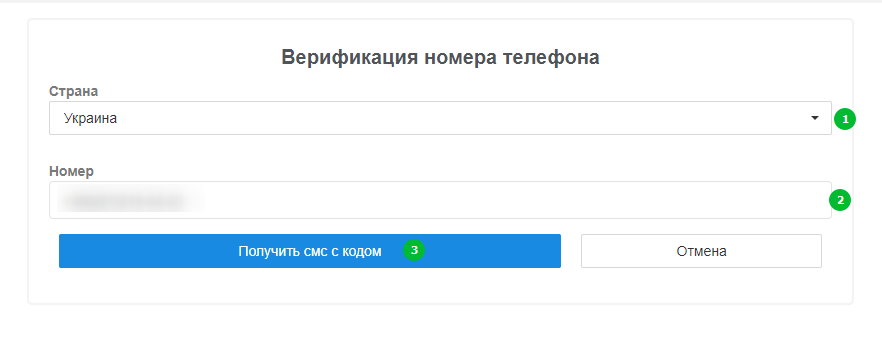
After registration, the system generates a password automatically , it will be in the letter with the subject "Cityhost - complete registration on the site", you can change the password as described in the instructions - https://cityhost.ua/support/obschie-voprosy/kak-izmenit-parol -uchetnoy-zapisi/
All question categories