To upload your certificate to the site, you need to go to your control panel - open Hosting 2.0 - Management - My sites - SSL - Arbitrary SSL certificate :
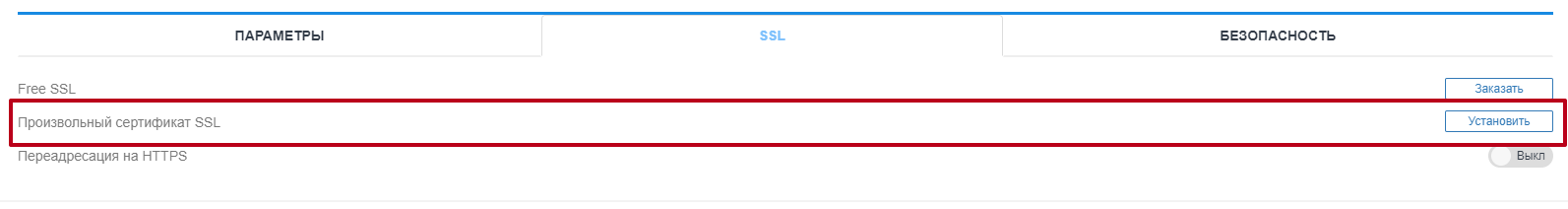
In the window, you need to add your certificate in the order described in the instructions and the private key below. If everything is added correctly, the window will be highlighted in green, it is not displayed immediately after the certificate is downloaded, so you will need to wait 5 seconds. After that, click the Install button.
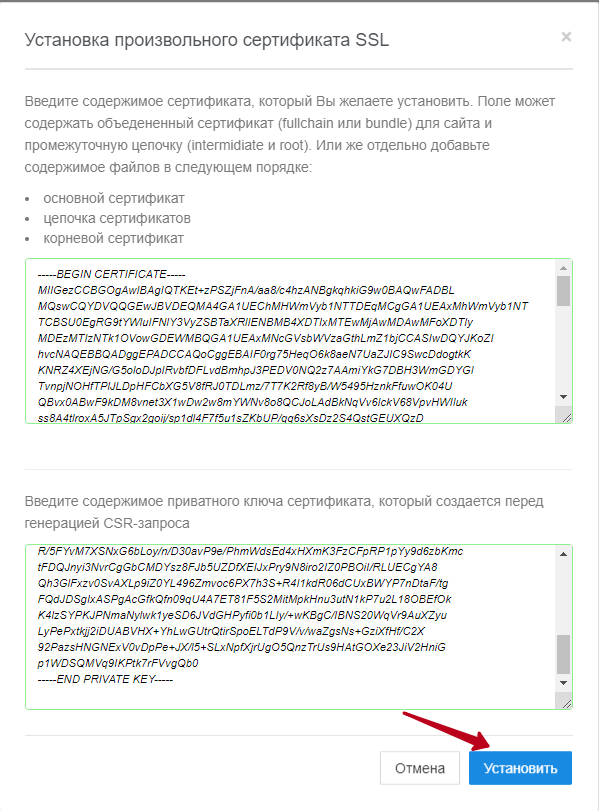
After successful installation, you will need to configure HTTPS redirection in the menu Hosting 2.0 - Management - My sites - Management - SSL - HTTPS redirection - slider Enabled.
Have a nice job!
All question categories