You can order a paid SSL certificate on the page - https://cityhost.ua/ssl/ or through your control panel menu SSL - Certificates - Order SSL:
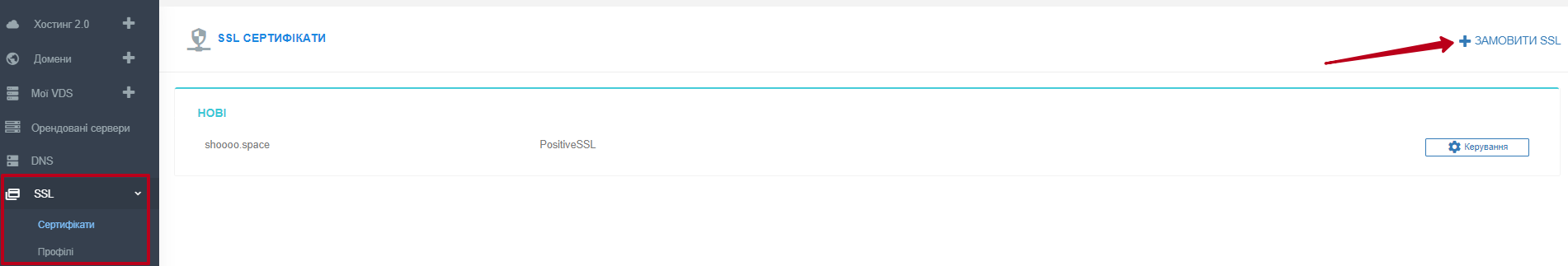
Choose a certificate for the site:
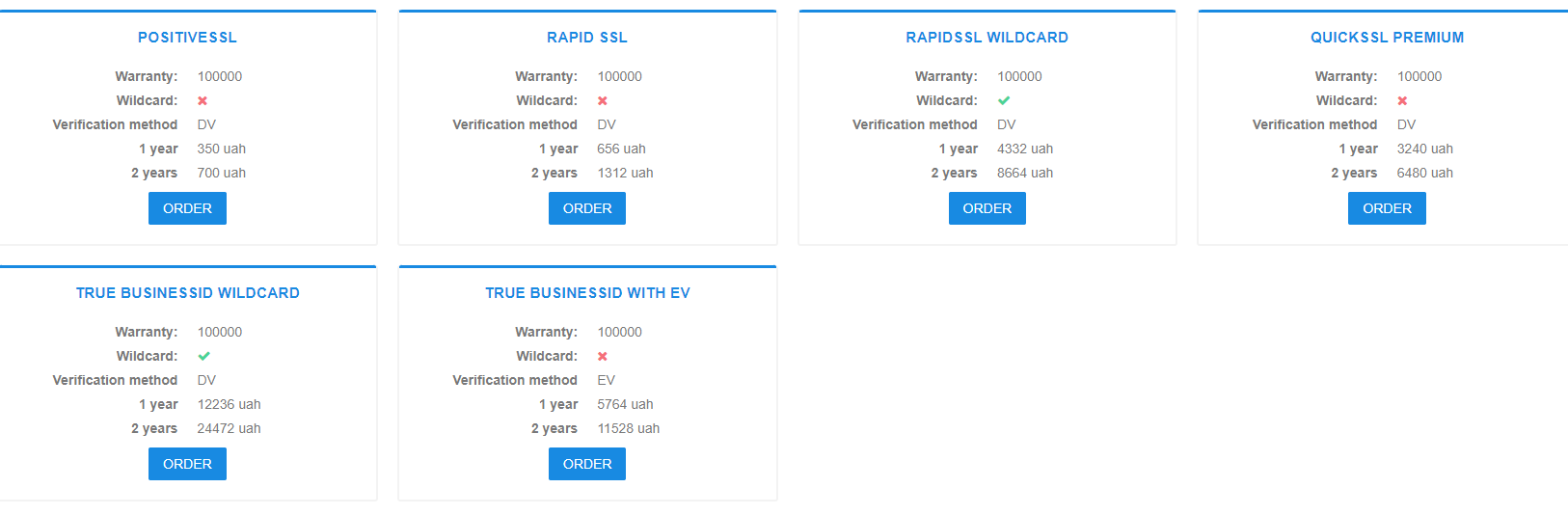
After selecting a certificate, a form will appear, which must be filled out, specifying the data of an individual or organization. The domain owner details must match the details in the SSL profile being filled out.
All fields must be filled in; for individuals, the full name must be written in the name of the organization field. Pay attention to the format of filling in the phone number as well as the verification method, there are 3 types of them in the drop-down menu - by email (a box with the name admin@**** must be created beforehand), file (a text file will need to be created with the content will be available after ordering) and by dns (confirmation by adding a record in the domain, if the domain is parked on our NS, then the record will be created automatically).
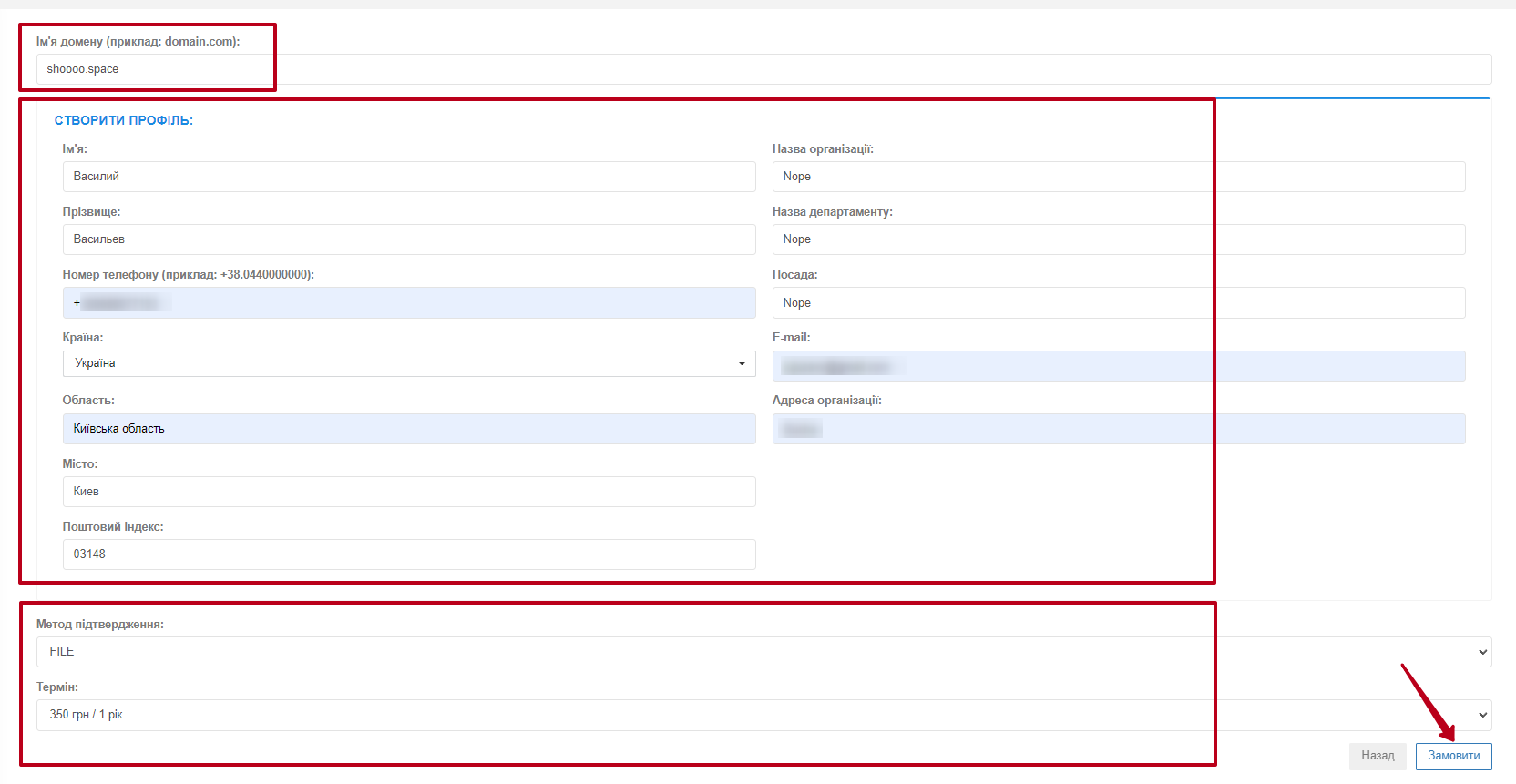
After ordering the certificate, a summary table with order data will be displayed, right here you can change the confirmation method, if the verification method was chosen by mistake:
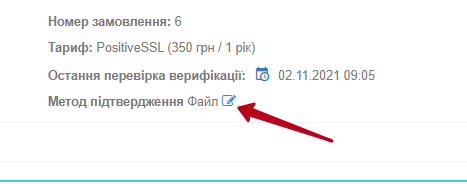
Certificate data is checked every 15 minutes.
After verification, which may take several hours, the certificate can be downloaded or installed immediately:
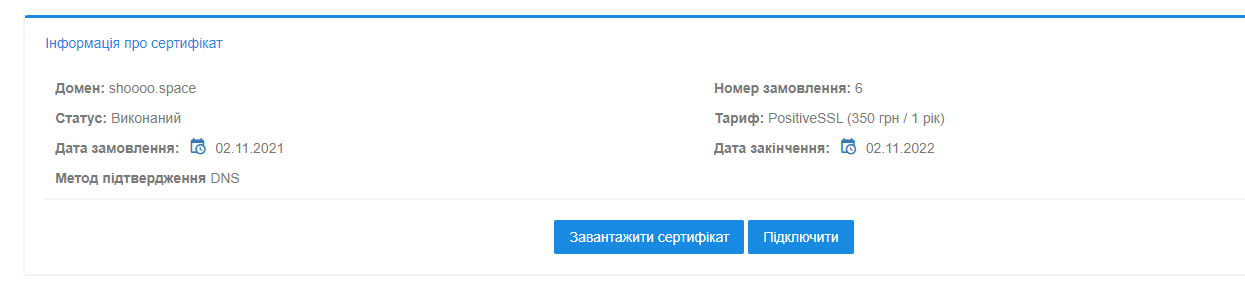
After installation, you will need to enable redirection to HTTPS in the menu Hosting 2.0 - Management - My sites - Management - SSL - Redirection to HTTPS - slider Enabled.
Have a nice job!
All question categories