WP-CLI (WordPress Command Line Interface) is a console utility for managing and automating actions on sites running on the WordPress CMS.
To install the utility , go to the hosting for whom you want to install WP-CLI ? go to the SSH tab ? click the Linux environment settings button.
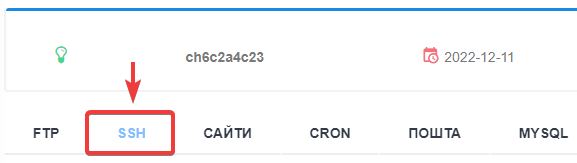
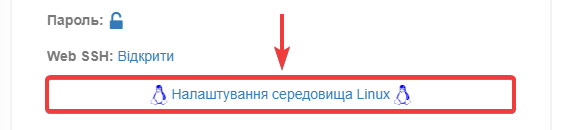
In the window, opposite the WP-CLI utility, click the Install button.
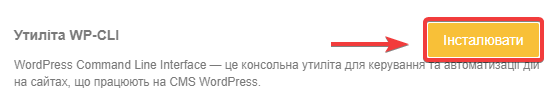
After a few seconds , a message about successful installation will be displayed in the upper right corner, and the text of the button will change to Installed .
You can check that WP-CLI is installed by executing the command:
wp --version
All question categories