If an OkayCMS-managed site gets an HTTP ERROR 500 right after installation, there are a few basic ways to fix it.
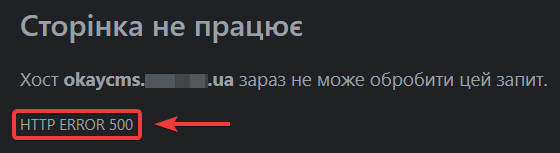
To disable the open_basedir function on a site with OkayCMS installed, use the instructions [at the link]
Immediately after disabling open_basedir, try reloading the site page - it should work. If the site did not work, go to the next instruction.
We advise you to make a backup copy of the FlockStore.php file before making changes to it, also make sure that the lines of code from the manual are similar to those in your file, as the number of lines may change depending on the version of OkayCMS installed.
1. Open the file /vendor/symfony/lock/Store/FlockStore.php in [file manager]
2. Go to line #45 and replace it with:
if (@is_dir($lockPath)) {
3. Go to line #46 and replace it with:
if (false === mkdir($lockPath, 0777, true) && @is_dir($lockPath)) {
4. Go to line #49 and replace it with:
} elseif (@is_writable($lockPath)) {
5. Save the changes to the file and reload the site page.
All question categories