For convenient editing of files using a full-fledged IDE editor or uploading / downloading of small files, unpacking or creating archives, use our self-developed file manager.
For automatic authorization under the required user in the file manager, go to your control panel : [link to the control panel]
Next: [Hosting 2.0 -- Management] :
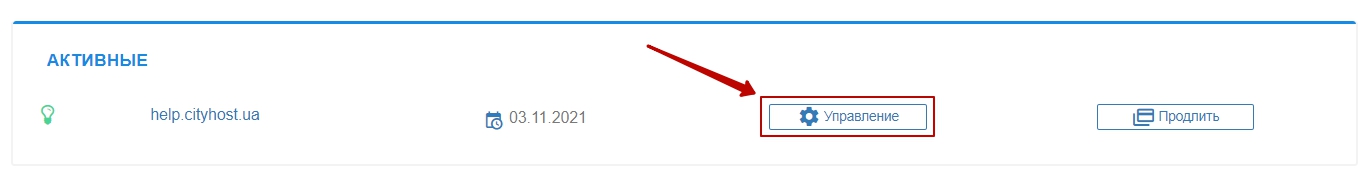
Go to [FTP] tab :
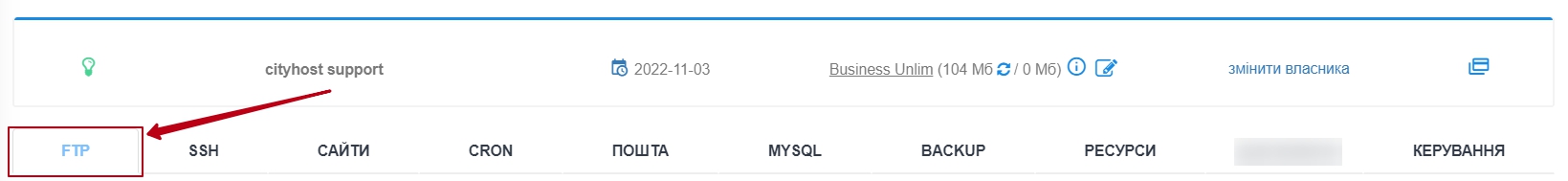
Next, at the bottom of the page in the [FTP accounts] section opposite the desired user, click on the [GO TO FILE MANAGER] button:
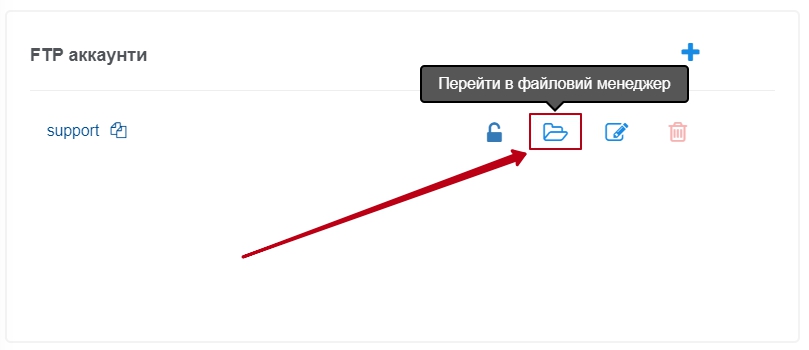
All question categories