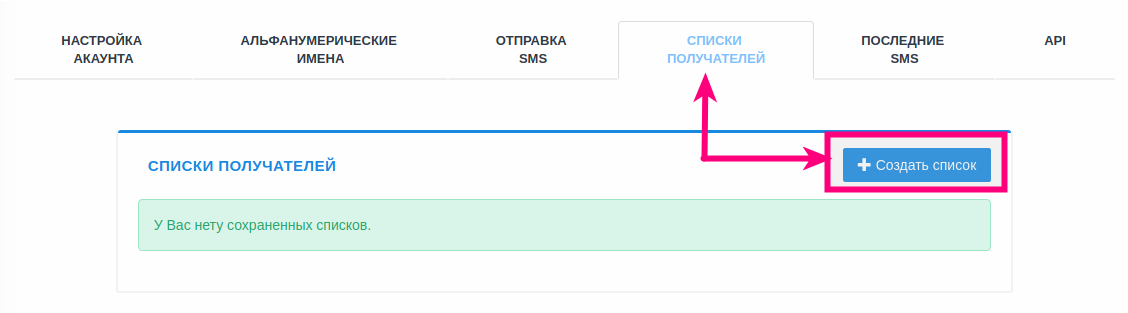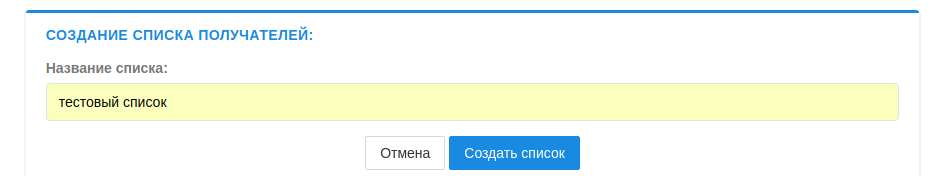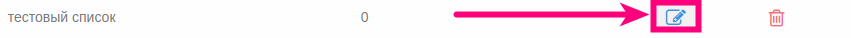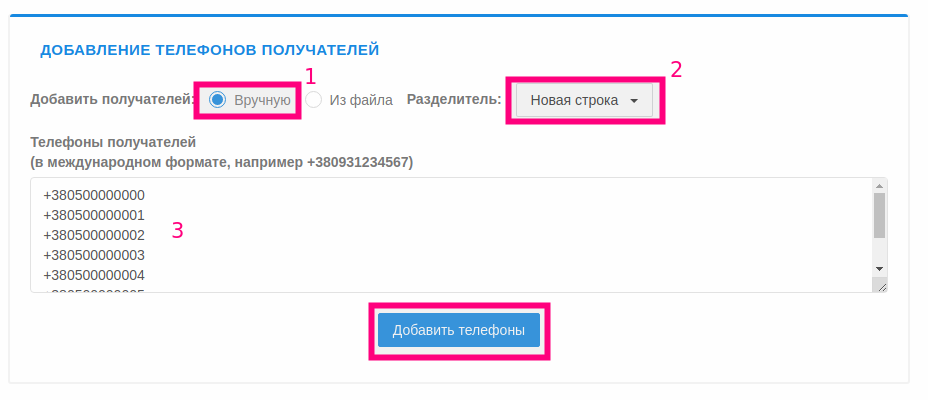How to create a recipient list?
To create recipient lists, you need:
- go to section:
[cp.cityhost.ua -- SMS service -- Recipient lists -- Create a list]
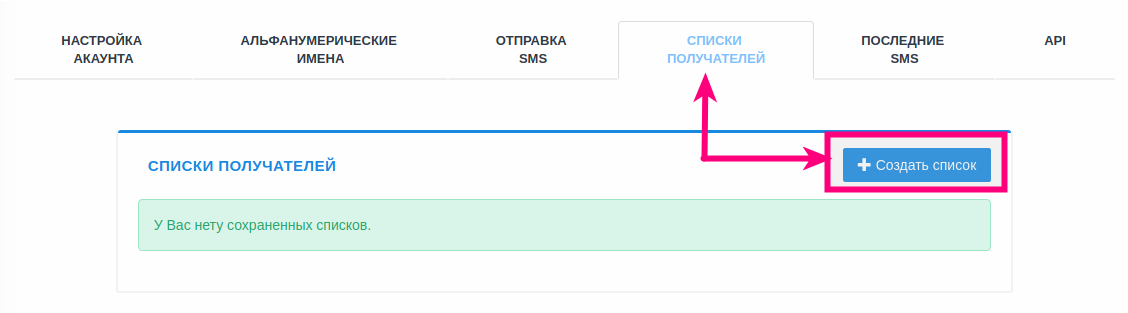
- create recipient list name:
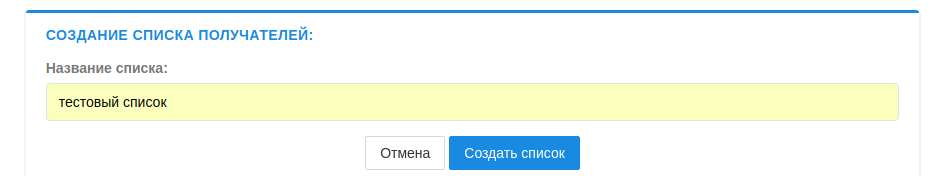
- go to the editing / adding recipient list section:
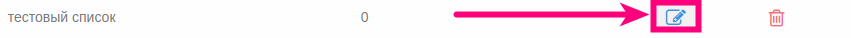
- select the add option and add the desired phone numbers for mailings:
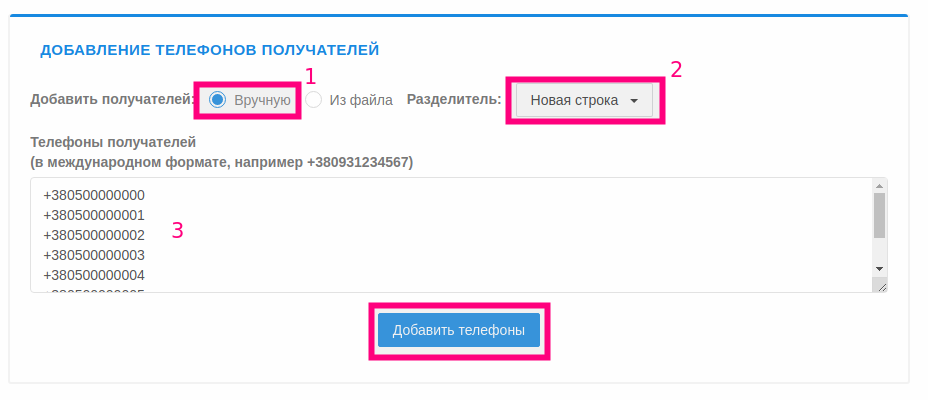
|
[1] - the "manual" mode involves entering the list of recipients in the corresponding field. "from file" mode - exports data from a file;
[2] - the "Separator" menu allows you to choose the type of phone number separator - through a comma, from a new line, semicolon;
[3] - a form for entering a list of recipients.
|