For the correct operation of the mail and to avoid submission of letters to spam, it is necessary to create the following DNS records for the domain:
| The name of the record | Record type | TTL | Value |
| @ | MX | 3600 | mx1.cityhost.com.ua |
| @ | TXT | 3600 | v=spf1 mx a ip4:193.0.61.12 ~all |
| dkim._domainkey | TXT | 3600 | v=DKIM1; k=rsa; p=MIIBIjANBgkqhkiG9w0BAQEFAAOCAQ8AMIIBCgKCAQEAwEj/svltrUZlo2Ck4DKivrd5uHWeTTYrskJd3fXqmb4DYWlgc9v5fitqYcB20LRz2B+4QOVGmptyuc+OTrk7NrUe5L3oP1FvxePPfzPHmSMtKY4NFKQmcUjGaR8o0St2fS5GshpFHdiCdsl9UvS4B6llGMx5muowlW5W66ZAHkzTIapGo0PuaRXrb5eQ0SF3zimdT6reKb/Xtv1Qq4Zen4hM6zsEbGs5OoqmAfpMjQoc/8Sj5J4Qc1e7kVWi95EOsTTzwIiIl36l/ZrxmDJ7oUtp8BdnMNWmj/lh04TZDwQlao9EKI1ttbWqOqReHBMdCOIkisqyc2vwf8A7pl474QIDAQAB |
If the domain name is hosted on Cityhost's NS servers, you can configure the DNS record data automatically in a few mouse clicks, for this:
1. Go to the DNS section and open the settings of the desired domain, on the DNS records page, click on the Mail settings button:
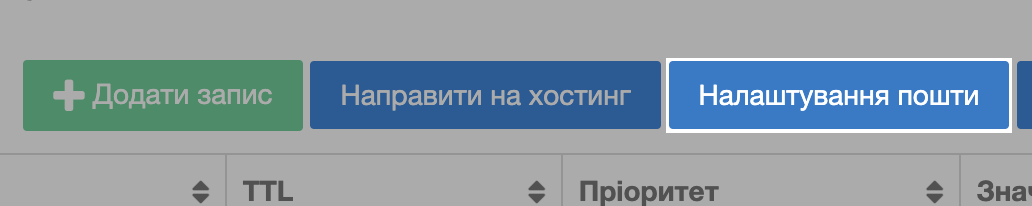
2. In the window that opens, click on the Cityhost server button, then click the Save button.

3. New MX and TXT records will appear in the list of DNS records, pay attention, and you will be able to check mail after some time, when the newly created records will be synchronized via the Internet.
| Pay attention! Make sure that there is only one SPF1 record for the domain, if there are two or more, delete the redundant one or merge all separate records into one. If the domain has more than one SPF1 record, emails sent through the domain will most likely end up in spam, or will not be delivered to recipients at all. If you have 2 or more SPF1 records, and there is a need not to delete, but to combine them into one record, this can be done using the example v=spf1 mx a ip4:1.1.1.1 ip4:2.2.2.2 ip4:3.3.3.3 ~all where 1.1.1.1, 2.2.2.2 and 3.3.3.3 additional ipv4 addresses are combined into one entry. You can check the correctness of writing the syntax of the record through third-party services, for example [at the link] |
All question categories