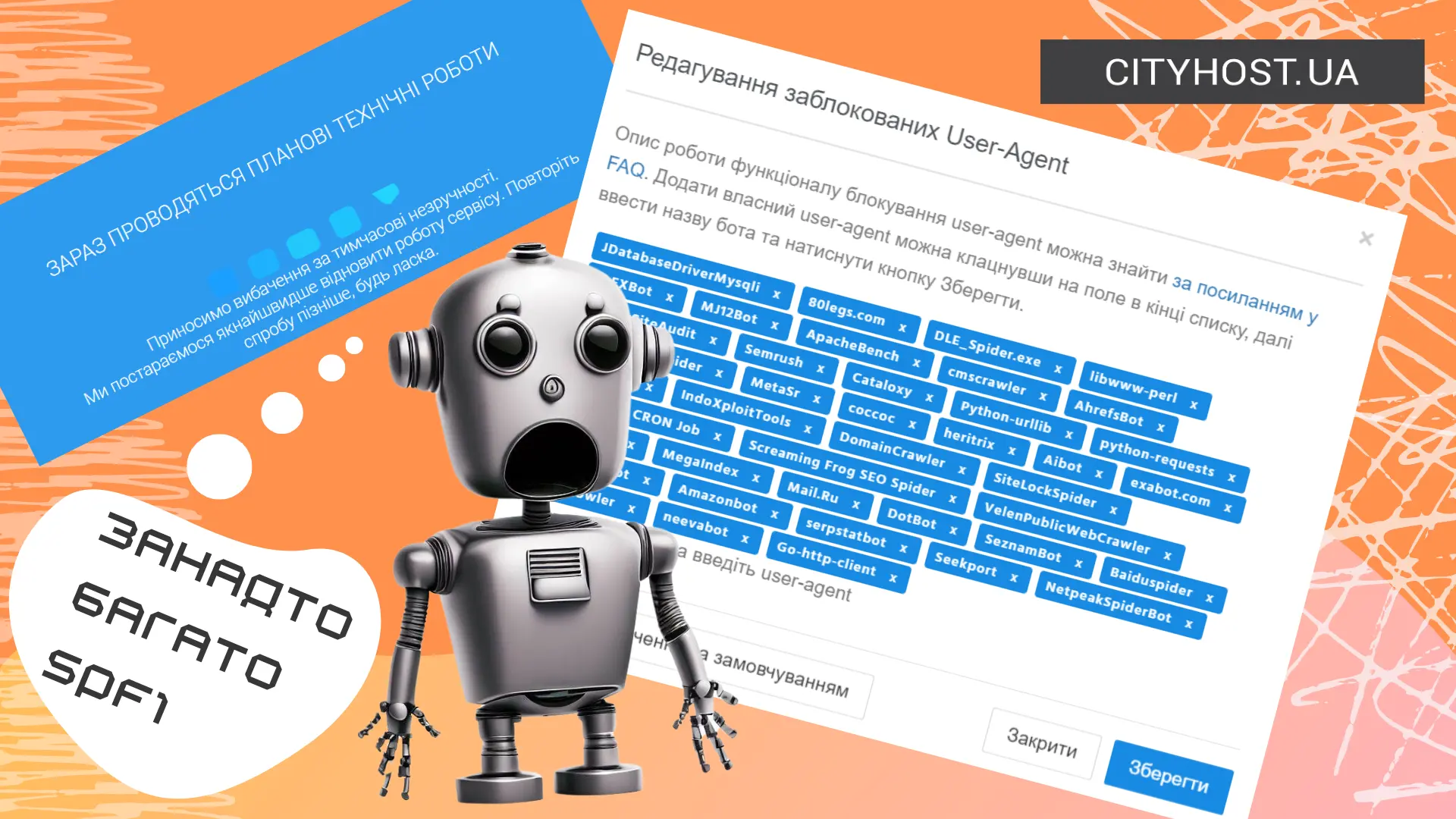
The beginning of the summer was marked for the Cityhost team by the completion of a number of system updates. One of the important innovations was the "Subscription services" function, which you can read about in the news .
Traditionally, we take into account the wishes of customers in our work and make maximum efforts to make it easy and comfortable to use the services. These are the new features now working in the control panel.
- Control of DNS records of type SPF1
- Manually add malicious bots to the block list
- WP-CLI console utility on hosting
- Automatic addition of new aliases (pseudonyms) after changing the site domain
- Free IPv6 addresses to VDS in Ukraine
- Banner-plug "Maintenance mode"
- "PHPINFO" button on hosting
- Free 10-day trial period for server caching tools
- Other updates
Control of DNS records of type SPF1
For users who use their domain for mail, a special notification has been added that appears when more than two SPF1 DNS records are created for the domain.
Controlling the number of SPF1 records is important for the correct operation of mail — if there are more than two of them, the letters may end up in spam or may not be delivered to the addressees at all.
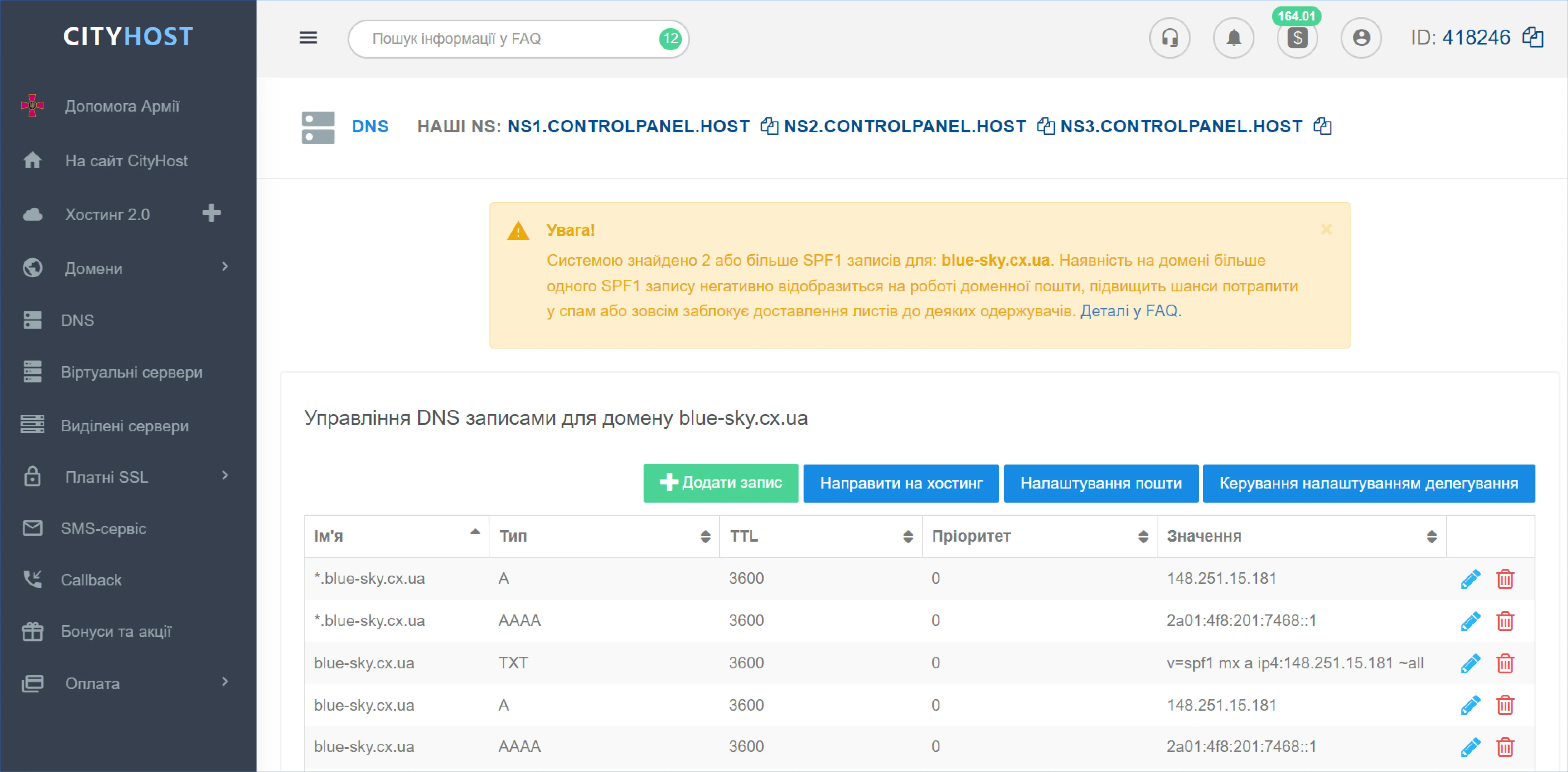
The appearance of such a notification does not always occur due to user actions - sometimes duplicate records are created automatically. If additional SPF1s appear, they should be removed or combined. Read more in the instructions .
Manually add malicious bots to the block list
In the Sites => Security section, it is possible to block malicious bots that create an excessive load by user-agent. Previously, it was a fixed list of bots that we created and offered to users. Now you can independently add any bot to the already existing list. After all, every webmaster has his own needs. For example, you are not advancing in the Yandex search engine and you do not want to receive additional load from the Yandex bot - so just block it.
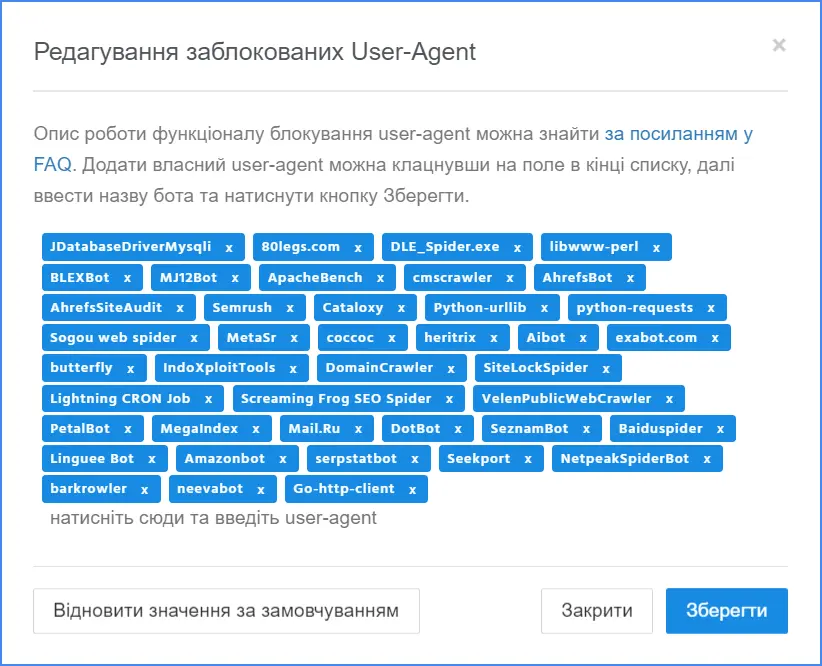
Read more about the guide on blocking malicious bots.
WP-CLI console utility on hosting
WP-CLI is a command-line tool for administering WordPress sites. It allows you to perform various operations such as creating, editing and deleting content, managing plugins and themes, installing updates and much more.
Thanks to WP-CLI, it is possible to automate many everyday tasks — for example, resetting a WordPress user's password or changing the name of a WordPress site at the level of all internal links in the event of a domain name change.
Now it can be easily and quickly installed on Cityhost hosting and work with the site using the command line.
Automatic addition of new aliases (pseudonyms) after changing the site domain
Many sites have aliases (pseudonyms) in addition to the main domain. In case of changing the main domain, you need to make settings on the hosting manually so that the site works correctly and the generation of free SSL certificates for aliases continues. Thanks to the new function, all parameters are changed automatically, aliases are immediately attached to the new main domain.
Read the link on how to add a nickname for the site .
Free IPv6 addresses to VDS in Ukraine
Now you can get a whole /64 IPv6 subnet with a capacity of ~18 quintillion addresses to each VDS server in Ukraine for free. At the same time, the site will be available immediately using two protocols that work in parallel — the traditional IPv4 and the new IPv6.
IPv6 is a modern IP protocol designed to replace IPv4, which has already run out of free IP addresses. In addition to having a larger volume of addresses and being more reliable, it is somewhat of an investment for the future. At some point, the IPv4 protocol will completely exhaust its resource and the world will switch to IPv6 - so it is worth doing it now, without waiting for the hype.
In order to get a modern IPv6 address, it is enough to check the corresponding checkbox during the order.
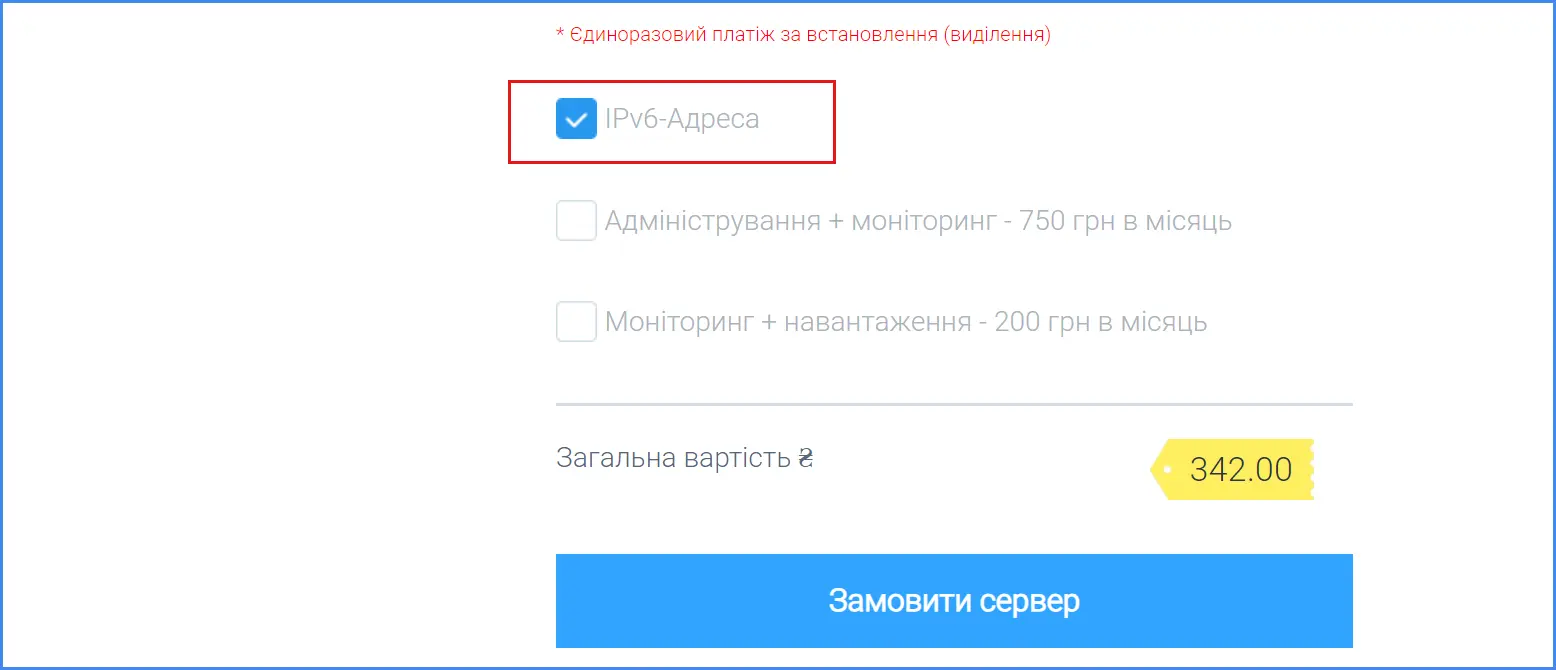
Banner-plug "Maintenance mode"
You no longer need to create a special page yourself and manually redirect to it during technical work. The new function will help save time - you just need to activate it in two clicks in the Security section, and users will see such a notification.

At the link you will find instructions on how to enable maintenance mode for the site .
"PHPINFO" button on hosting
Learn how to configure php parameters on a site without any effort. In the Security section, there is now a PHPINFO button, by clicking on which you will get all the information in the form of a table.
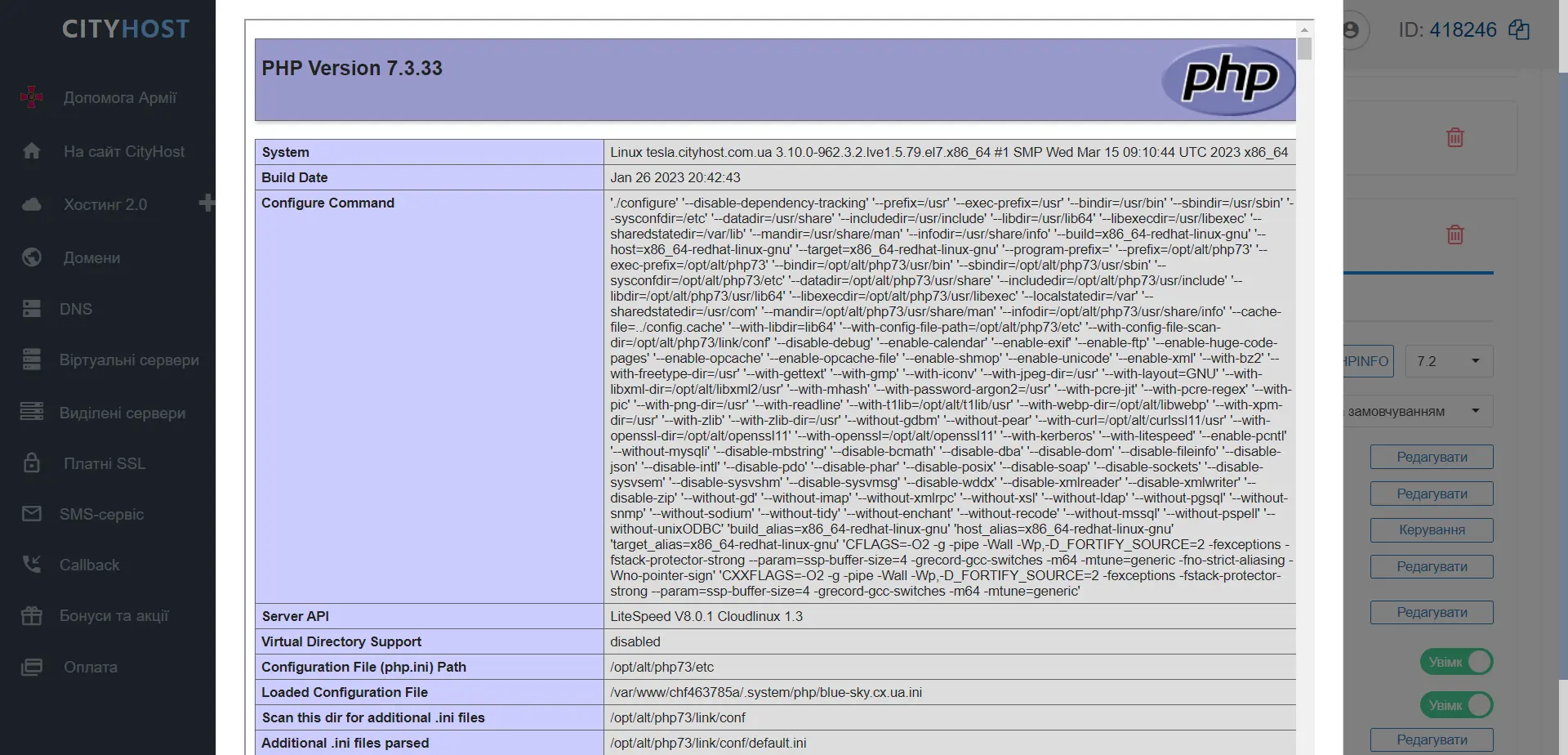
Read details on how to check the current PHP settings .
Free 10-day trial period for server caching tools
Additional server caching tools for Memcached, OPCache, and Redis sites can be purchased without paying immediately, but instead get 10 days of free use.
This time will be enough to understand whether you need this service or to choose one of the tools.
The link contains instructions on how to order additional services for the test period .
Other updates
Small system updates happen almost every day. But we will not tell about all of them - we will mention only the most interesting ones.
- During the first visit to the control panel, the user will be greeted by a video with information on how to quickly and conveniently start working with hosting. It tells about how to search for information in the FAQ, subscribe to our channels and chatbot, how to find the necessary functions.
- When unlocking access to SSH by IP address or vice versa, restricting access to the site, it is possible to leave a comment in the "Note" field. This will help you remember whose IP address it is and why it was added to this list.
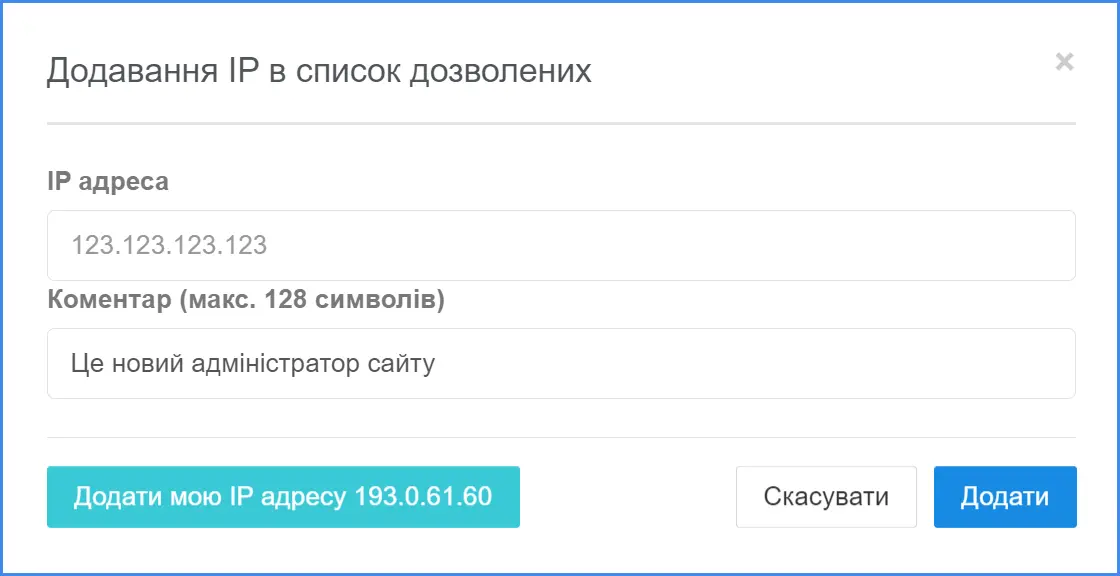
- FTP protocol limits for virtual hosting have been extended.



