To change the tariff plan of your VDS, go to your control panel : [link to the control panel]
Next : [ VDS / DS - Management - Server Management ] :
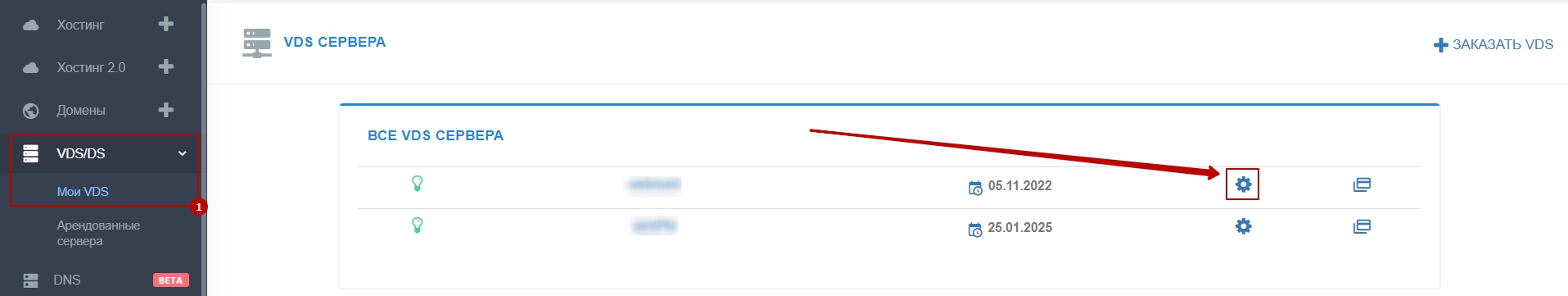
After that, select [ CHANGE TARIFF ] from the " CHOOSE ACTION " list :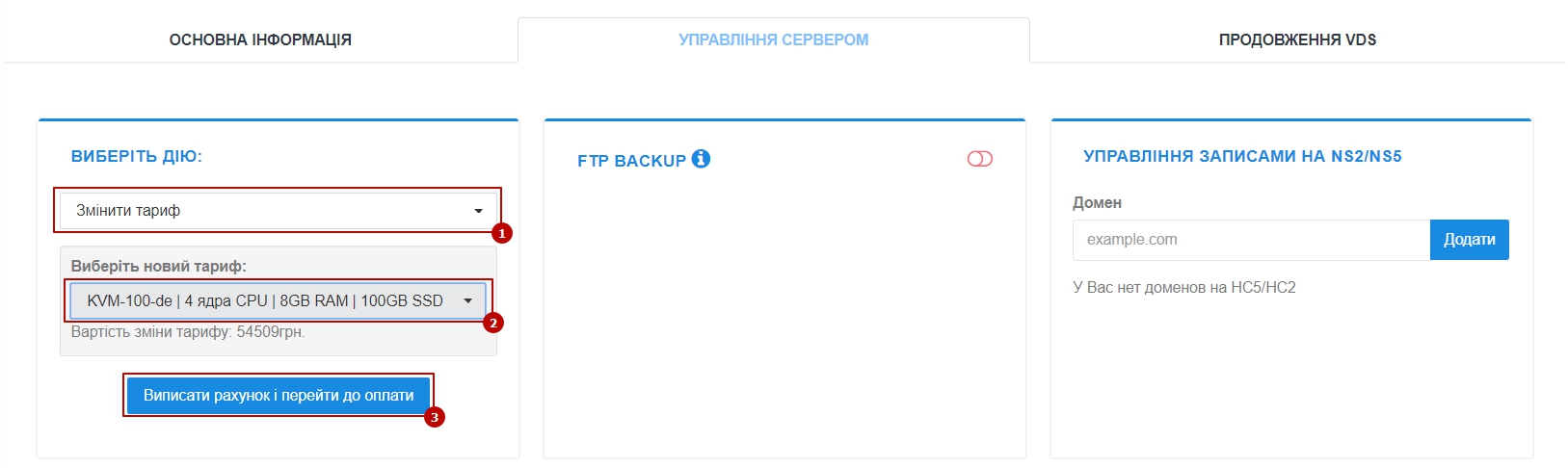
If there are not enough funds in the account to change the tariff plan - select the tariff plan you need and click on the button [ Write the bill AND GO TO PAYMENT ] :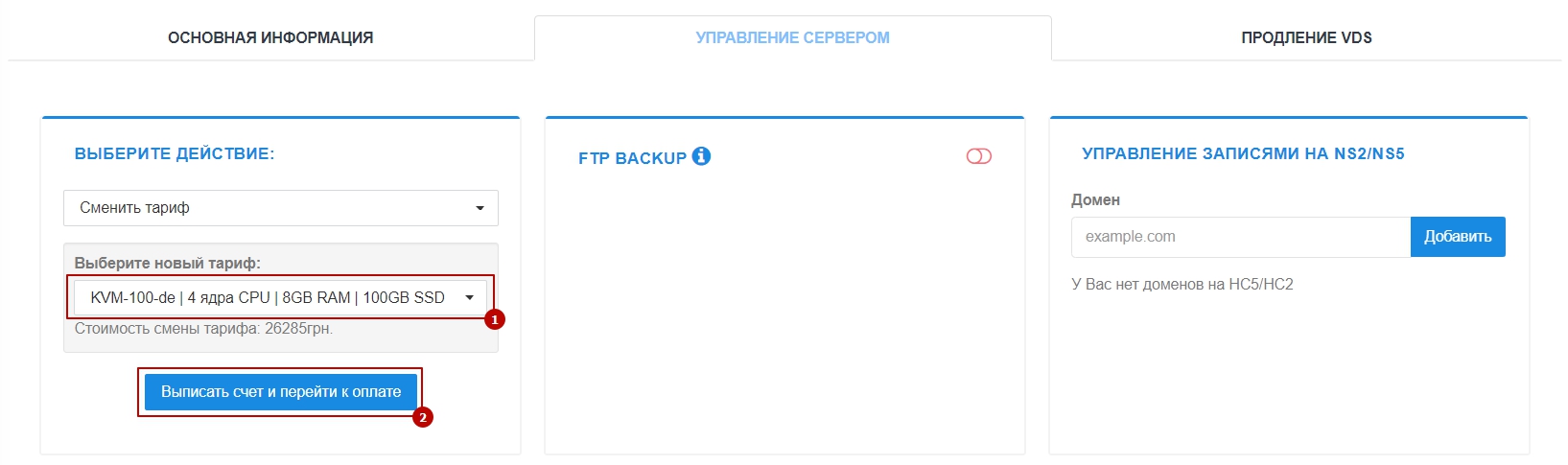
If there are enough funds on your internal balance , you need to select the desired tariff plan and click on the [ EXECUTE ACTION ] button :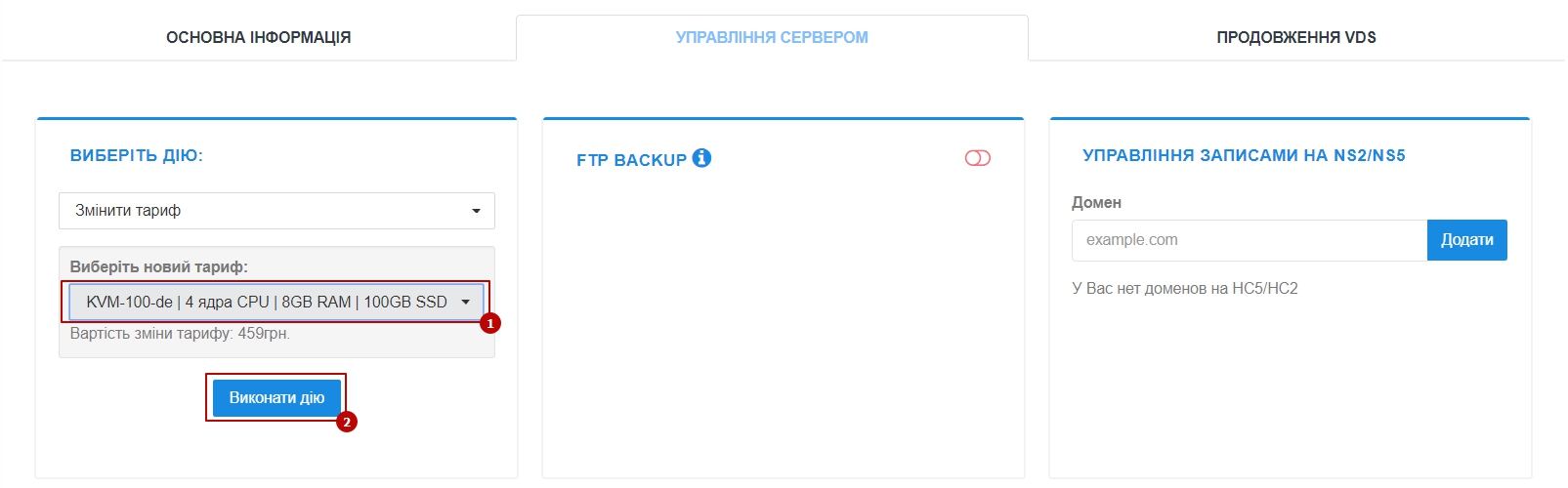
Please note that for KVM virtualization, you will receive an additional unallocated space, which you can either mount in a new partition or merge with the current one.
In order to merge the space with the current partition (expand the volume of the current disk), you can submit a written request to us from your personal account, for this action to be performed by our specialists:
— during working hours, Mon-Fri, from 9 a.m. to 6 p.m., free of charge;
— during non-working hours - according to the tariff [PAY TECH. SUPPORTS];
The procedure for increasing the disk space can be performed only after the actual change of the tariff plan.
All question categories