1. Log in to the file manager according to [instructions].
2. Go to the desired folder and then click on the blue Upload File button at the top of the screen.
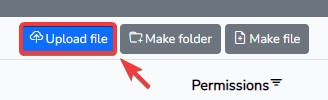
3. Click on the dotted file upload button or drag and drop files into the dotted area with your mouse directly from your computer folder.
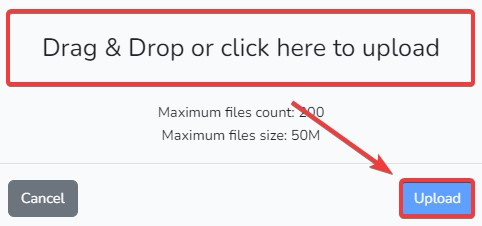
4. Click the Upload button and wait for the system message in the lower right part of the screen, which will indicate that the upload is complete to the hosting server.
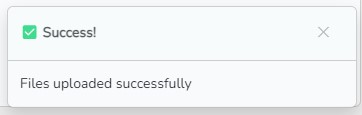
All question categories