There are two ways to enter the file manager (hereinafter abbreviated as FM), and each of them has its own peculiarities in interacting with files.
So go to the list of hosting in your control panel [here] and click on the name of the hosting account you want. After going to the hosting account, select the FTP or Sites tab, depending on which interaction option you need now.
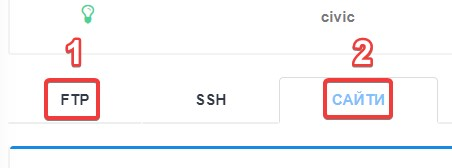
When you log in to FM through this tab, you will get access to all the files of your hosting account from the root folder. You can view access and error logs of sites, navigate to any folder of any site on the hosting and create your own folders outside the sites. This is the main method of interacting with files on the hosting.
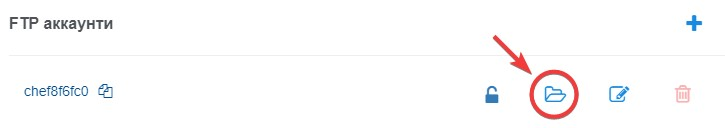
When you enter the FM using this tab, you will go to the folder of a specific site and see only the files of that site. You will not be able to go beyond this folder, which is convenient when you need to work with only one site and there is no need to search for its folder yourself, as the first option offers.

All question categories