Server logs are access logs to the site, which are divided into access logs (all successful requests that reached the site) and error logs (requests that were processed on the server with errors).
Logs are necessary to collect site visit statistics, analyze errors that occur, search for suspicious requests, and analyze site load.
Request structure:
123.123.123.123 [31/Aug/2022:16:45:18 +0300] GET /calc/ HTTP/1.0 200 874 - Mozilla/5.0 (Windows NT 10.0; Win64; x64) AppleWebKit/537.36 (KHTML, like Gecko) Chrome /104.0.0.0 Safari/537.36
Decoding:
1 IR from which the request was made
2 Time of occurrence and time zone of the server
3 Request type GET, URL — /calc/, version — HTTP/1.0
4 Server response code
5 Request length in bytes
6 Request source URL
7 User-Agent and an HTTP header containing information about the request
Request structure:
[Wed Aug 31 17:18:40.495236 2022] [autoindex:error] [pid 2909076] [client 123.123.123.123:44636] AH01276: Cannot serve directory /var/www/ch1234567/www/test.site/: No matching DirectoryIndex (index.php,index.html,index.htm) found, and server-generated directory index forbidden by Options directive
Decoding:
1 Time of occurrence
2 Server code
3 pid of the process on the server
4 IR from which the request was made
5 Error description
Server logs can be viewed in the section Hosting 2.0 - Management - FTP - FTP accounts:
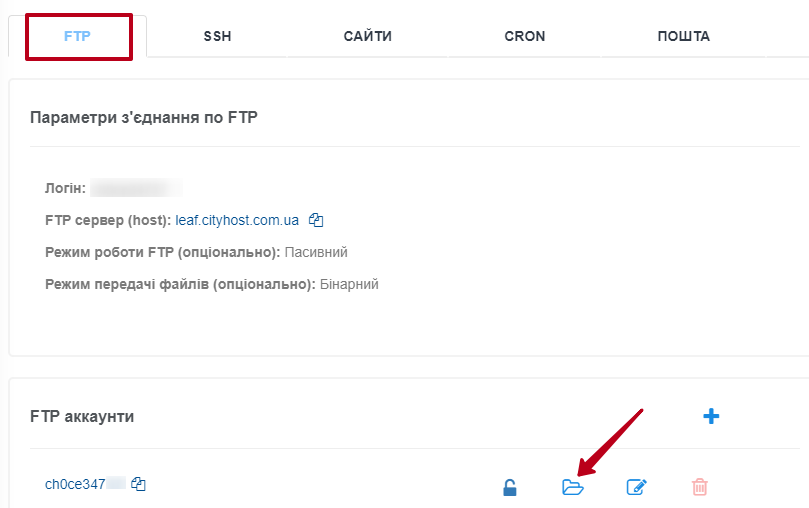
We click on the folder icon and get to the FTP server, where we find the logs folder:
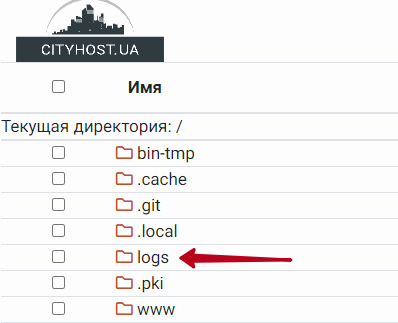
In the folder you can find site access logs (access) and error logs (error):
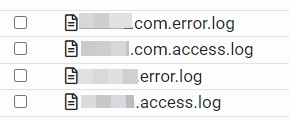
as well as earlier archives with the extension .gz, which you can download to your PC.
All question categories