1. Go to the file manager [according to the instructions]
2. File size is displayed on the right side of the file list in the Size column. To sort files by size, simply click on the header of this column.
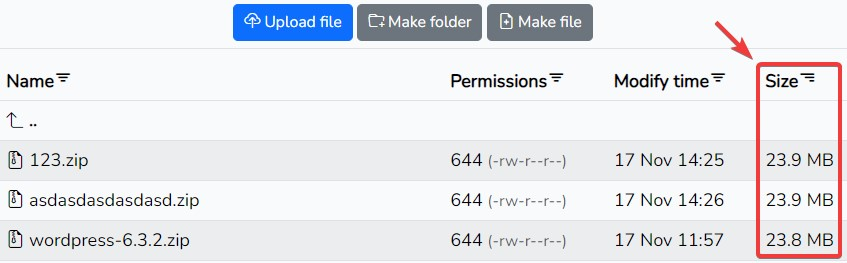
3. As for folders, their size is not displayed in the Size column due to the long calculation time. To get information about the size of the folder and the number of files in it, right-click on the desired folder and select Properties from the menu
4. In the window that opens, go to the "Information" tab and wait until the calculation is complete.
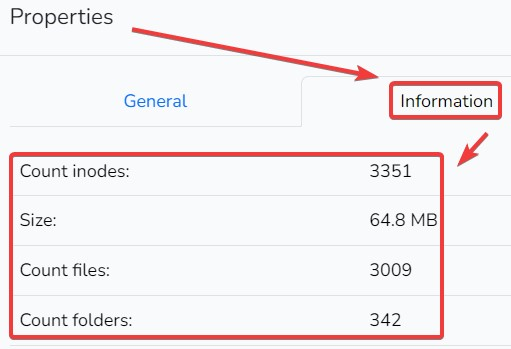
All question categories