Connecting to a remote FTP server is very convenient when you need to move files between another server and the Citihost hosting server (or vice versa), or simply interact with files on a remote FTP server without having to download and install FTP clients on your computer. This allows you to conveniently manage files directly from your browser.
1. Log in to the file manager [according to the instructions]
2. Turn on the split screen mode [according to the instructions]
3. On the right side of the screen, click on the blue button to connect to the remote FTP server:
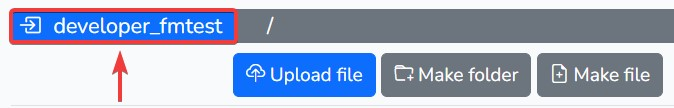
4. Fill in the fields address (host), username, password and port with the corresponding data of the remote FTP server to which you will connect and click the Login button.
5. If the data was entered correctly and the connection attempt was successful, the right side of the split screen will be updated and you will see the files of the remote server and be able to interact with them.
All question categories