To mount a backup, you need to open your control panel, go to the section Hosting 2.0 - Management - BACKUP (1):
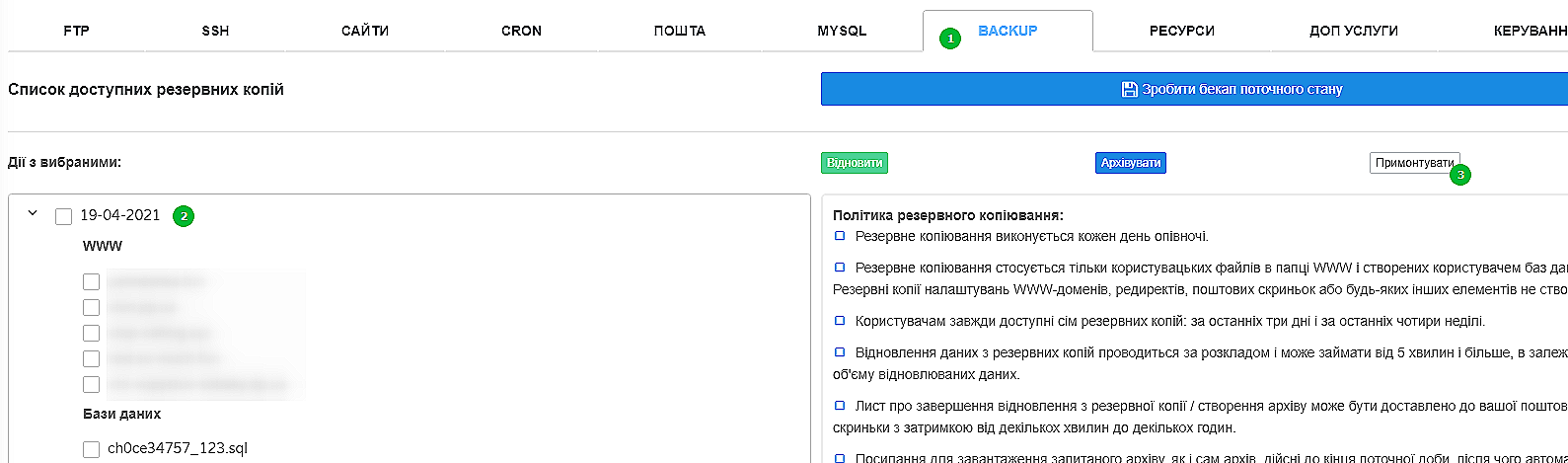
On the left, select the required date (2) , under WWW select the site to mount, under Databases the database of our site, and then click "mount" on the right (3 ).
After that, the message "Mounting the backup copy from ** - ** - 2021 has been successfully added to the queue. You will receive a letter about the completion of the installation to ****@***.**" . A message with an access link to the mounted remote_backup_dir directory will be sent to the mail, which will be accessible within a day.
If you failed to log in using the link, make sure that your IP is added to the list of allowed on the FTP tab
All question categories