To create an archive, go to your control panel - https://cp.cityhost.ua/ Hosting 2.0 - Management - BACKUP:
1. Select the date on the left for which we will create an archive of our site and mark the site itself under " WWW ". If a database is used for the site, then it must also be archived. Below, under the heading " Databases ", select the database from our site.
2. After checking everything on the left, go to the right menu and click on the " Archive " button
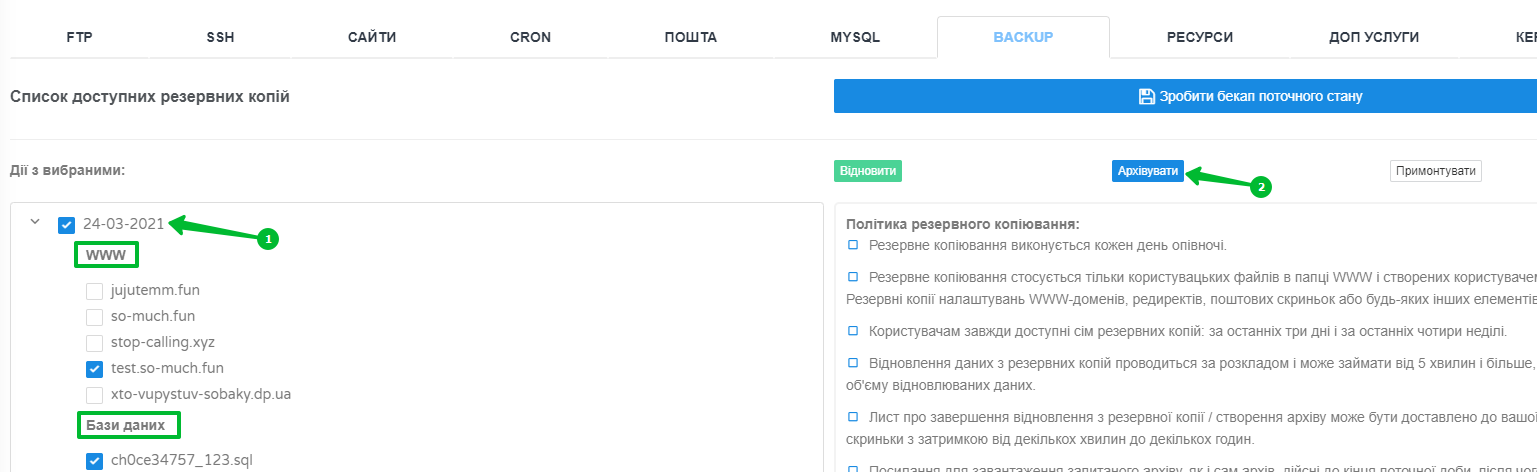
After clicking, a backup message will appear and the archive button will look like this -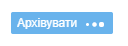
This means that the copy is still being created and after the process is complete, the control panel will display a pop-up message " Backup and restore operations completed successfully " and you will be sent an email with a link to download the archive .
The archive will be placed in the remote_backup_dir folder in the user's root directory. It can be accessed using FTP.
All question categories