WordPress Multisite is a mode of operation of the WordPress CMS that allows you to create sites inside the CMS itself.
Multisite mode is suitable for:
* Management of several sites based on WordPress.
* Multilingual development of the site.
* Testing plugins and themes without damaging the main site.
* Create records for all sites on the network from one account.
* Management of themes and plugins for all sites.
* Easy CMS update.
So, to connect multisite, you need to go to the admin panel - http://mysite.com/wp-admin/ , open Tools - Network Setup:
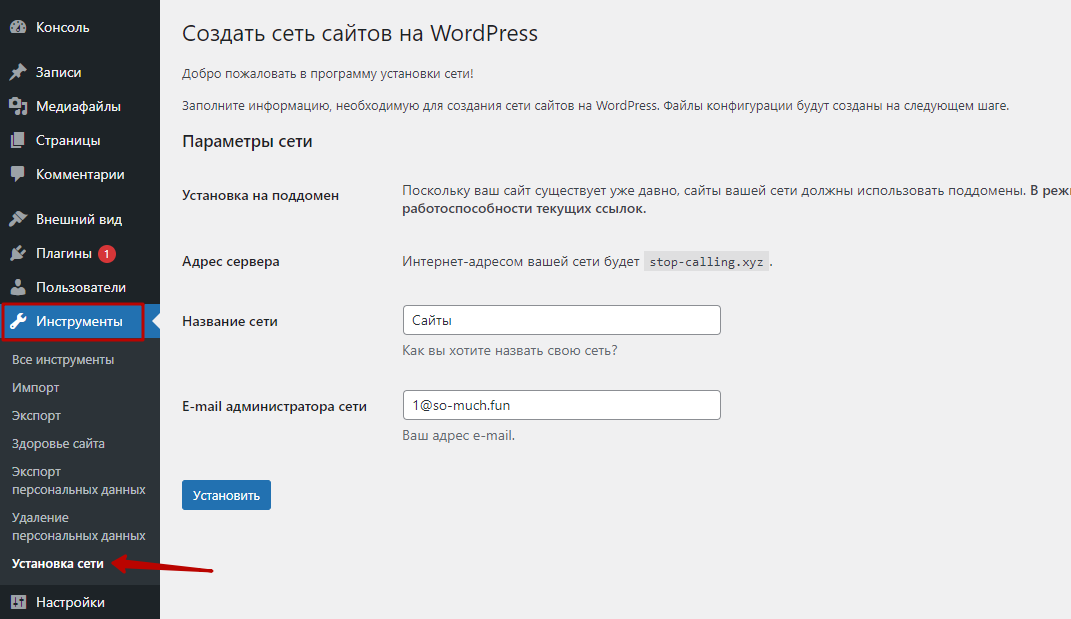
We write the name for the network of sites that we will create, click Install .
Next, we get the settings that will need to be entered in the configuration file wp-config.php і в .htaccess :
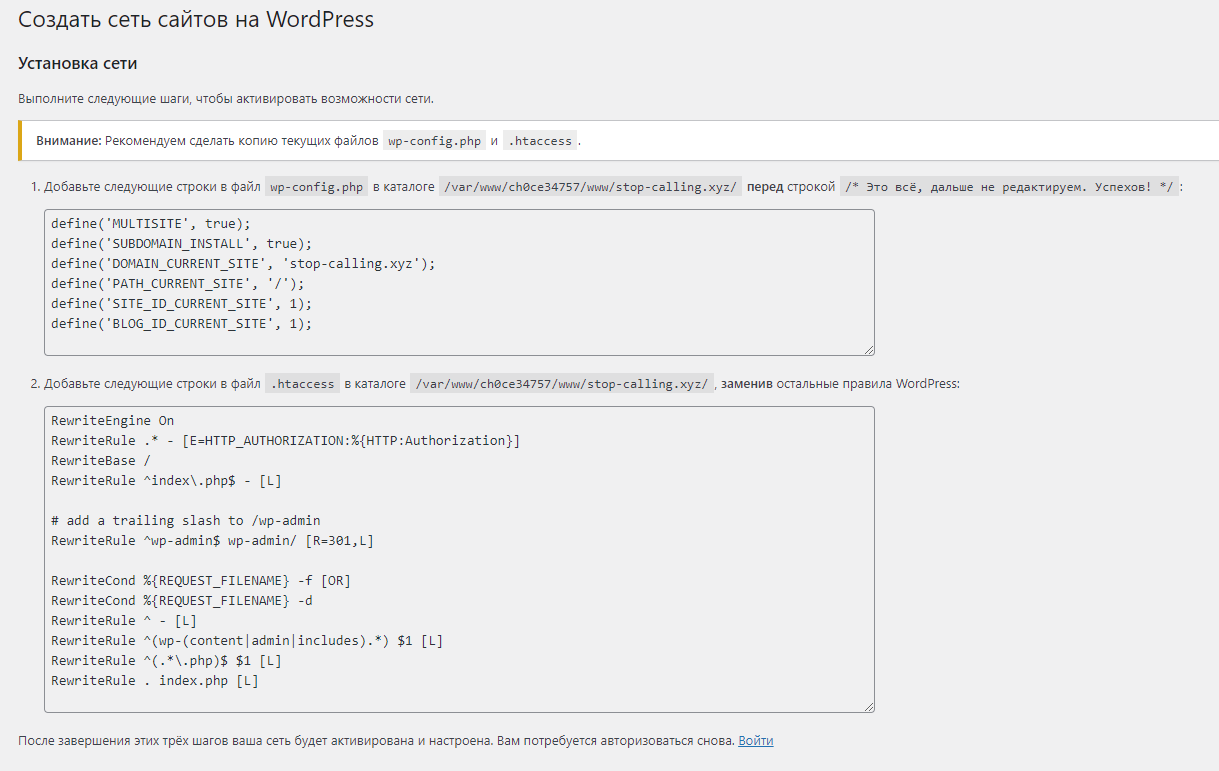
wp-config.php:
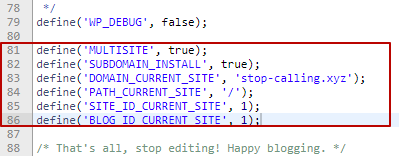
Save the specified parameters and go back to the admin panel of the site:
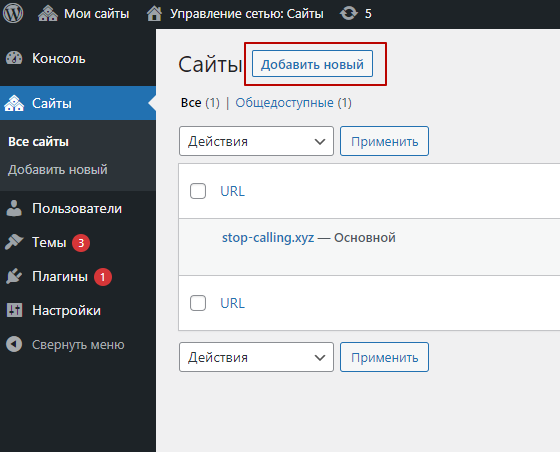
In the changed interface, we find the Sites - Add new menu:
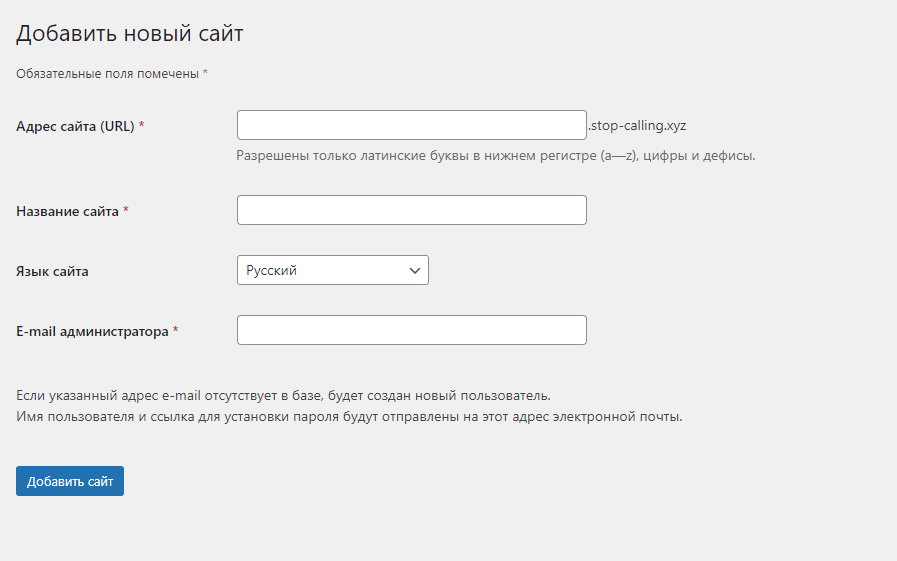
Enter the site address, name and email, click Add site .
Now, in order for the added network site to earn money, you need to go to the control panel https://cp.cityhost.ua/ , open Hosting2.0 - Management - My sites and find Aliases in the list on the left, click Edit , write the name of the network site that was added in the line through the admin panel. We save and check the operation of the site.
All question categories