In the event that a 404 Not Found error occurs when visiting pages on a site managed by CMS WordPress, most likely the site does not have the .htaccess configuration file located in the root directory of the site.
Most often, this error occurs after transferring the site, because the owners forget to transfer the .htaccess configuration file, which is responsible for the correct operation of WordPress on the hosting. Since this is a file with a dot in the name, some hosts may not display it, so this file may not be included in the backup archive when transferred.
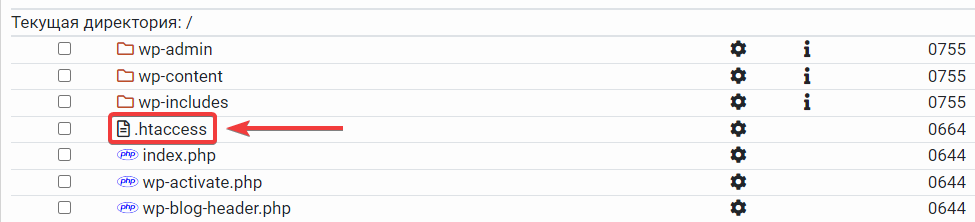
If the .htaccess file is missing, it can be created according to the template from the official WordPress manual [link]
1. Open [site file manager] and create a file named .htaccess in the root directory
2. Copy and paste the following content into the created .htaccess file
# BEGIN WordPress RewriteEngine On RewriteRule .* - [E=HTTP_AUTHORIZATION:%{HTTP:Authorization}] RewriteBase / RewriteRule ^index\.php$ - [L] RewriteCond %{REQUEST_FILENAME} !-f RewriteCond %{REQUEST_FILENAME} !-d RewriteRule . /index.php [L] # END WordPress
3. Save the changes to the file and reload the site page.
All question categories